We’ve completely revamped how we handle git deployments on the backend of SpinupWP. You won’t notice any changes on the frontend for these particular updates, but great improvements have been made that will further solidify the stability and functionality of our git integration.
In addition to that, you’ll now see a “Git” tab on all sites in SpinupWP, even if they don’t have git enabled.
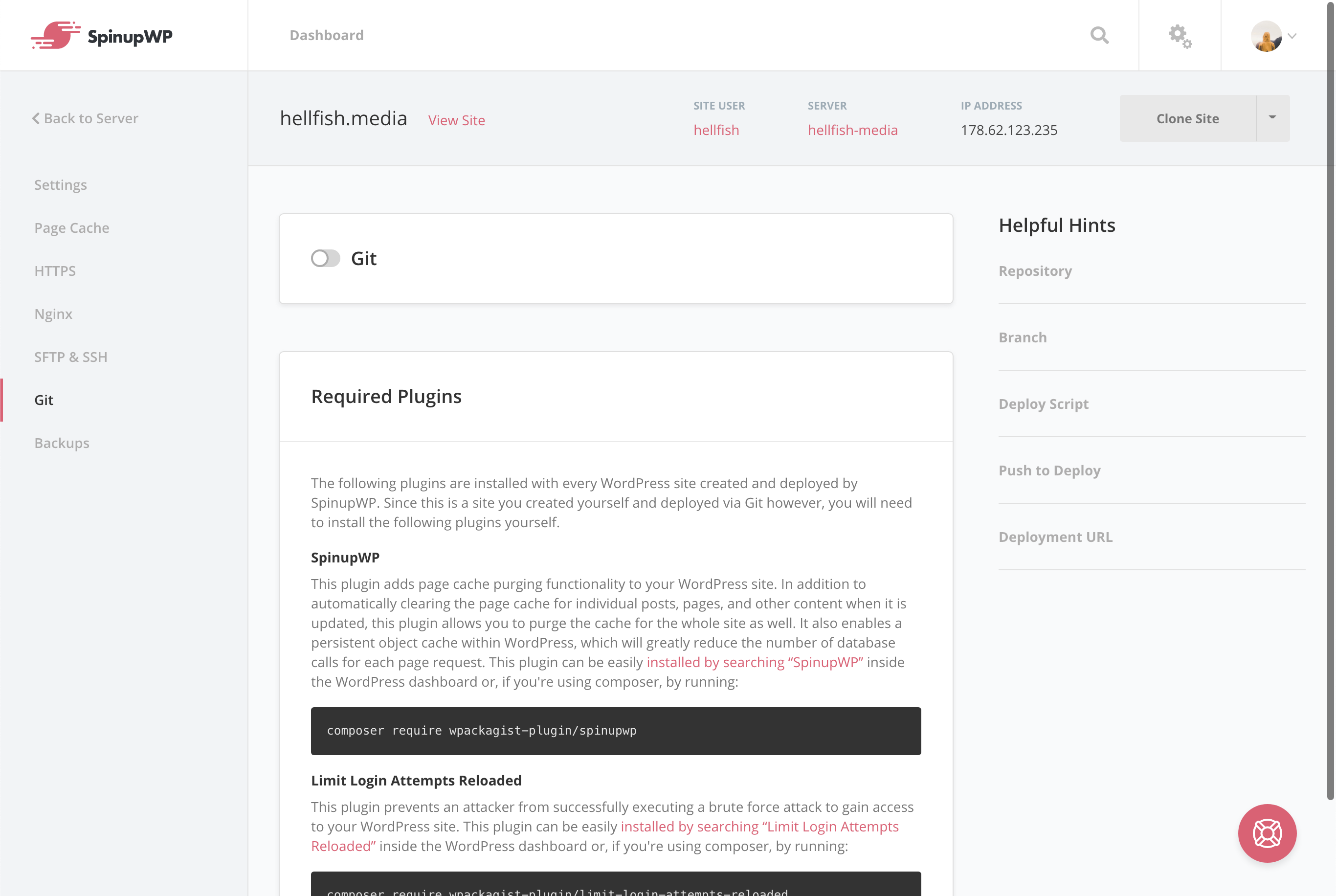
If your site doesn’t already have git enabled, you can enable it by clicking the “Git” toggle switch.
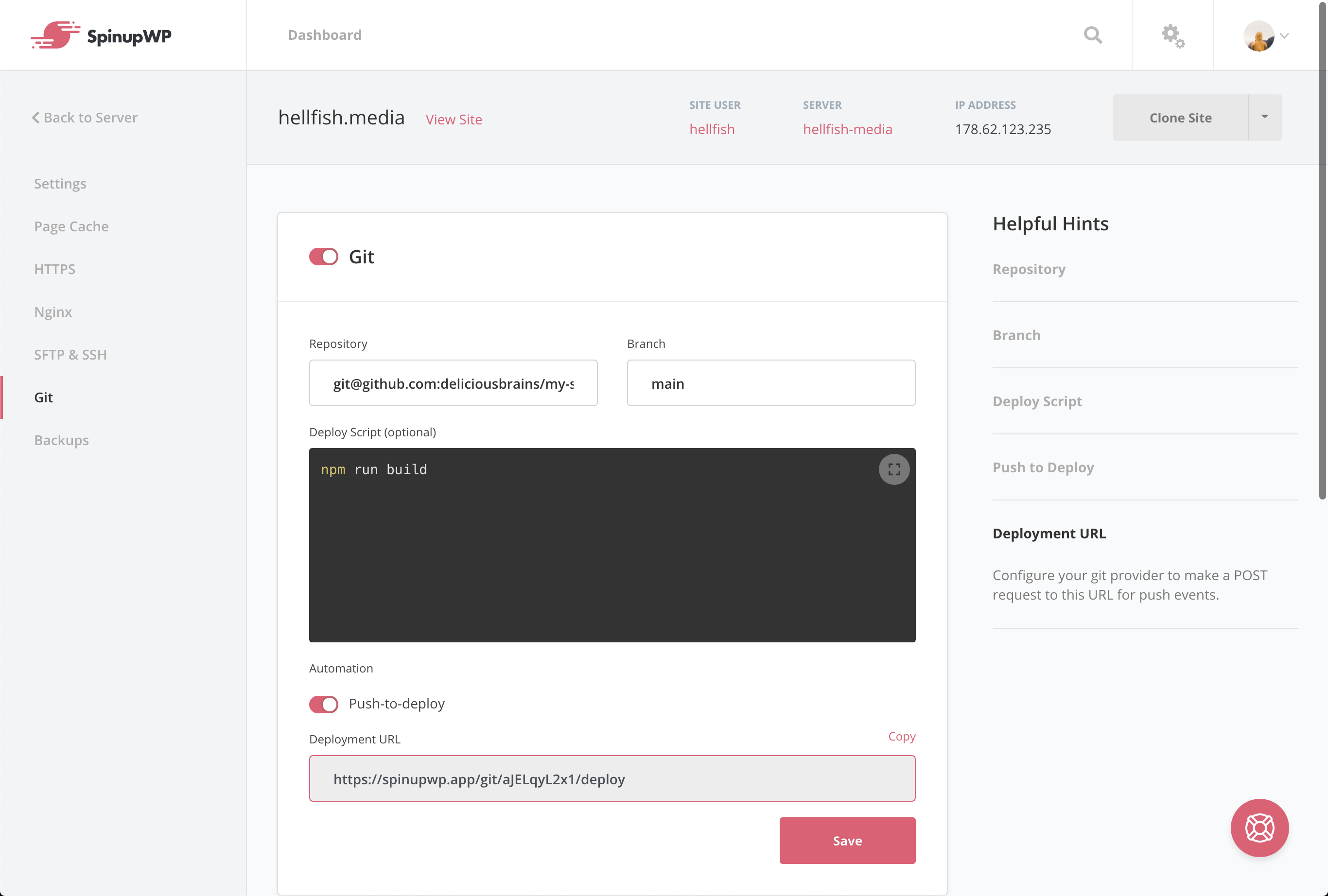
Now fill in the required information and if needed, install the required WordPress plugins and your site will be ready to start pulling from your repo. Please note, when implementing git on an existing site, all files that are in git will overwrite existing site files with the same path and filename. You can read more about how all of this works in our updated git documentation.