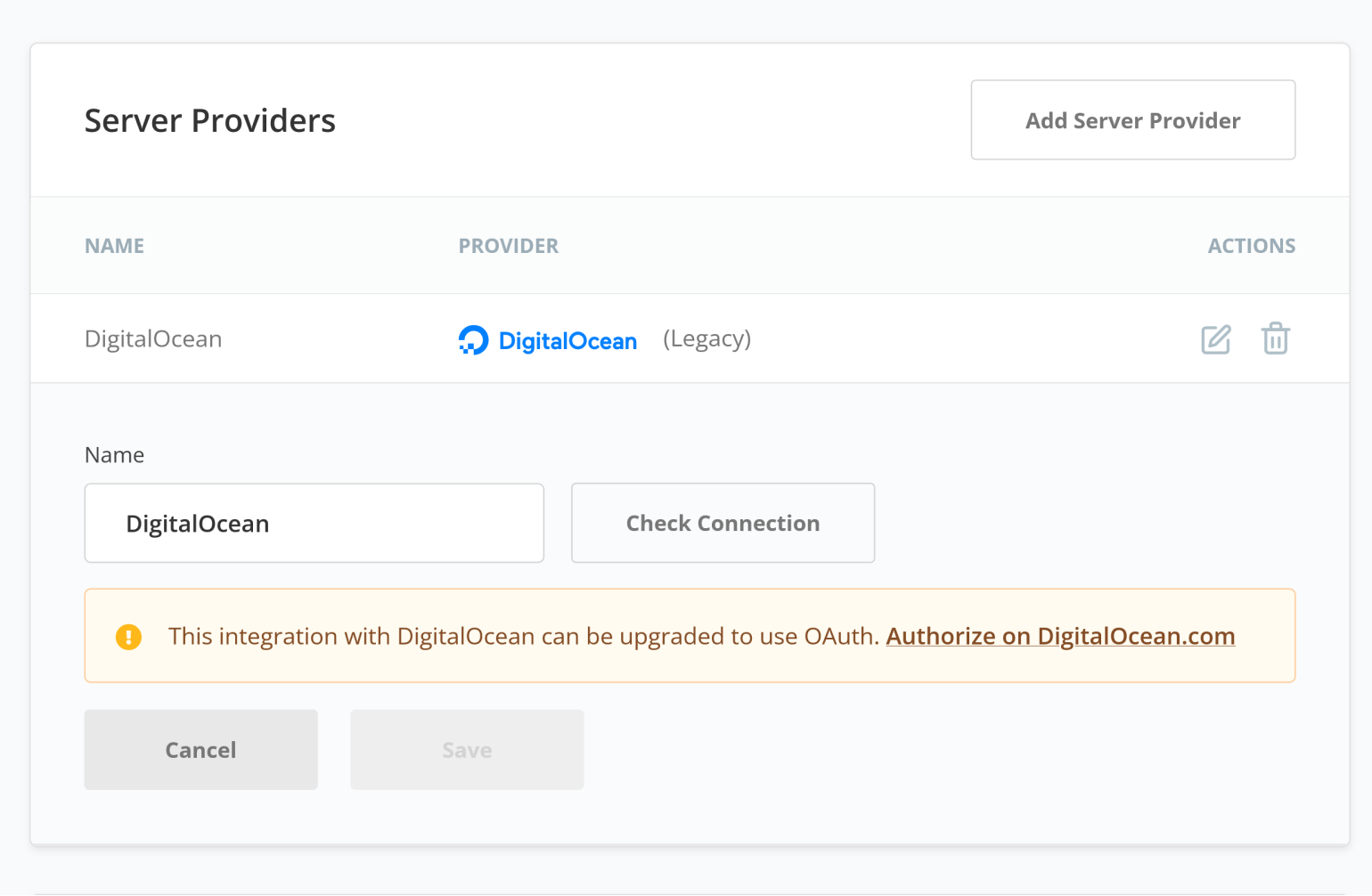We’ve added support for DigitalOcean OAuth, making it easier than ever to connect SpinupWP to your DigitalOcean account. It also makes the connection process more secure.
You no longer need to visit the DigitalOcean dashboard, generate a personal access token, copy it, and paste it in SpinupWP. The OAuth flow takes you from SpinupWP to DigitalOcean, asks you to authorize SpinupWP to use your DigitalOcean account, and then takes you back to SpinupWP. Much smoother and no messing with tokens.
To authorize SpinupWP with your DigitalOcean account, you only need to provision a new DigitalOcean server, and SpinupWP will handle the rest. Click Authorize on DigitalOcean during the server provisioning process, and you’ll be redirected to DigitalOcean, to authorize your account. It’s that easy!
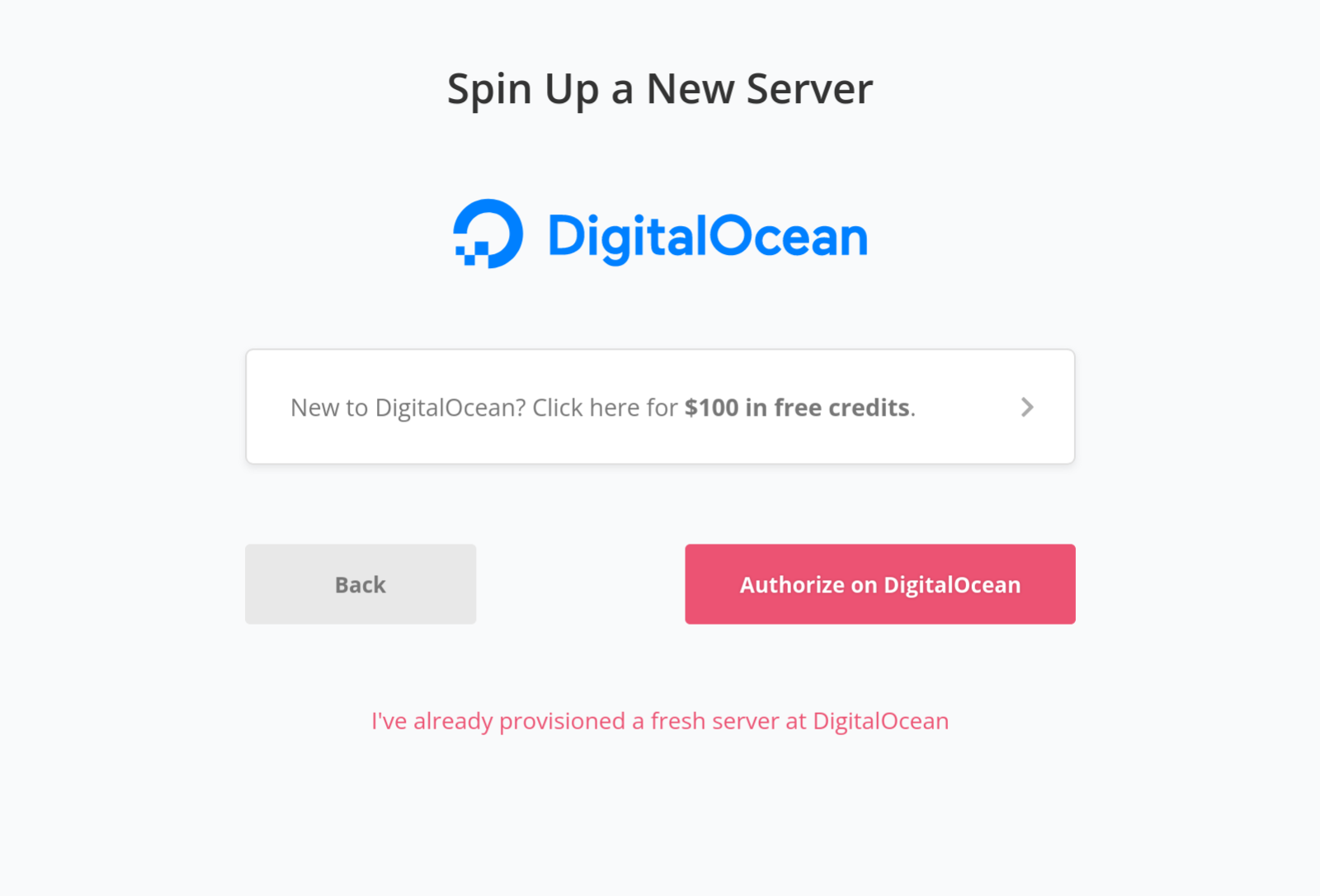
If you’ve previously set up DigitalOcean as a server provider using the API Token method, you can visit the “Server Providers” screen in SpinupWP, and upgrade the existing token to use OAuth.