SpinupWP made it easy to spin up a staging/dev server, but it has still been a pain to create a copy of a production site on another server. But now with server-to-server site cloning, creating a copy of a production site on another server is exactly as easy as doing so on the same server.
Server-to-server cloning can also be used to move a site to another server. Maybe you spin up a fresh server, clone a site to it, test it, and when it’s all good, update the DNS to start serving traffic. You can do that easier than ever now with cloning, but it’s still currently a bit of a pain.
After selecting Clone Site from the site screen…
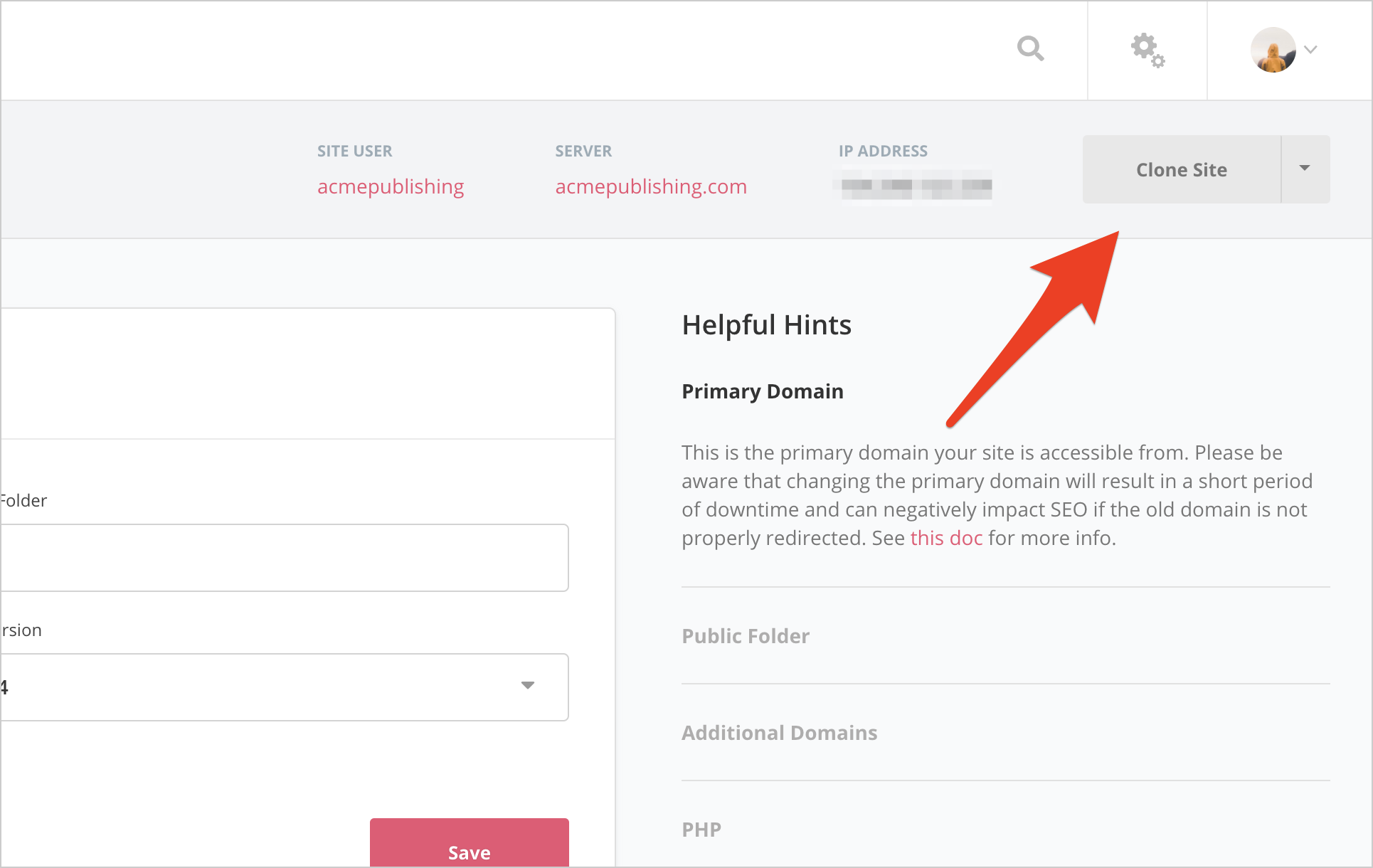
You’ll be presented with a new option to select the destination server…
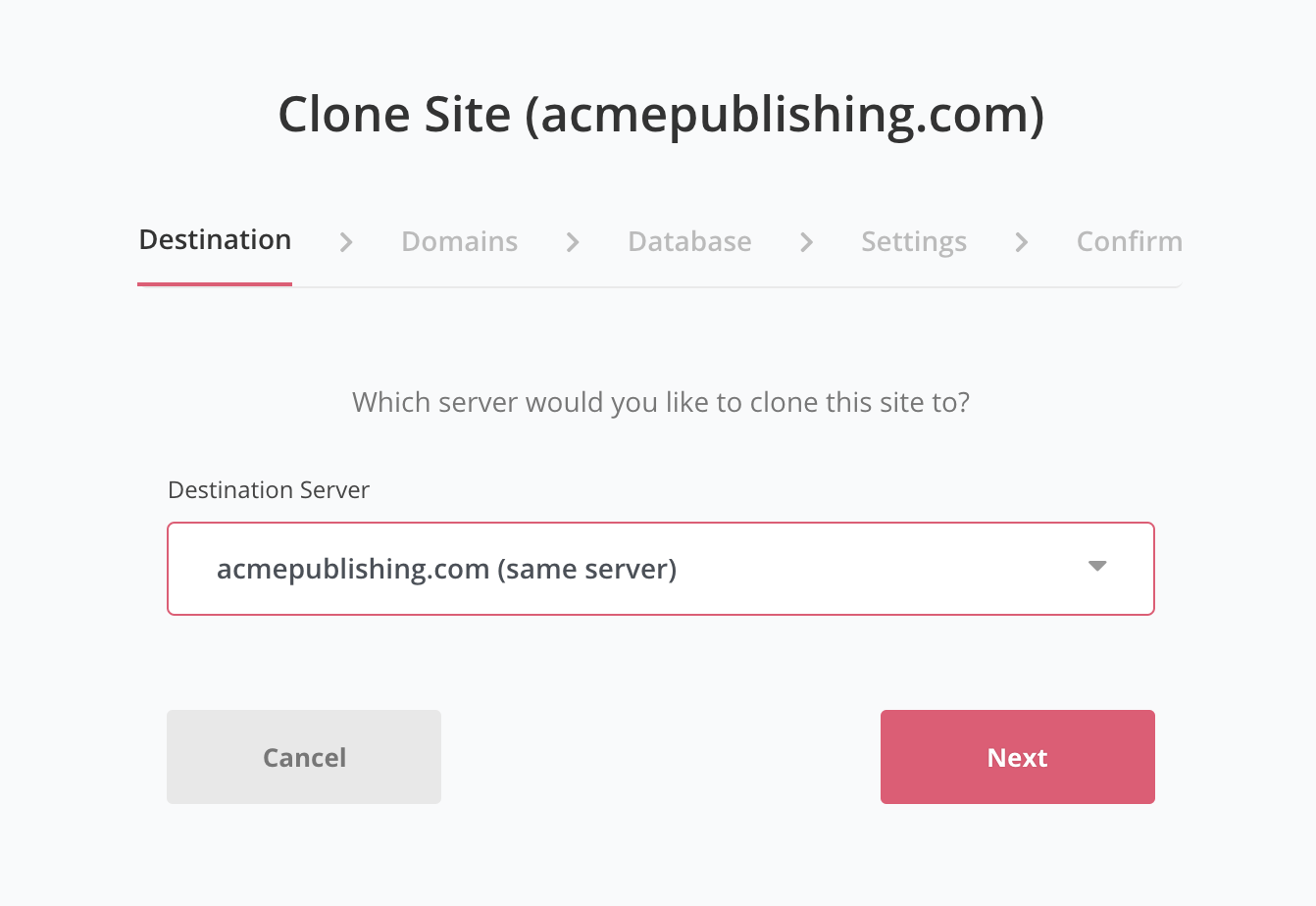
You can continue to clone on the same server or choose another server…
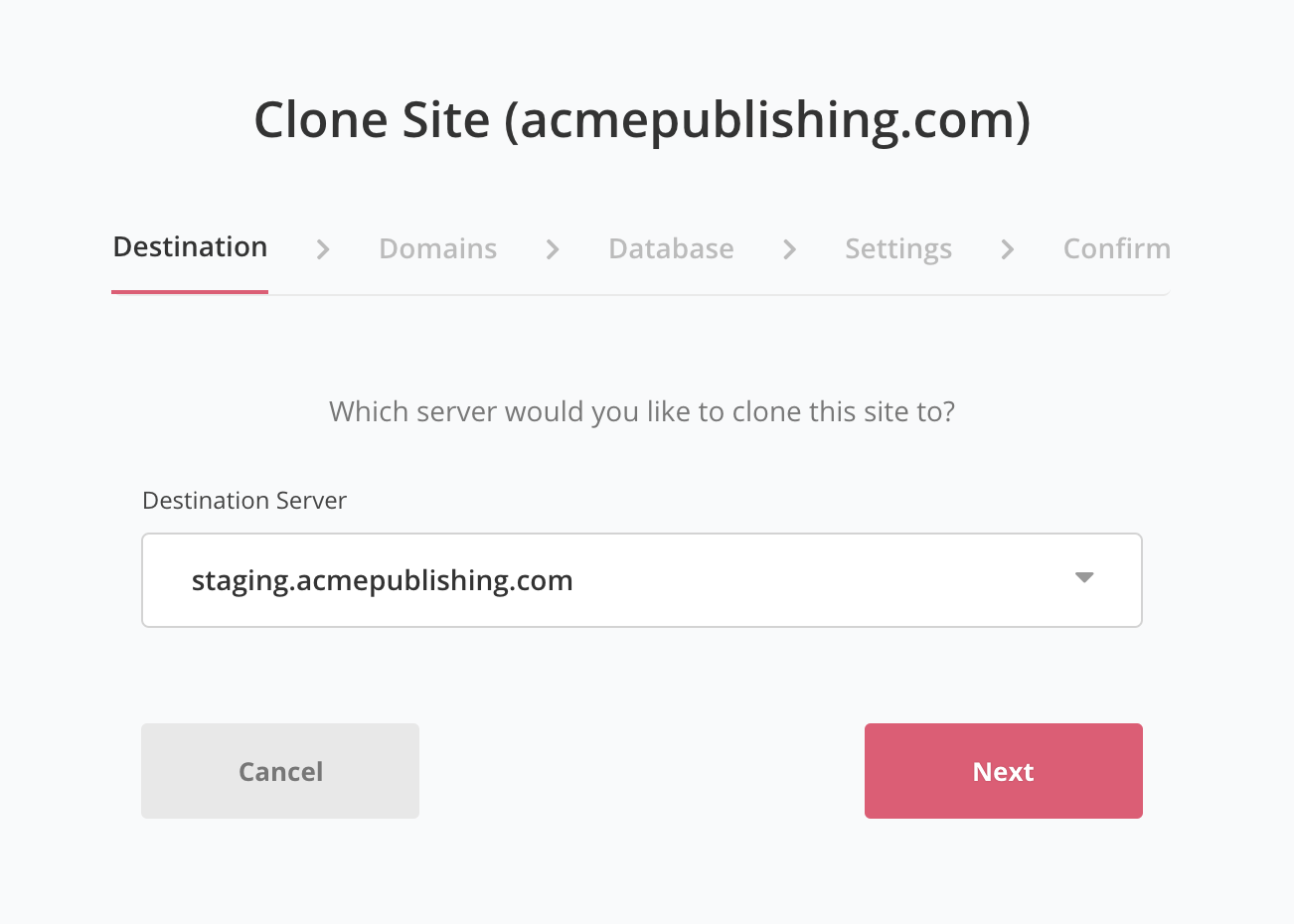
Next you enter domain settings, database settings, etc., as you normally would when creating a new site…
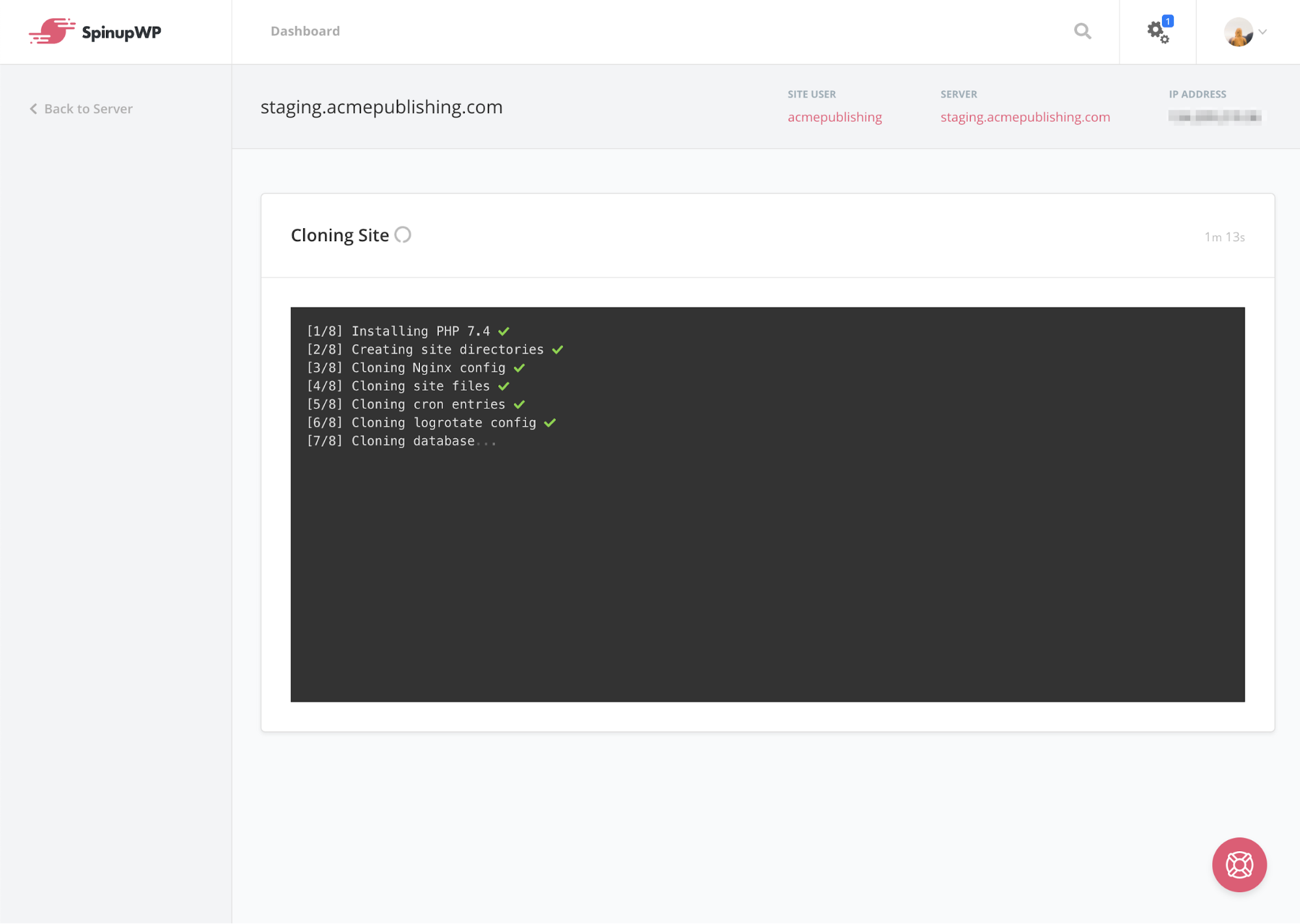
As few as 2 mins later you’ll have a perfectly copied site on another server.