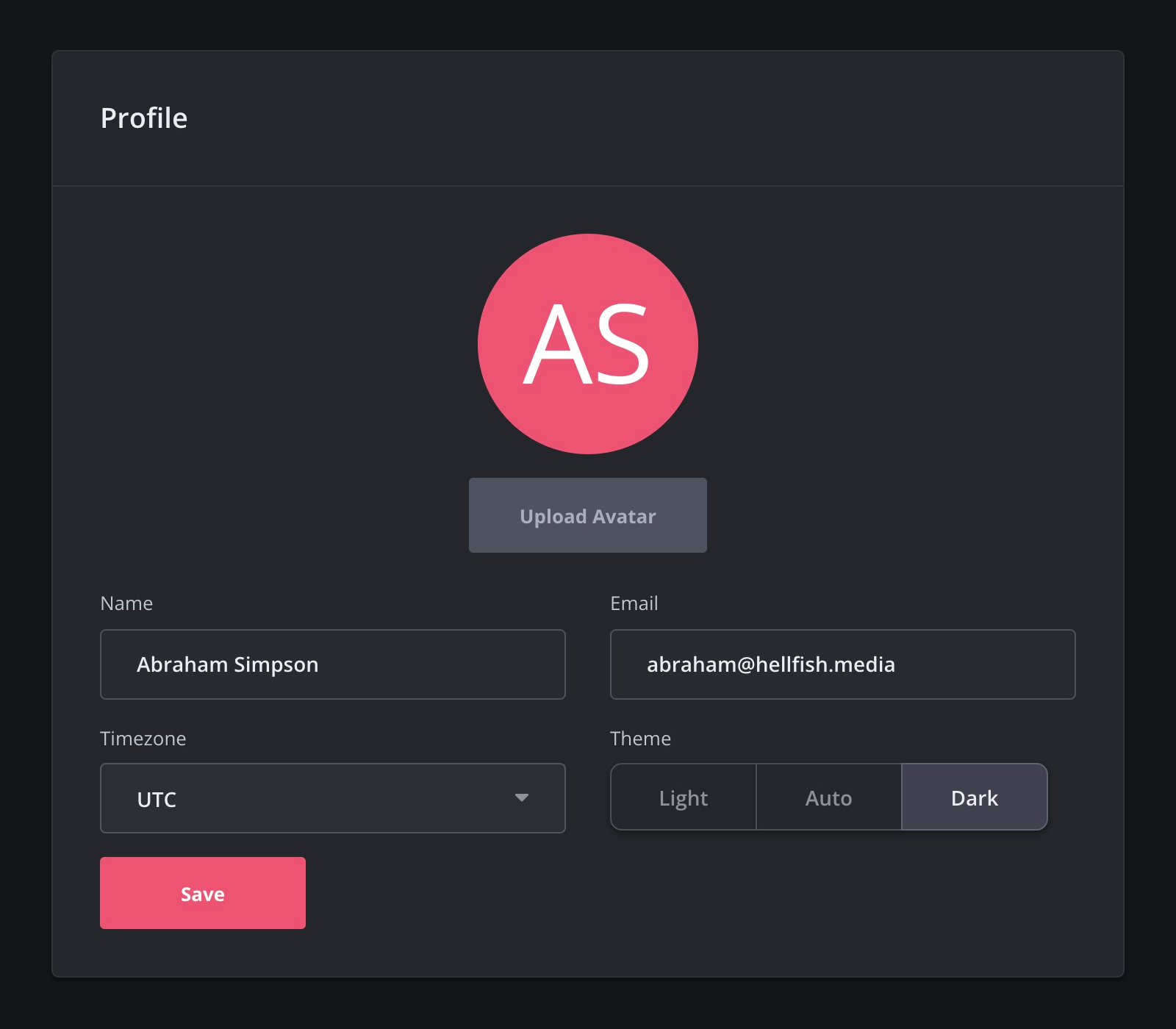Dark mode has arrived in SpinupWP! This has been one of our most requested features to date.
SpinupWP will automatically detect if your browser is running dark mode, and switch accordingly. You can also change this manually in your account settings.
The first step is to log into your SpinupWP dashboard. Next, click your avatar in the top-right corner and click “Account Settings” from the drop-down menu to access your account settings.
The setting defaults to “Auto,” where SpinupWP matches the light/dark mode of your browser. You can force SpinupWP to use a different mode by clicking on Light or Dark and then clicking Save.