When cloning a site, you will now see a checkbox on the Database tab labelled “Run find and replace on the database.” Unchecking this allows you to skip running the find and replace against the database and presents you with WP-CLI commands if you’d like to run them by SSHing into the server.
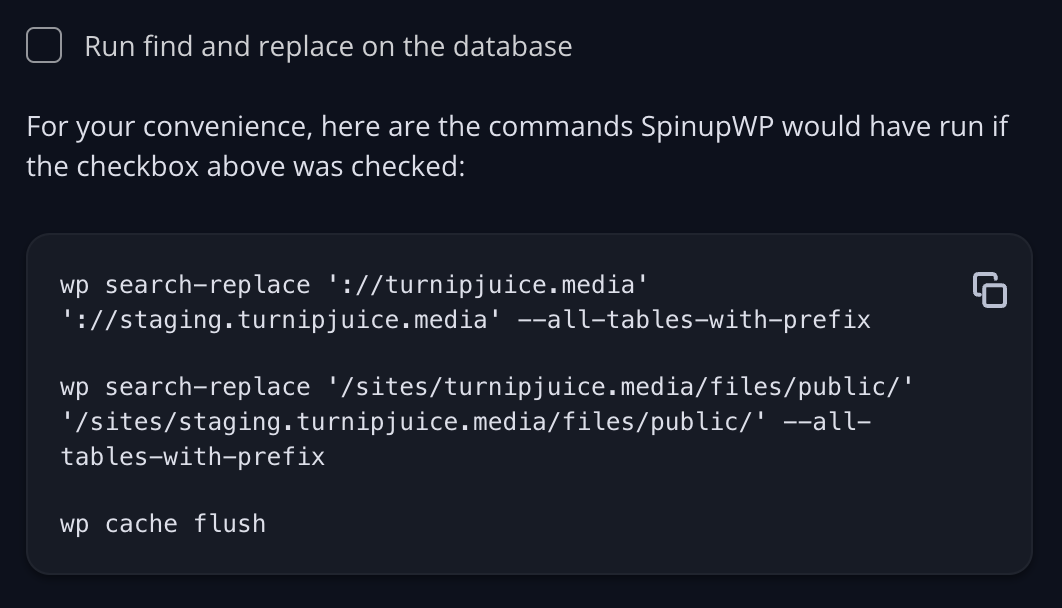
This option is handy if you have a large database that times out when trying to clone or if you’d rather perform the find and replace with a WordPress plugin instead.
As part of this project, we split out the following steps of the clone process into separate tasks:
- Copy the files and database
- Run find and replace against database
If the copy task succeeds but the find and replace task fails, you’ll be notified that only the find and replace failed and you’ll be provided with the WP-CLI commands so you can run them without having to do the copy again.