You can now provide your Hetzner API key to SpinupWP and have it spin up and deploy instances in your Hetzner account without leaving the SpinupWP dashboard. Previously you had to go to your Hetzner console, spin up a new server, and then copy and paste connection information, so things are a lot smoother and quicker now.
When you delete a Hetzner server in SpinupWP, it will also ask you if you’d like to delete it in your Hetzner account. No more back and forth needed.
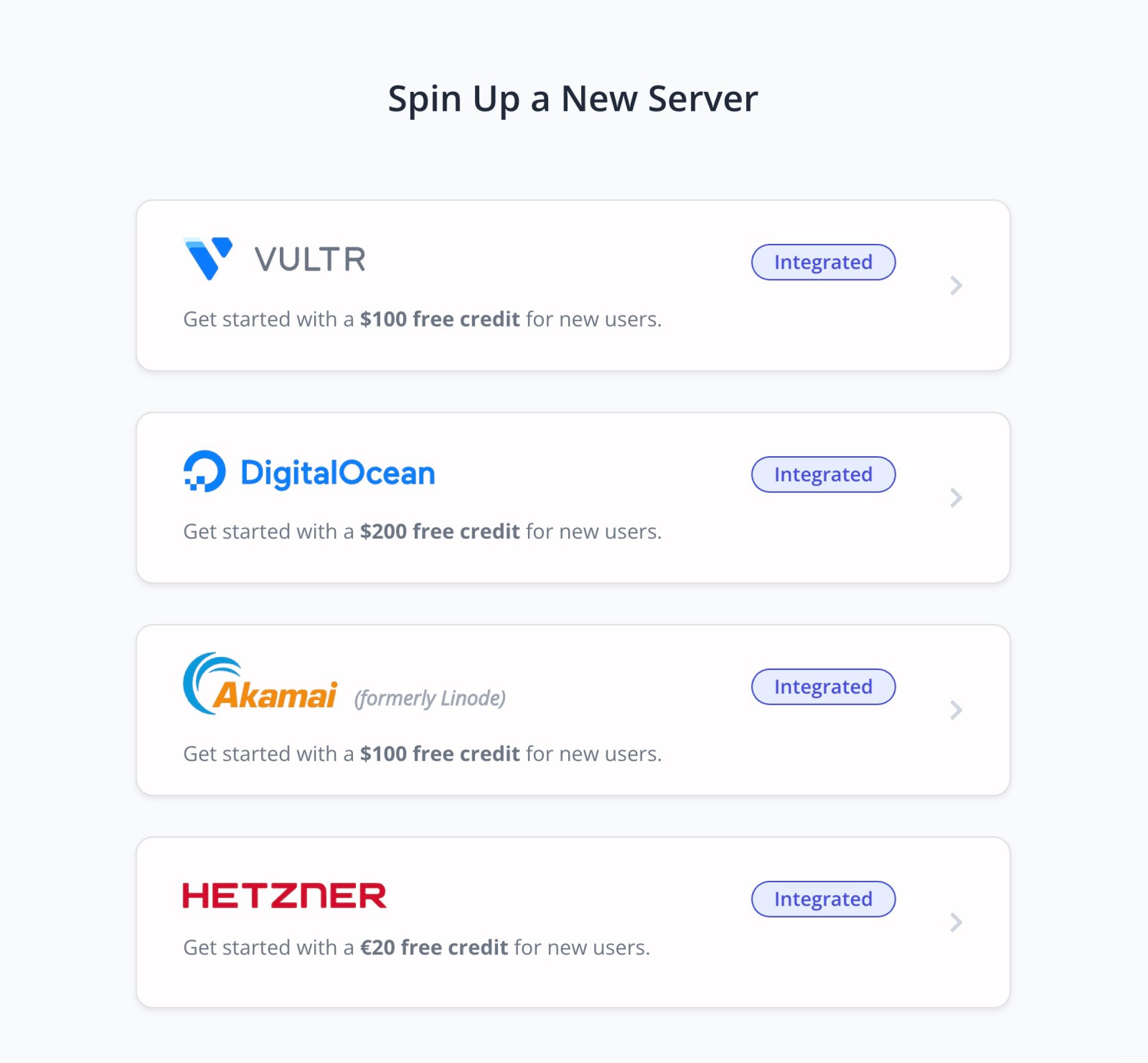
Hetzner does not currently offer an object storage service, but is working on one. In the meantime, we are considering implementing an SFTP backup option that will work with Hetzner Storage Boxes. Soon you’ll be able to take advantage of more of Hetzner’s services.
For a detailed step-by-step, see our How to Install WordPress on Hetzner doc.