Hetzner Storage Provider
This guide aims to help you set up a Hetzner Object Storage bucket for storing site backups.
Start by signing in to your Hetzner account.
Create Bucket
Once signed in, go to Object Storage. Once the page loads, click Create Bucket.
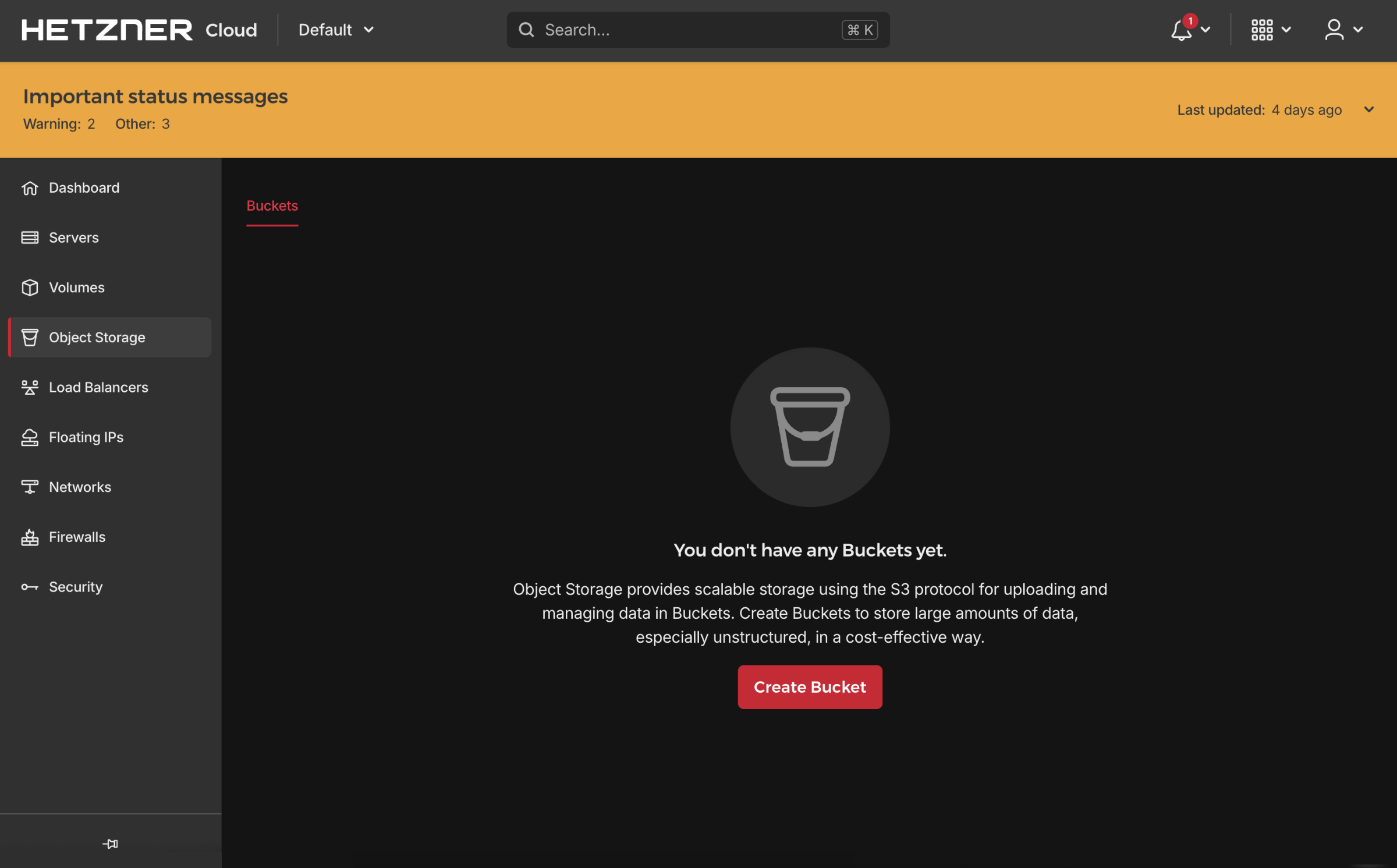
Choose a datacenter region that’s geographically close to your server location. This will improve the time it takes to copy backup files from your server to the Hetzner bucket.
Enter the bucket name (e.g. turnipjuice-media-backups) and click the Create & Buy now button. It’s fine to leave the other options as their defaults.
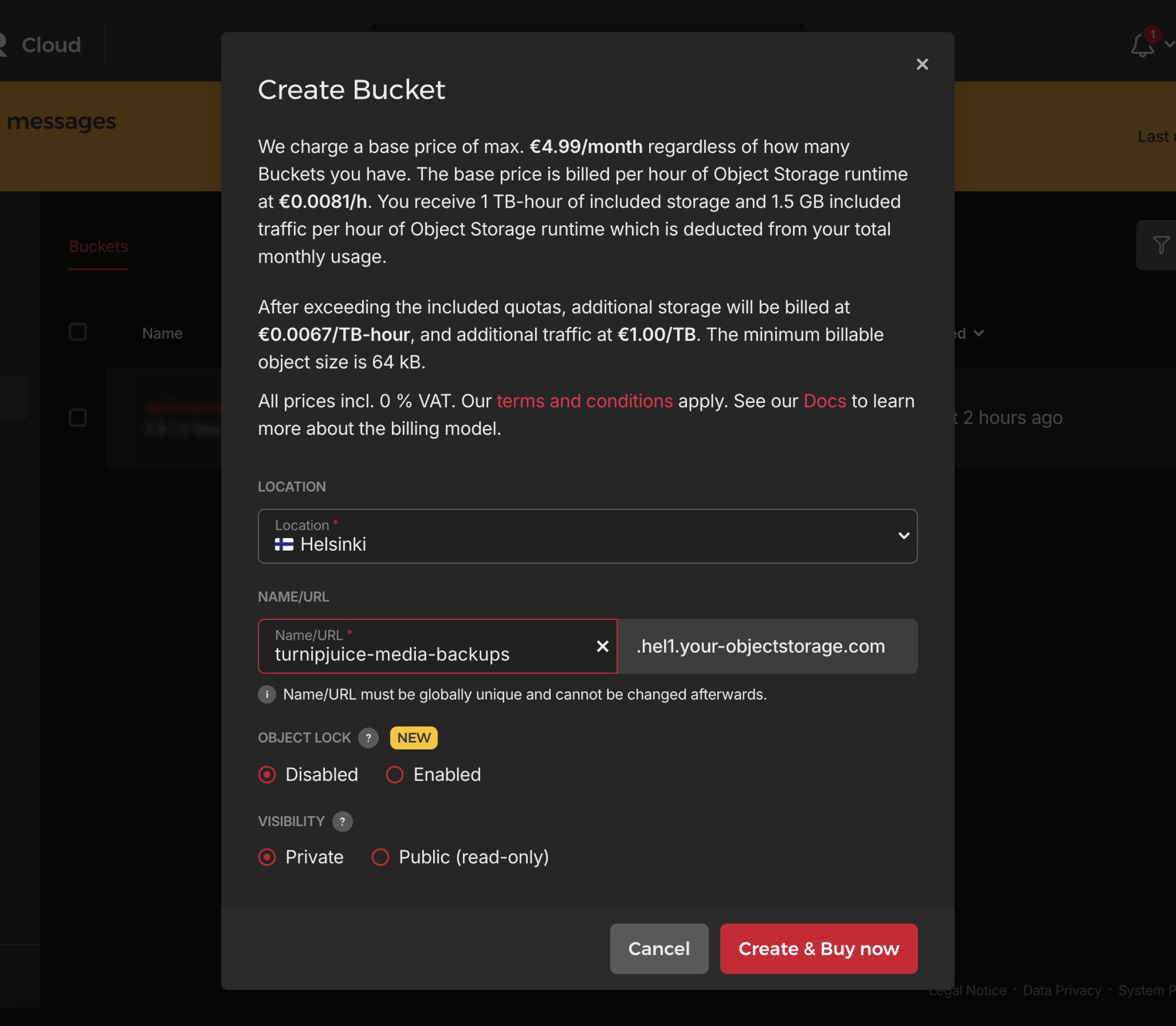
Copy Keys
Click on your new bucket. On the next screen you’ll notice the S3 Credentials section.
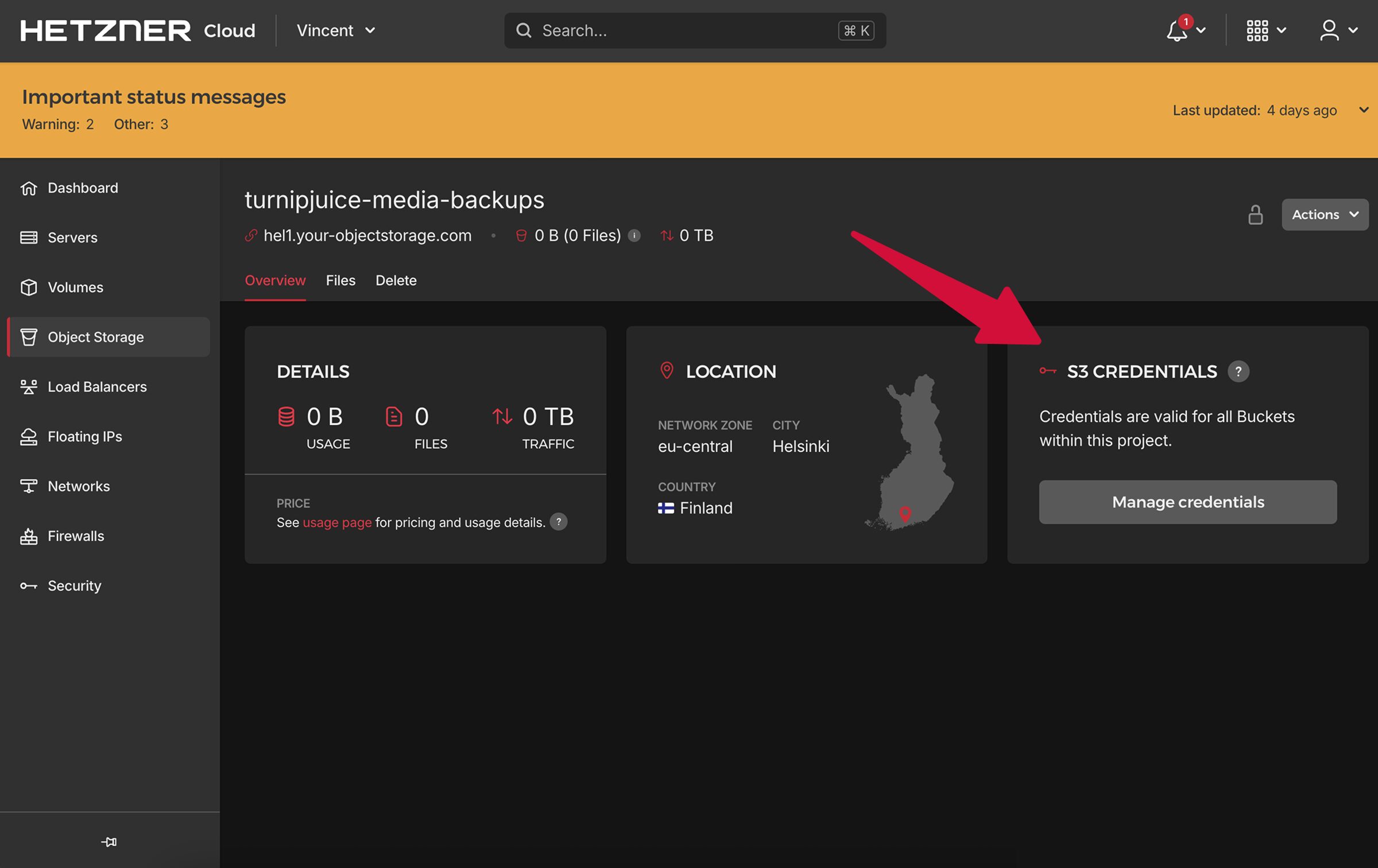
If you don’t have credentials yet, you can now generate them. S3 credentials are valid for all buckets within this project. Give a description to your new credentials and click on Generate credentials.
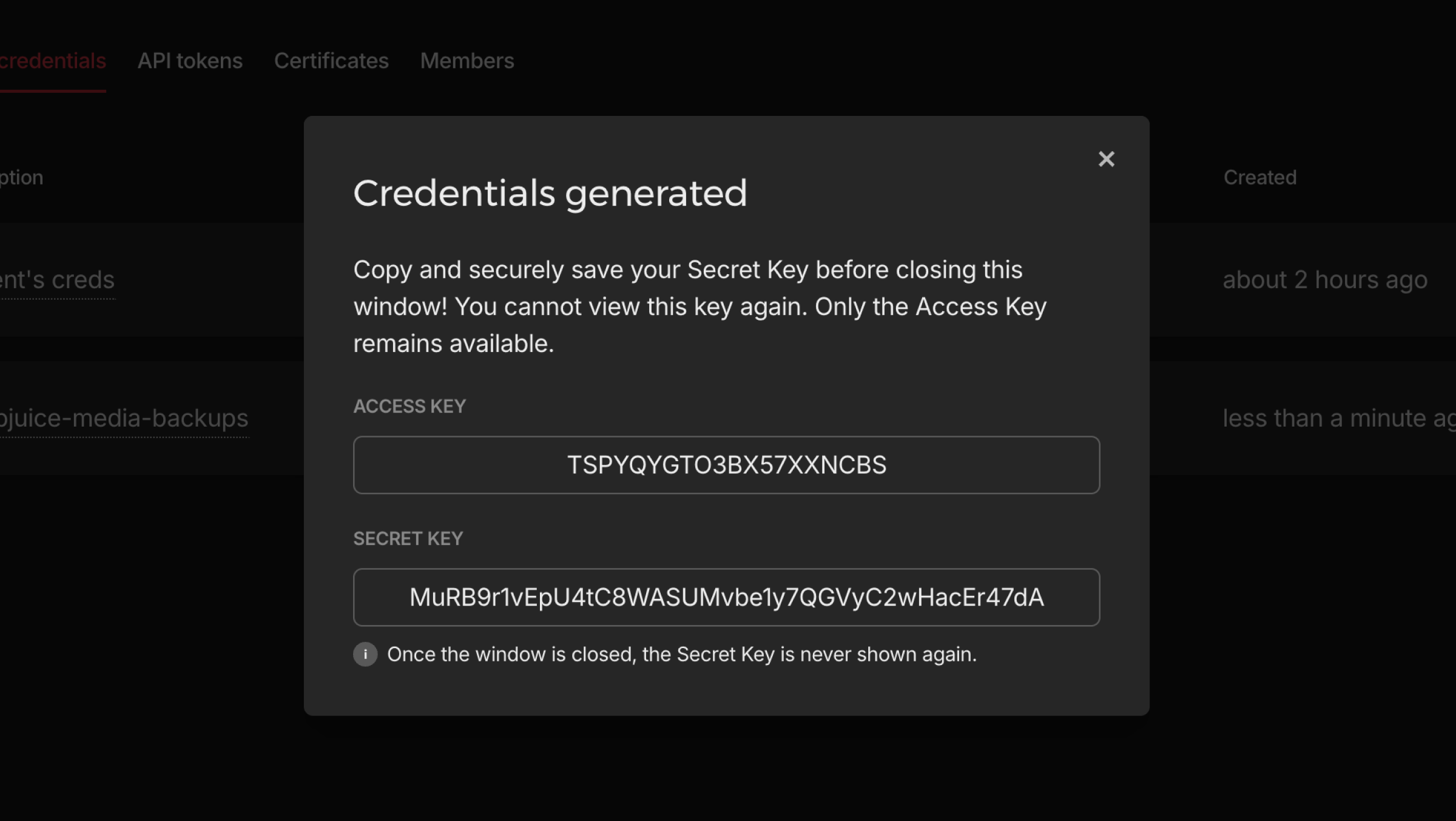
You will need to copy the Secret Key and Access Key when creating the Hetzner backup provider in SpinupWP and that should be all you need.