Account User Roles
When you invite a user to your account in SpinupWP you can choose the servers that they will have access to and their role. The role determines what things they are able to do on the servers they have access to. The role and server access of a user can be updated at any time via the Account Users page under Account Settings. There are four roles in SpinupWP:
| Site Admin |
Server Admin |
Account Admin |
Owner | |
|---|---|---|---|---|
| Create/update/delete site | ✅ | ✅ | ✅ | ✅ |
| Add SSH key | ✅ | ✅ | ✅ | ✅ |
| Remove SSH key | ✅* | ✅* | ✅ | ✅ |
| Update server | ✅ | ✅ | ✅ | |
| Manage sudo users | ✅ | ✅ | ✅ | |
| Manage server metadata and connection settings | ✅ | ✅ | ✅ | |
| Restart server and services (Nginx, MySQL, etc) | ✅ | ✅ | ✅ | |
| Create/delete server | ✅ | ✅ | ||
| Manage server and storage providers | ✅ | ✅ | ||
| Manage external databases | ✅ | ✅ | ||
| Manage account settings | ✅ | ✅ | ||
| Invite user to an account | ✅ | ✅ | ||
| Manage user roles and server access | ✅ | ✅ | ||
| Manage account billing | ✅ |
* Can only remove SSH keys they’ve added themselves and not those of other users.
Site Admin
A user with a “Site Admin” role can:
- Create/update/delete sites
- Create/update/delete database and database users
- Add SSH keys to the account
- Remove SSH keys they’ve previously added to the account
Server Admin
A user with a “Server Admin” role can do everything in the “Site Admin” role plus:
- Update servers
- Manage sudo users and SSH keys
- Manage server settings (meta, connection, etc.)
- Restart server and services (PHP, MySQL, etc.)
Account Admin
A user with an “Account Admin” role can do everything in the “Server Admin” role plus:
- Create/delete servers
- Create/update/delete server and storage providers
- Create/update/delete external databases
- Manage account settings
- Invite user to an account
- Manage user roles and server access
- Add/remove other user SSH keys
Owner
Every account has one “Owner” (the person that created the account). A user with an “Owner” role can do everything in the “Account Admin” role plus:
- Manage account billing
To update the account Owner, go to Account Settings, then to Account Users, edit the desired user, and assign them the Account Owner role.
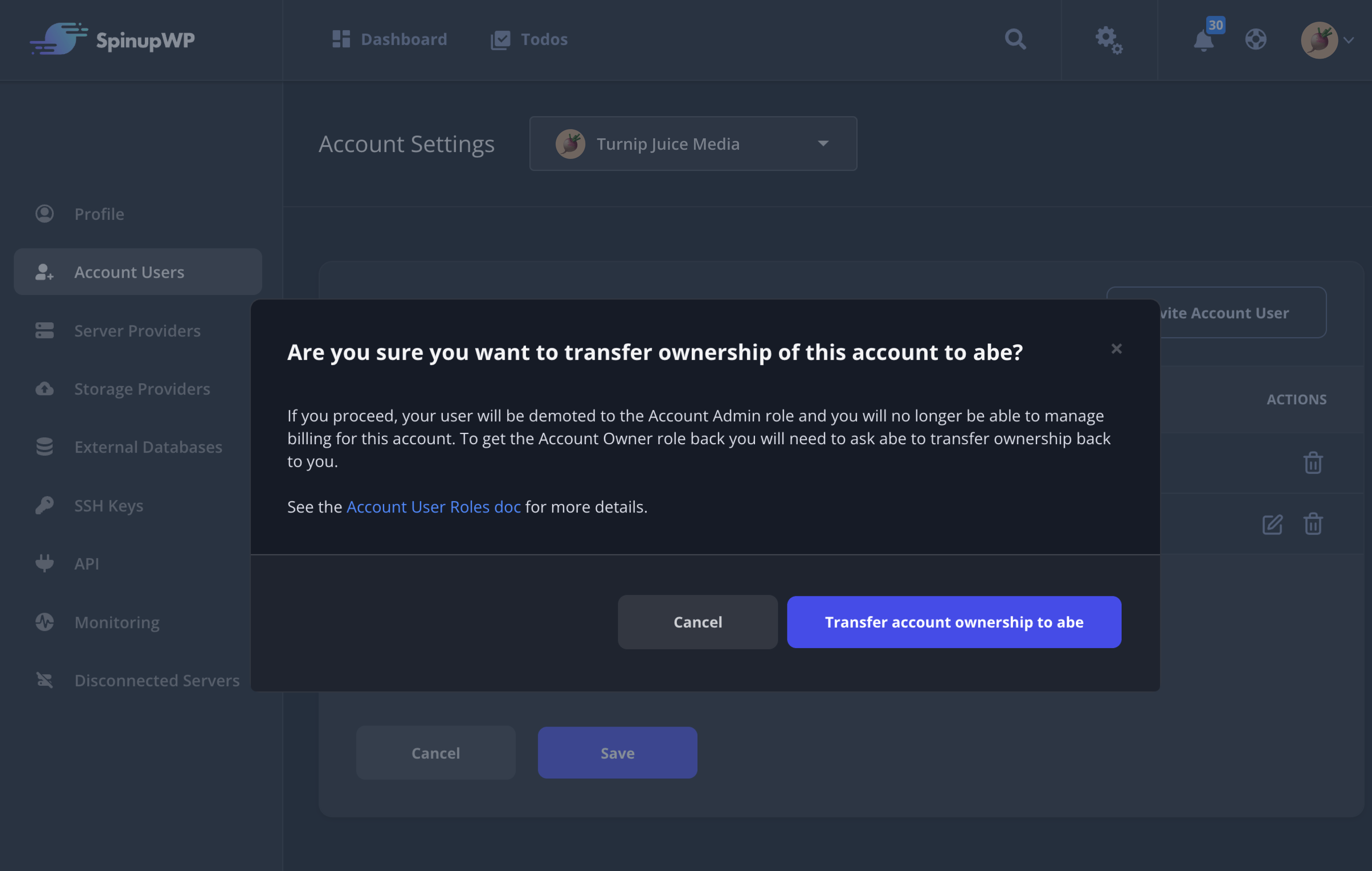
Note: Only the current Account Owner can promote another user to this role.