We’re very excited to have shipped the ability to easily move a site from one SpinupWP server to another. In the dashboard, you’ll notice a Move option in the actions menu…
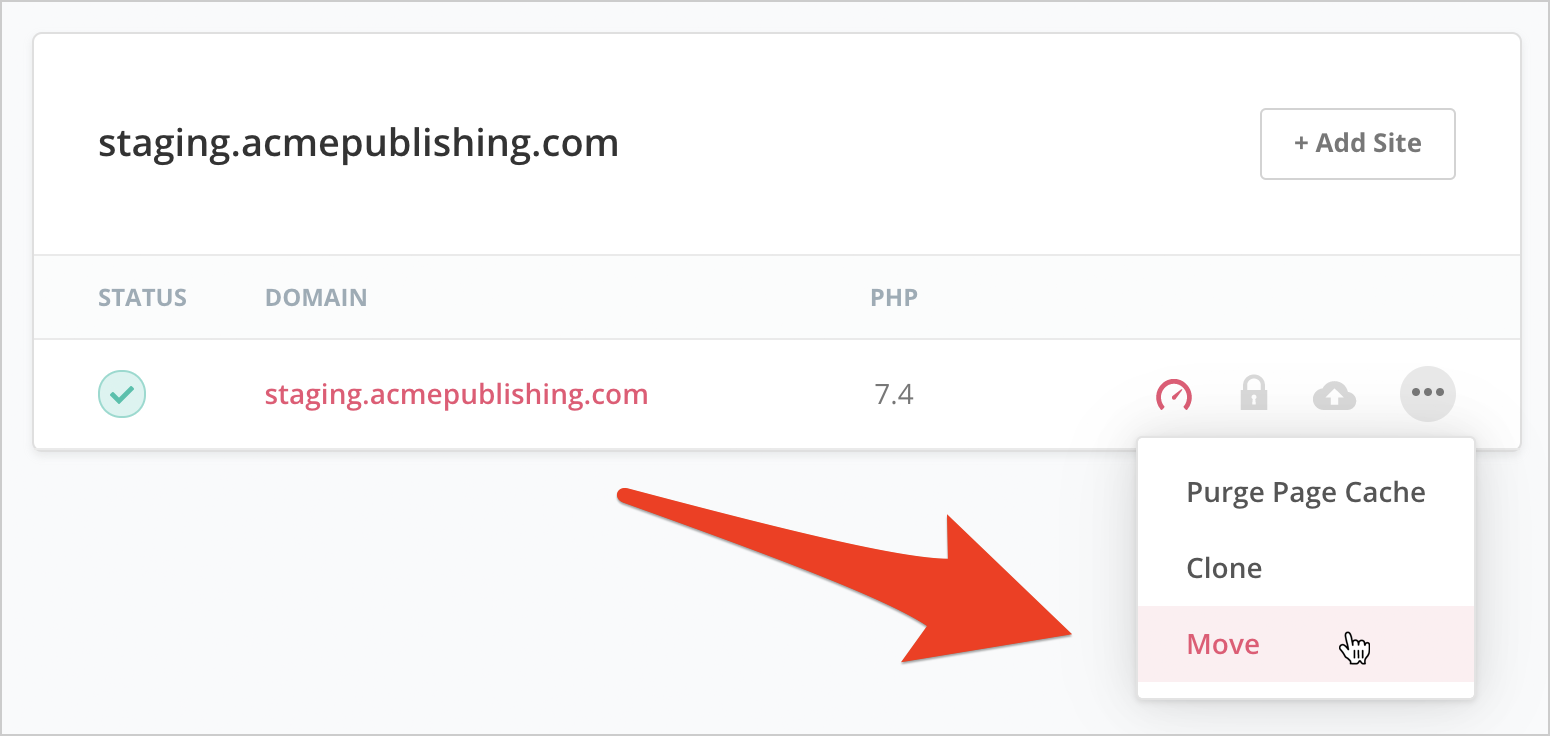
And when you visit a site’s settings, you’ll see a Move Site option in the actions menu there…
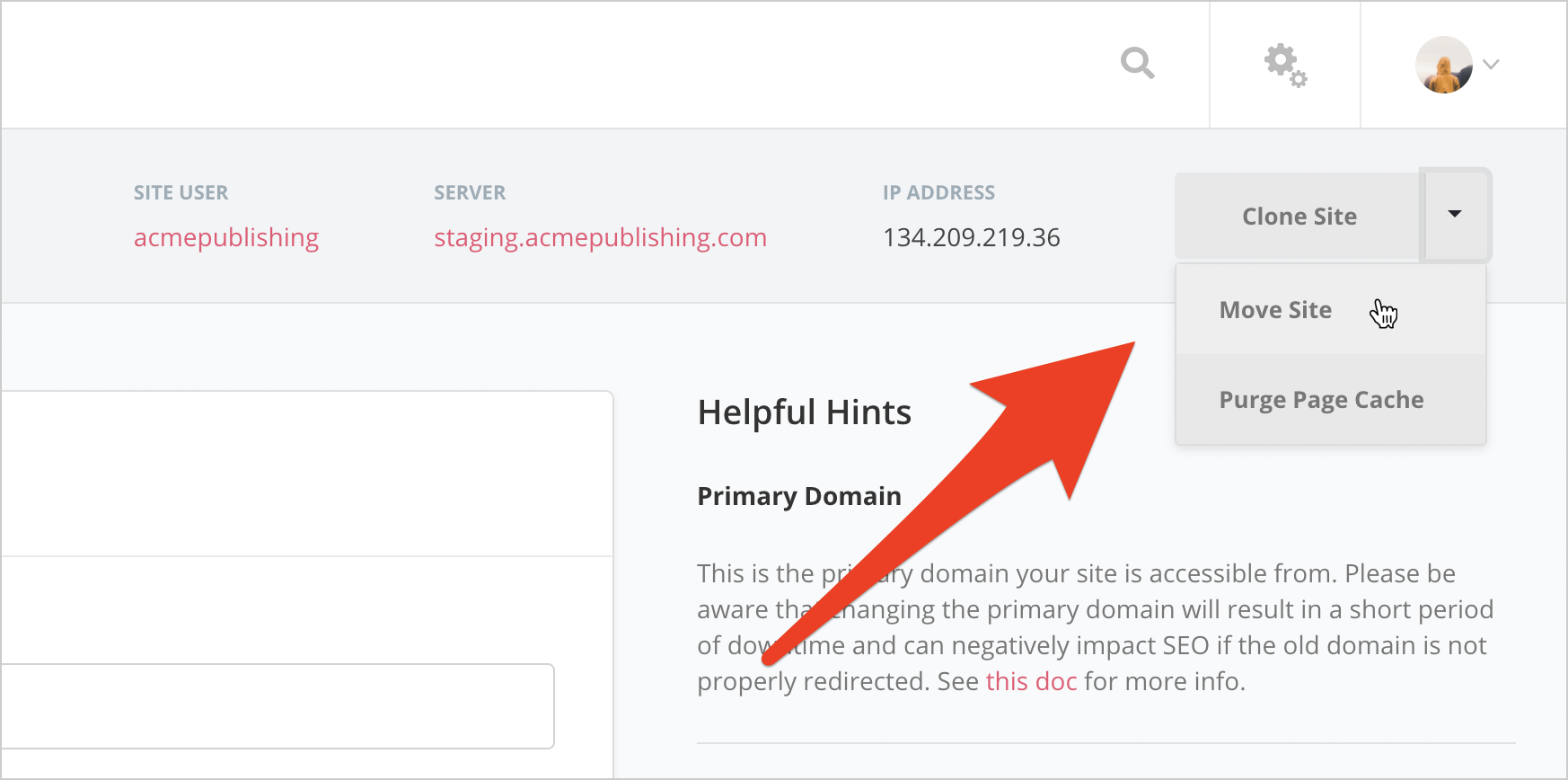
Clicking that option will prompt you for which server you’d like to move the site to…
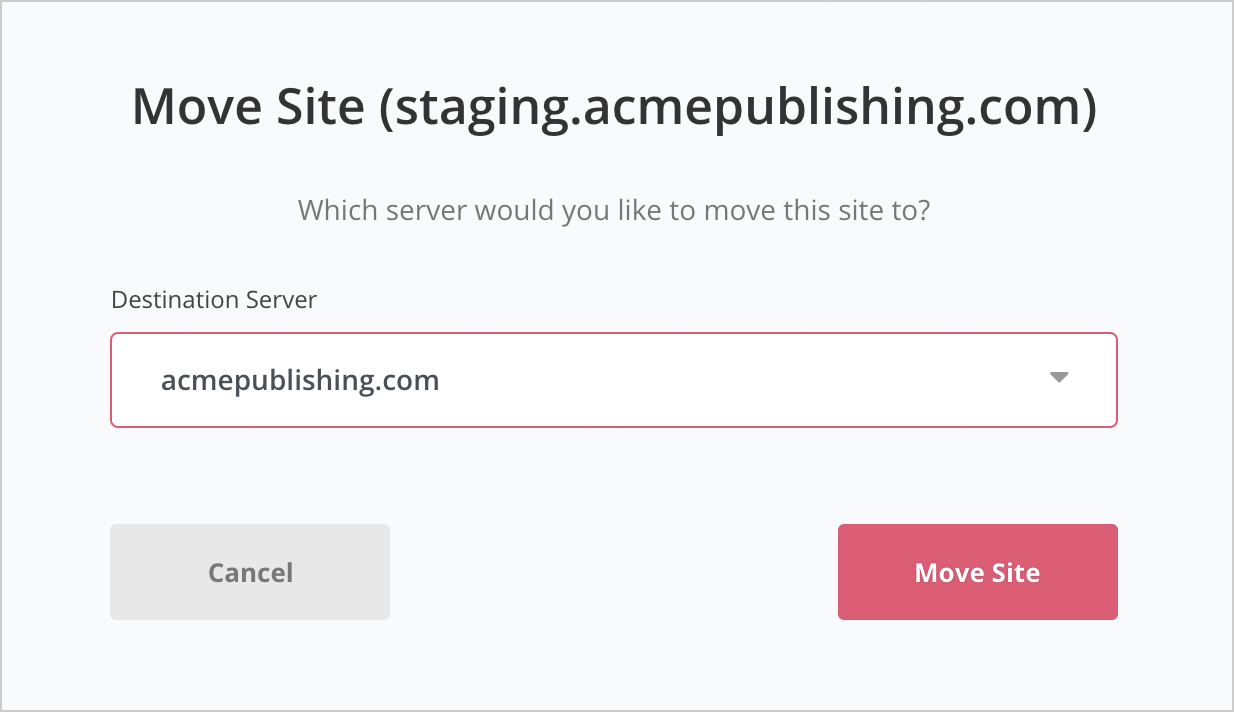
Clicking the Move Site button will then kick off a process to create an exact duplicate of the site on the destination server complete with SSL certificates, Nginx configs, git repo, sites files, database, etc. For a full list of what is copied and the operations performed, see the doc.

You can then test your site on the new server and if all is well, update your DNS to point your domain(s) to the new server. Of course you should probably be a little more careful than that. The doc contains a complete process for moving a site safely using the Move Site tool.