The ability to click a link in the SpinupWP dashboard that automatically logs you into a site’s WordPress Admin has been on our list since before we even launched SpinupWP and now it’s finally here.
If you’re on the Team plan, today you’ll notice that the View Admin link in your site dashboard in SpinupWP has been replaced with a WP Admin link with a little arrow next to it. By default, the WP Admin link will function the same as the View Admin link. It will take you to the WordPress Admin (which will redirect you to the login page if you’re not already logged into WordPress).
Clicking the arrow next to the WP Admin link will launch a popup with two sections: one that allows you to quickly login to the WordPress Admin as a one-off and the other section allows you to manage the behavior of the WP Admin link, toggle on/off automatic login, and define a WordPress user to login as.
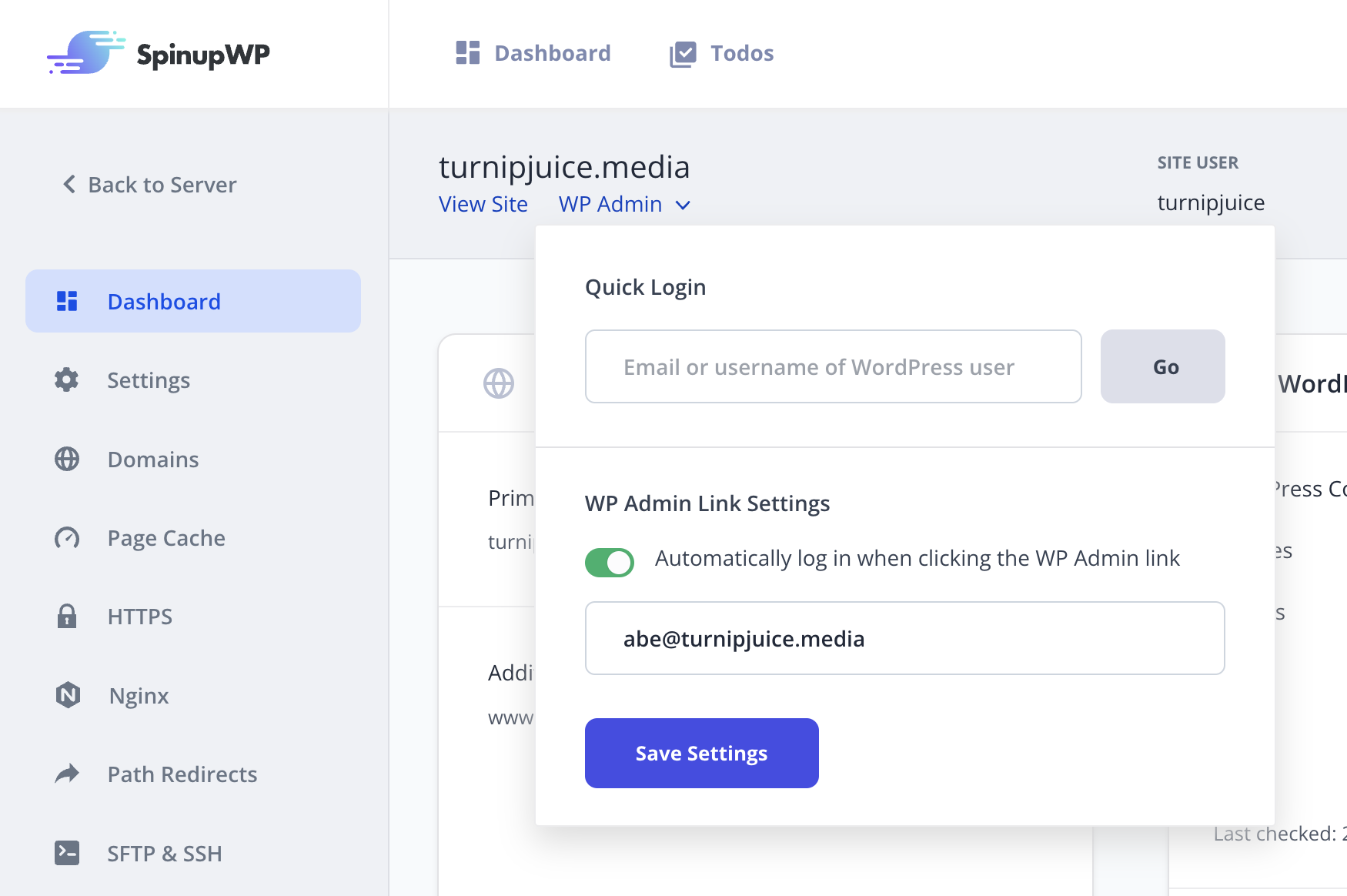
For more details, see our WordPress Magic Login doc.