Required Upgrades
There are several kinds of upgrades that SpinupWP may ask you to perform. In this doc, we will discuss upgrades that SpinupWP requires for it to continue to work. We will not be discussing Upgrading to a New Ubuntu LTS Release or Server Software Upgrades.
Occasionally SpinupWP needs to make changes to your server or site configuration to fix a bug, improve an issue, or support a new SpinupWP feature. A notice will appear in your server or site dashboard that an upgrade is required and that some SpinupWP features will be disabled until the upgrade is executed.
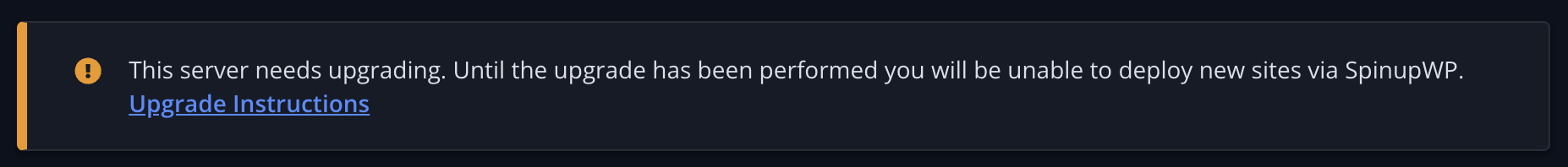
Why doesn’t SpinupWP just execute this upgrade on your server? Why prompt you to do it? Although the chances are slim that such an upgrade will cause a problem with your server or site, we want to make sure you’re around in case it does; and so, we ask you to execute the upgrade. This is in alignment with our general philosophy not to make changes to your server without your direction.
Clicking “Upgrade Instructions” reveals the details of the upgrade so you can understand what impact it might have on your server or site.
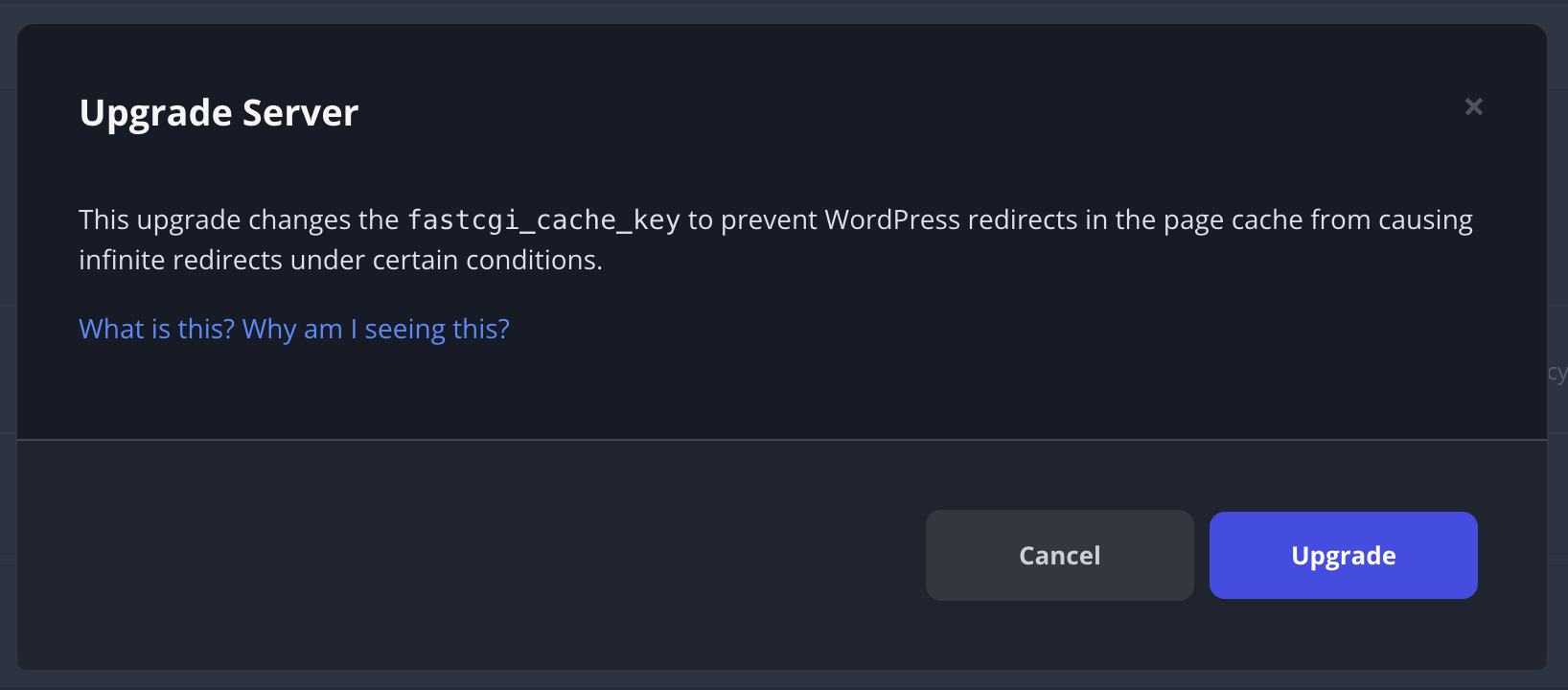
Clicking the “Upgrade” button will queue up the upgrade to run on your server. After the upgrade has completed, we encourage you to test your site(s) to ensure the upgrade didn’t cause any issues.
If you do experience a problem or have any questions about an upgrade, you’re more than welcome to contact support.