Upgrading to a New Ubuntu LTS Release
If you SSH into an Ubuntu 20.04 LTS server, you might see a message that encourages you to simply run a command to upgrade to 22.04 LTS:
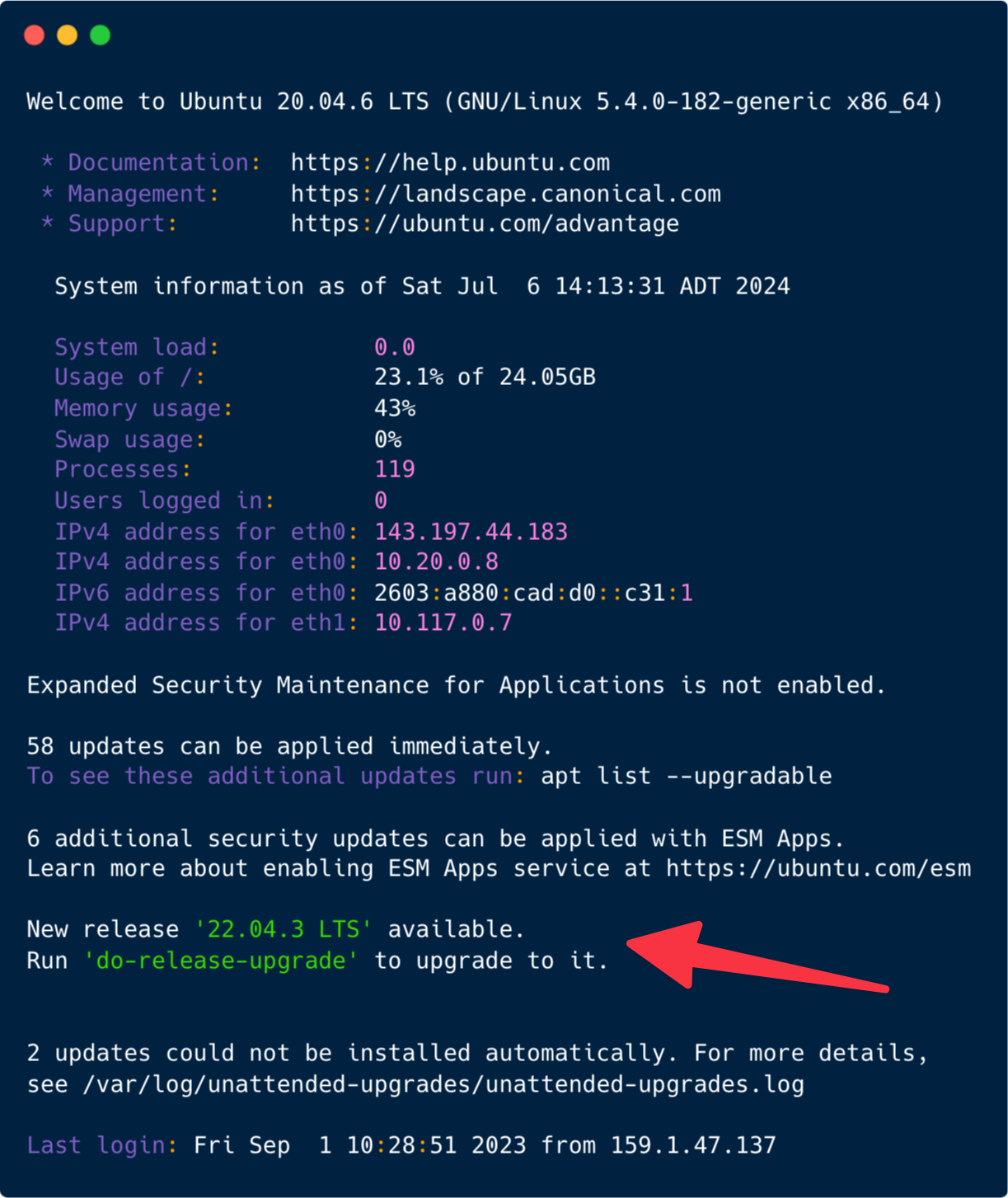
We strongly recommend against upgrading any server with a command like this for a few reasons. However, we can recommend the following options.
Option 1: Start Fresh
Instead of upgrading your server, we strongly recommend spinning up a fresh new server and copying your sites over to it. This allows you to test that a site works on the new server before flipping the switch on your DNS and sending traffic to it.
Yes, I know, it’s tedious and time-consuming to move a site to another server but SpinupWP makes it much easier with the Move Site feature.
Migrating your sites to a fresh provision of the latest LTS will always be the best option to keep things up-to-date with the most recent releases of important software such as PHP, Nginx, and MySQL.
Option 2: Stay on Ubuntu 20.04 or 22.04
If you’re on Ubuntu 20.04 LTS or 22.04 LTS, they will continue to receive security updates until April 2025 and April 2027 respectively, so it’s completely fine to continue running either for now. If you’re on 18.04 LTS, you should go with Option 1 above.
SpinupWP’s Todos will point out your older servers that are running a version of Ubuntu that’s approaching end of life (EOL).
For more information, check out our Ubuntu LTS doc.
What About Ubuntu Pro?
Ubuntu Pro is a paid service from Canonical which provides extended support for older LTS releases.
Ubuntu Pro isn’t a great option for servers connected to SpinupWP since we use third-party repositories for PHP and Nginx. These third-party repositories do not provide extended support.
An Ubuntu 18.04 server with Ubuntu Pro would be unable to install new versions of PHP and would not receive any security updates related to Nginx.
For these reasons we suggest sticking to one of the two options above rather than using Ubuntu Pro.