Increasing the Server Max Upload Size
All SpinupWP servers are configured with a default maximum upload size of 64MB. However, you may increase this limit if you need to allow larger files to be uploaded via the Media Library.
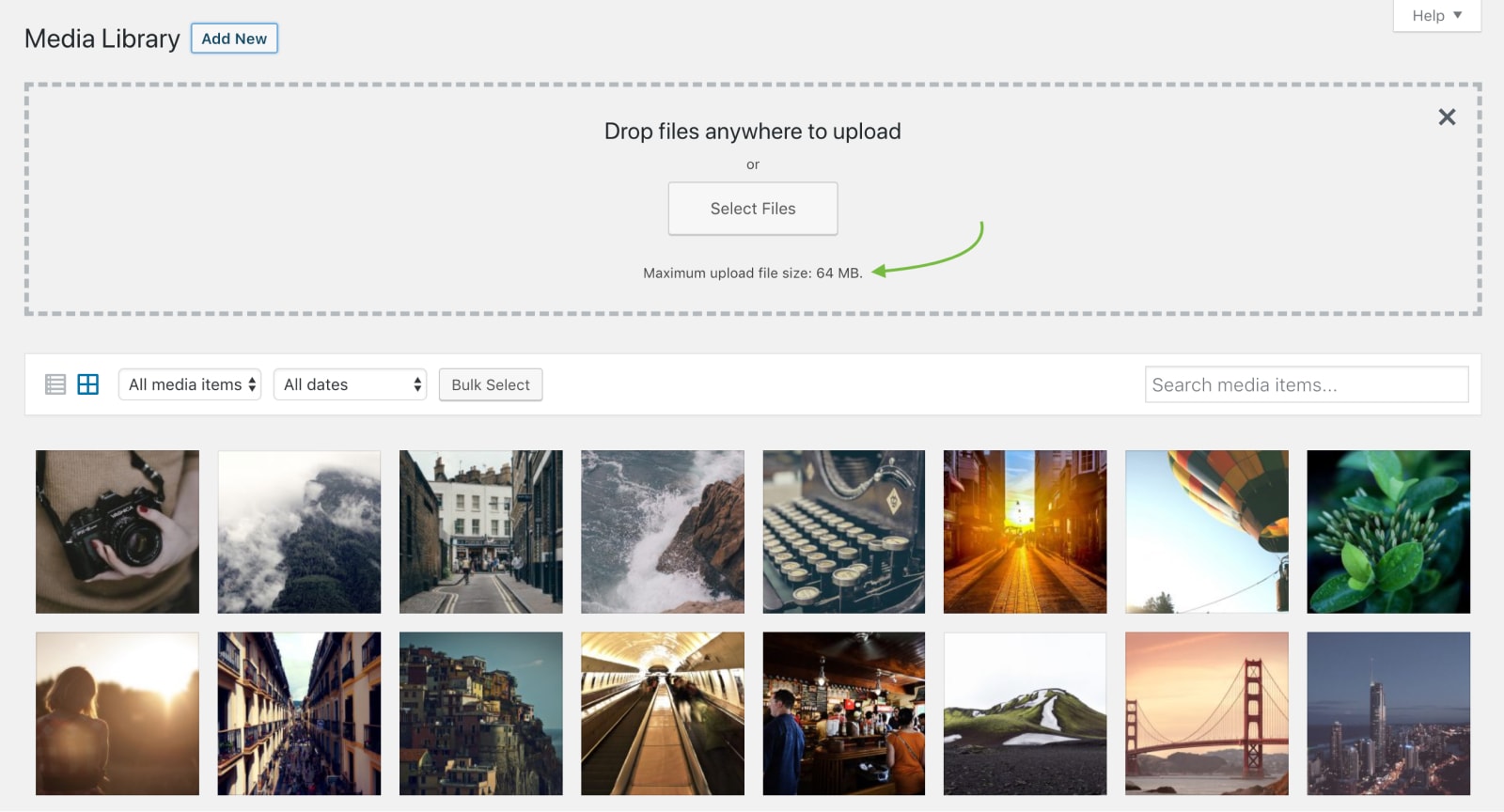
This setting cannot be adjusted via the SpinupWP UI, so start by connecting to your server via SSH using a sudo user, then update your PHP and Nginx configs, as follows:
PHP
Open your php.ini file and modify the following values:
upload_max_filesize = 64M
post_max_size = 64M
These settings can also be changed on a per-site basis.
Nginx
Open your nginx.conf file and modify the following directive:
client_max_body_size 64m;
For larger uploads you may also need to increase the client timeout:
client_body_timeout 30s;
Reload Services
Reload both PHP (replacing php8.2 with the desired version) and Nginx for the changes to take effect:
sudo service php8.2-fpm reload
sudo service nginx reload
Repeat As Needed
Repeat for each SpinupWP server where you need to increase the maximum upload limit.