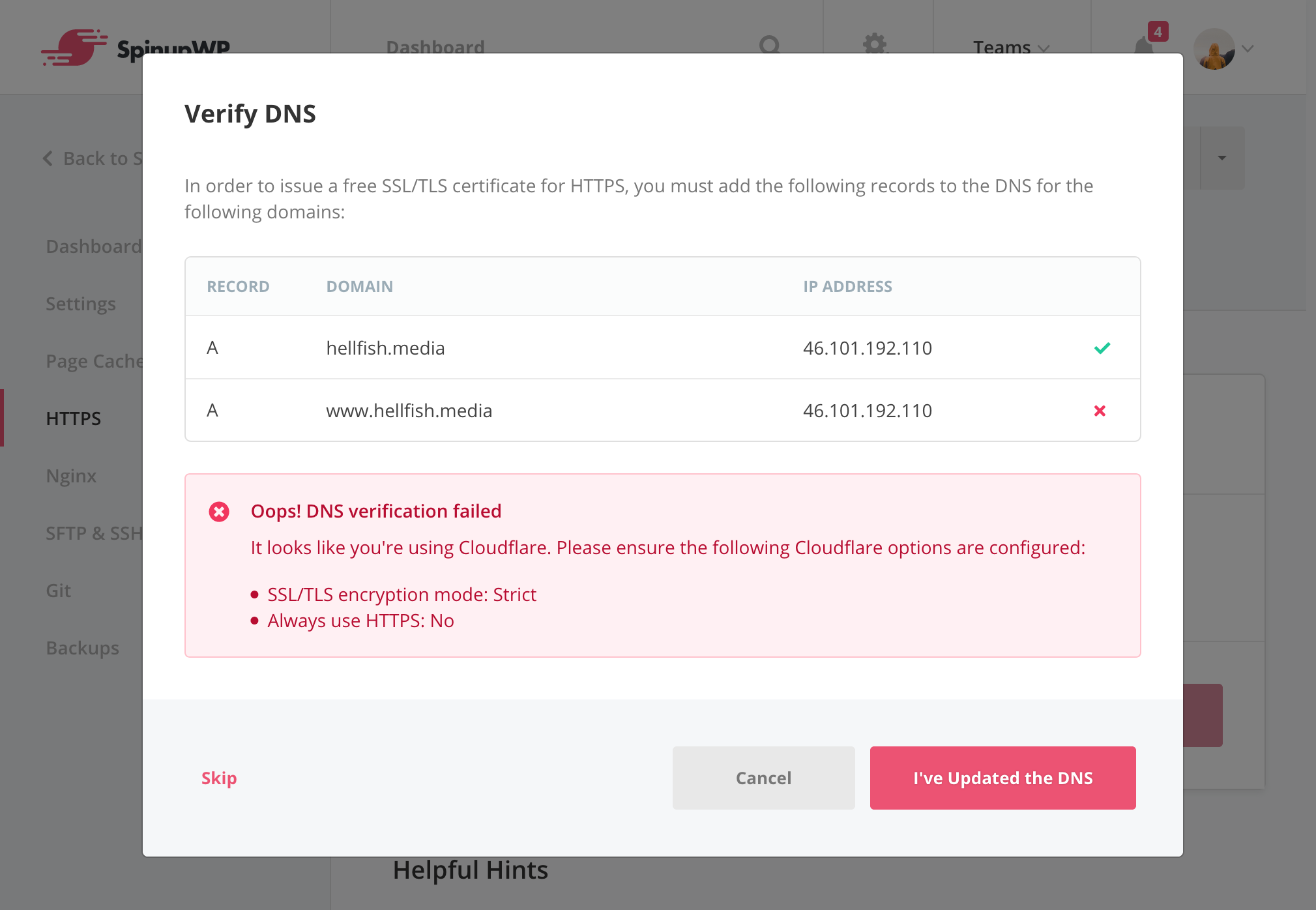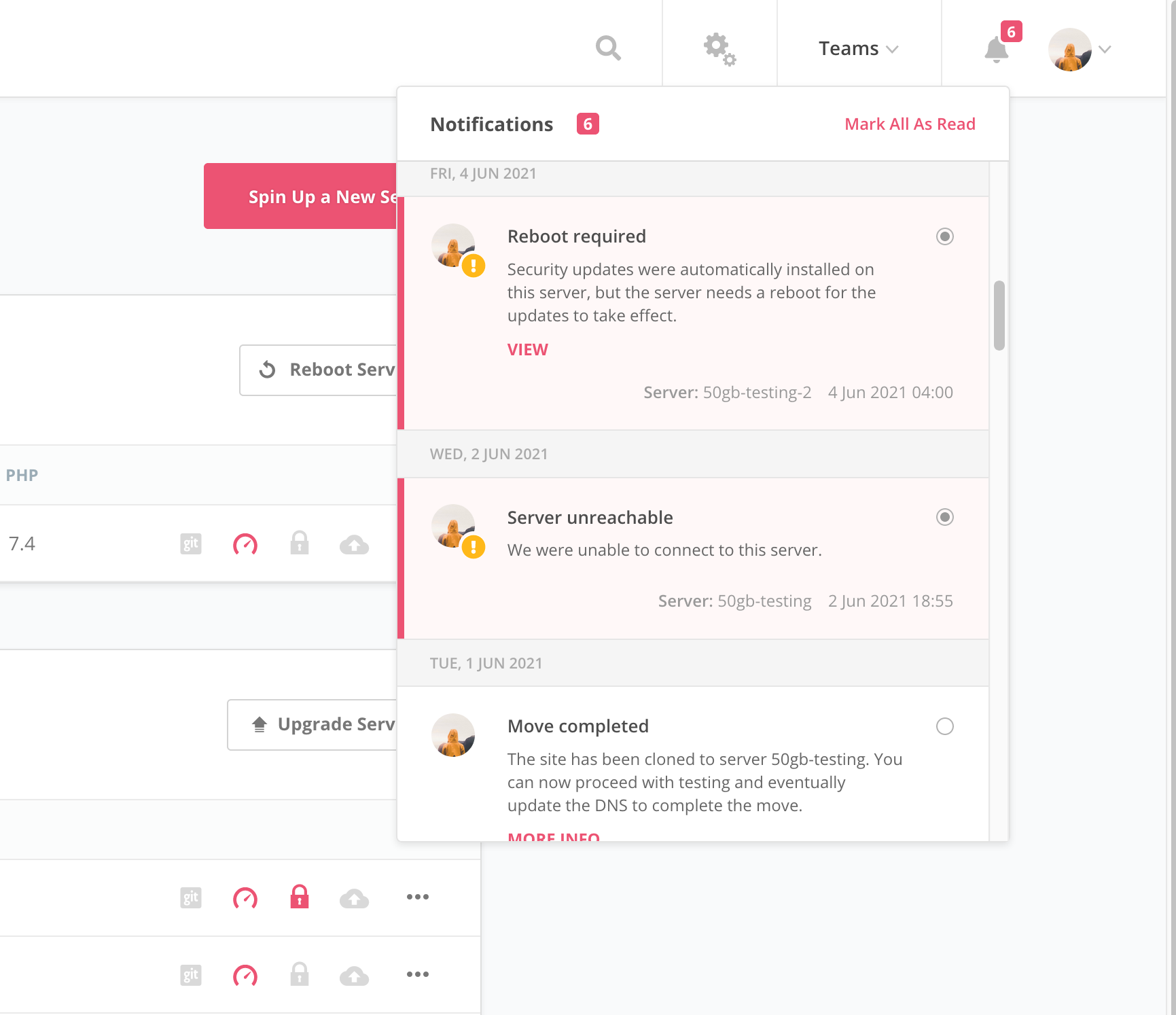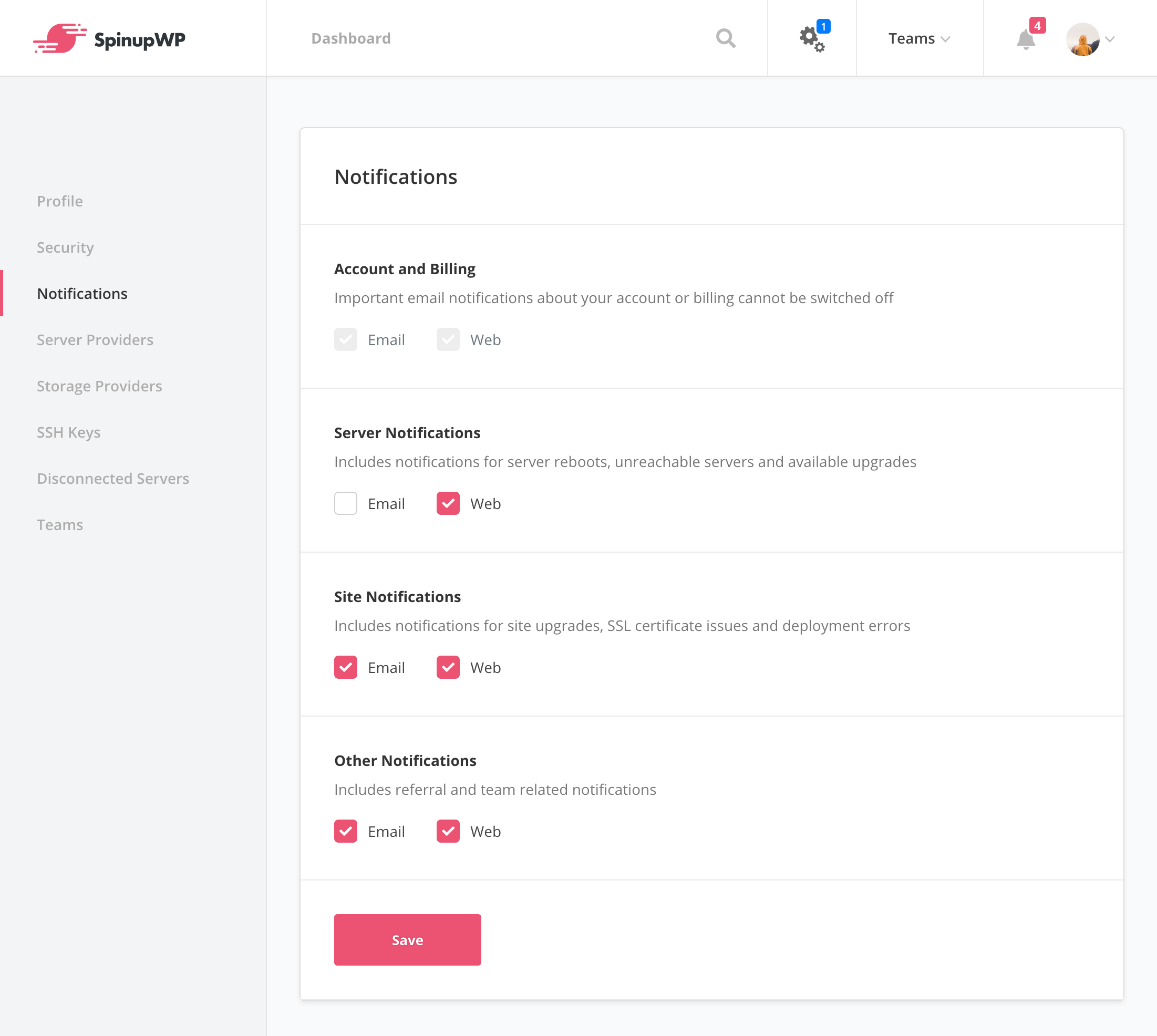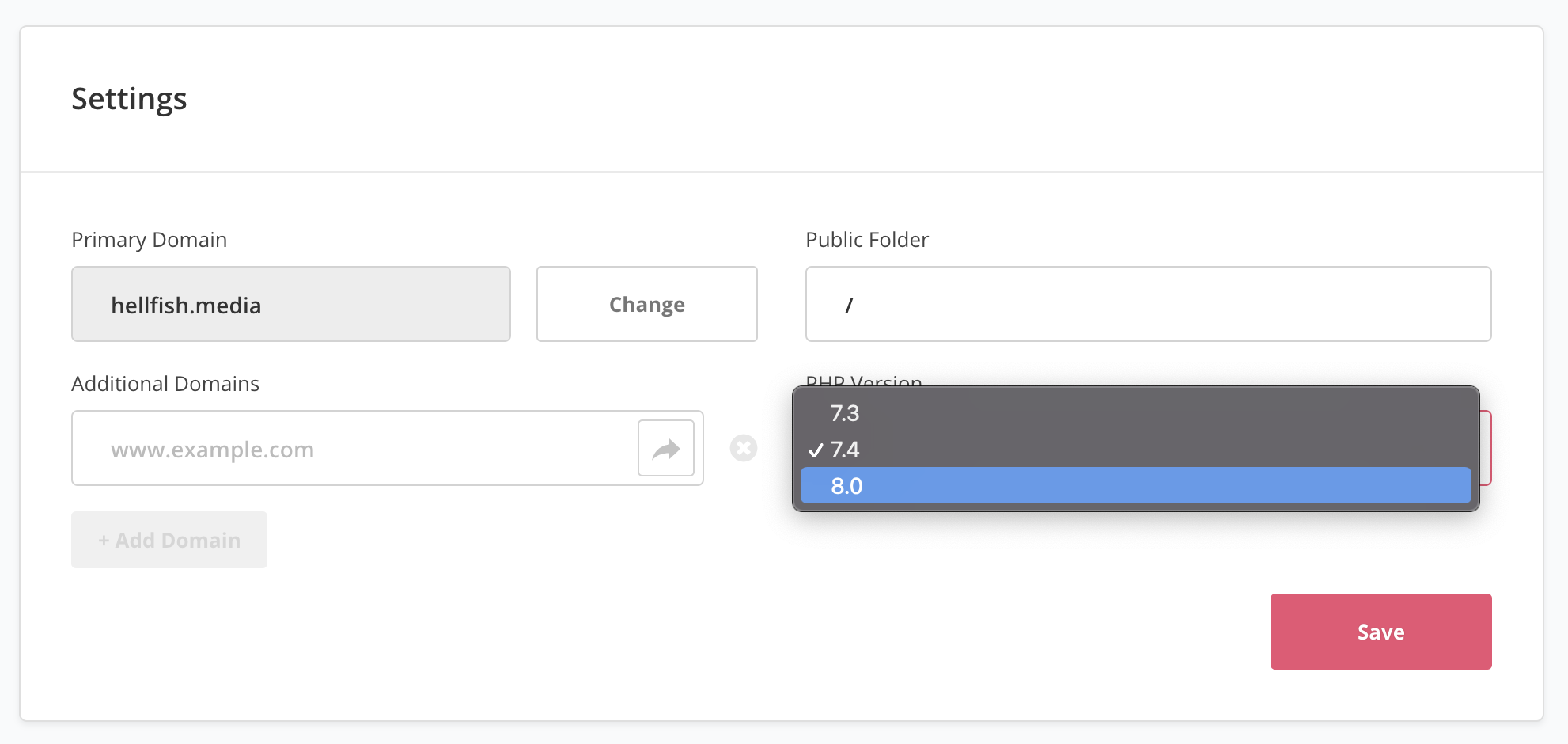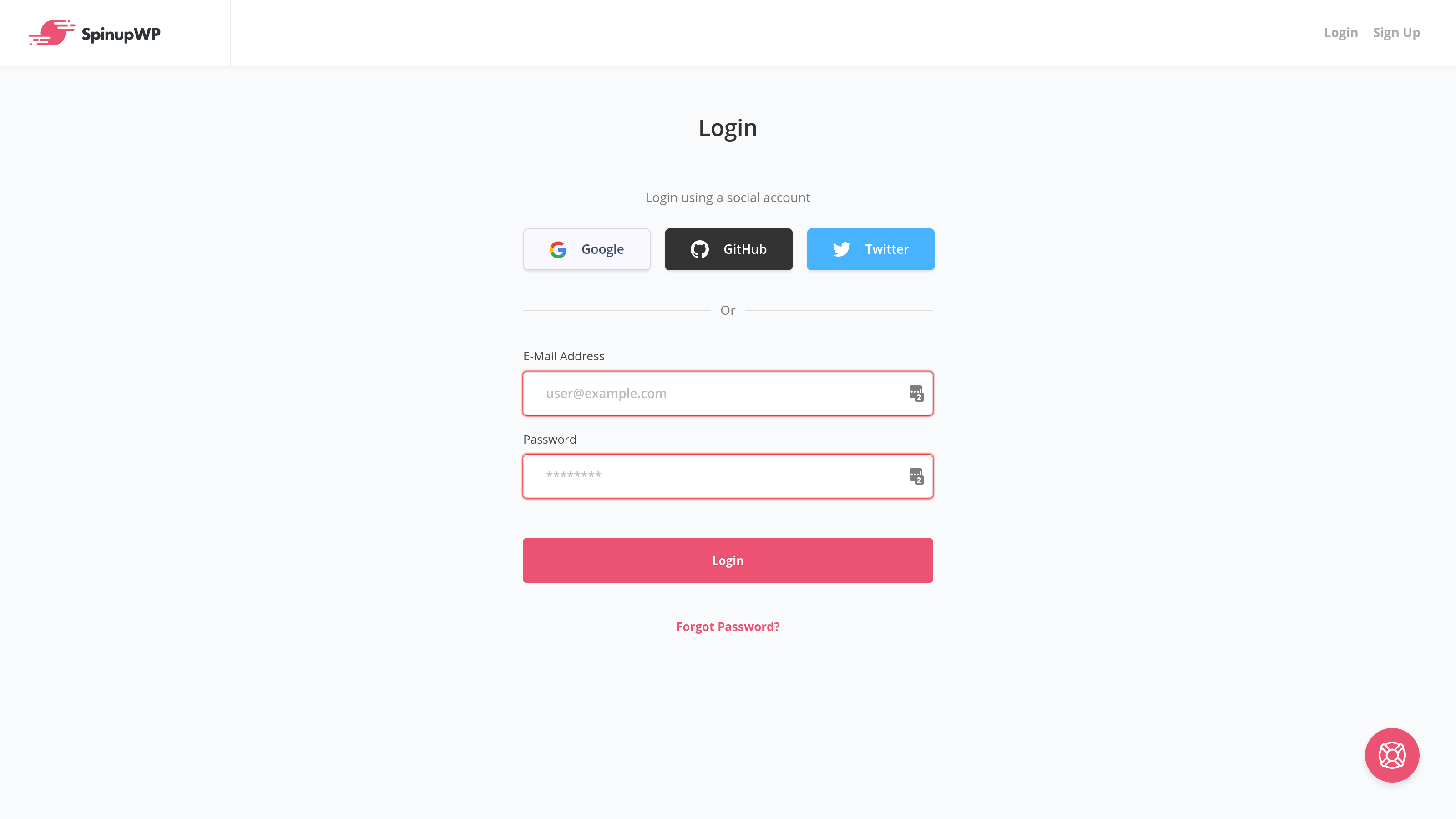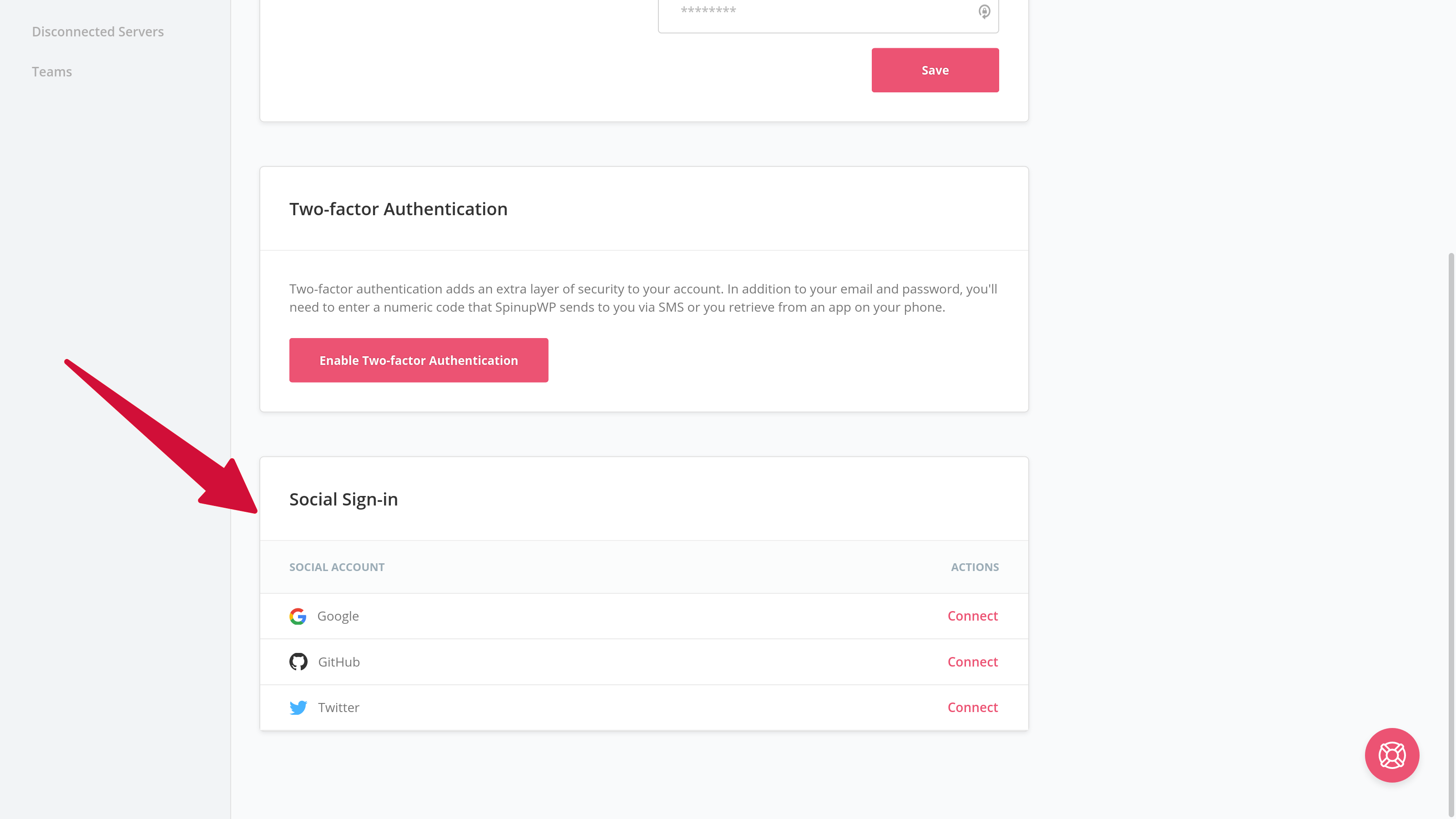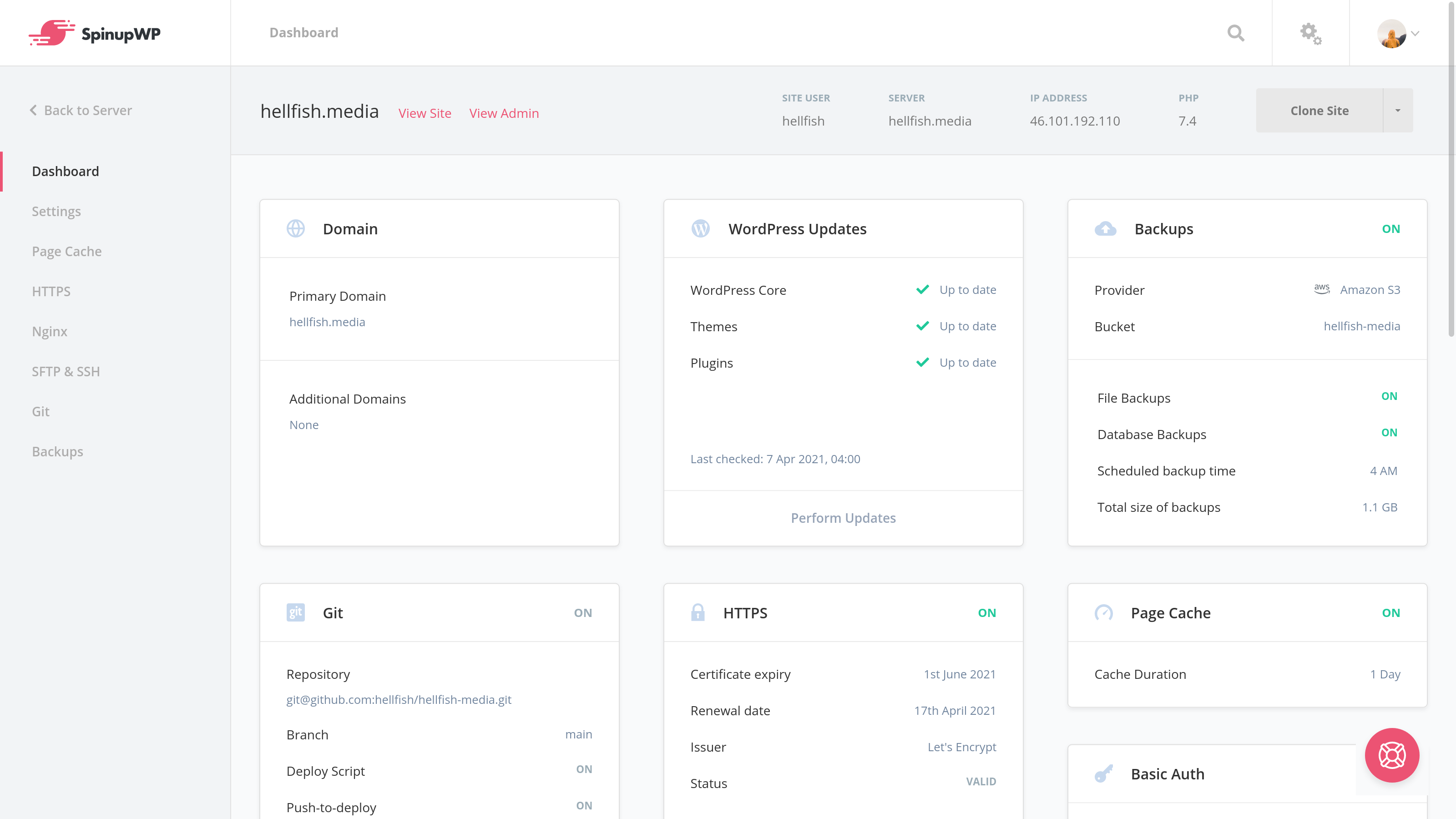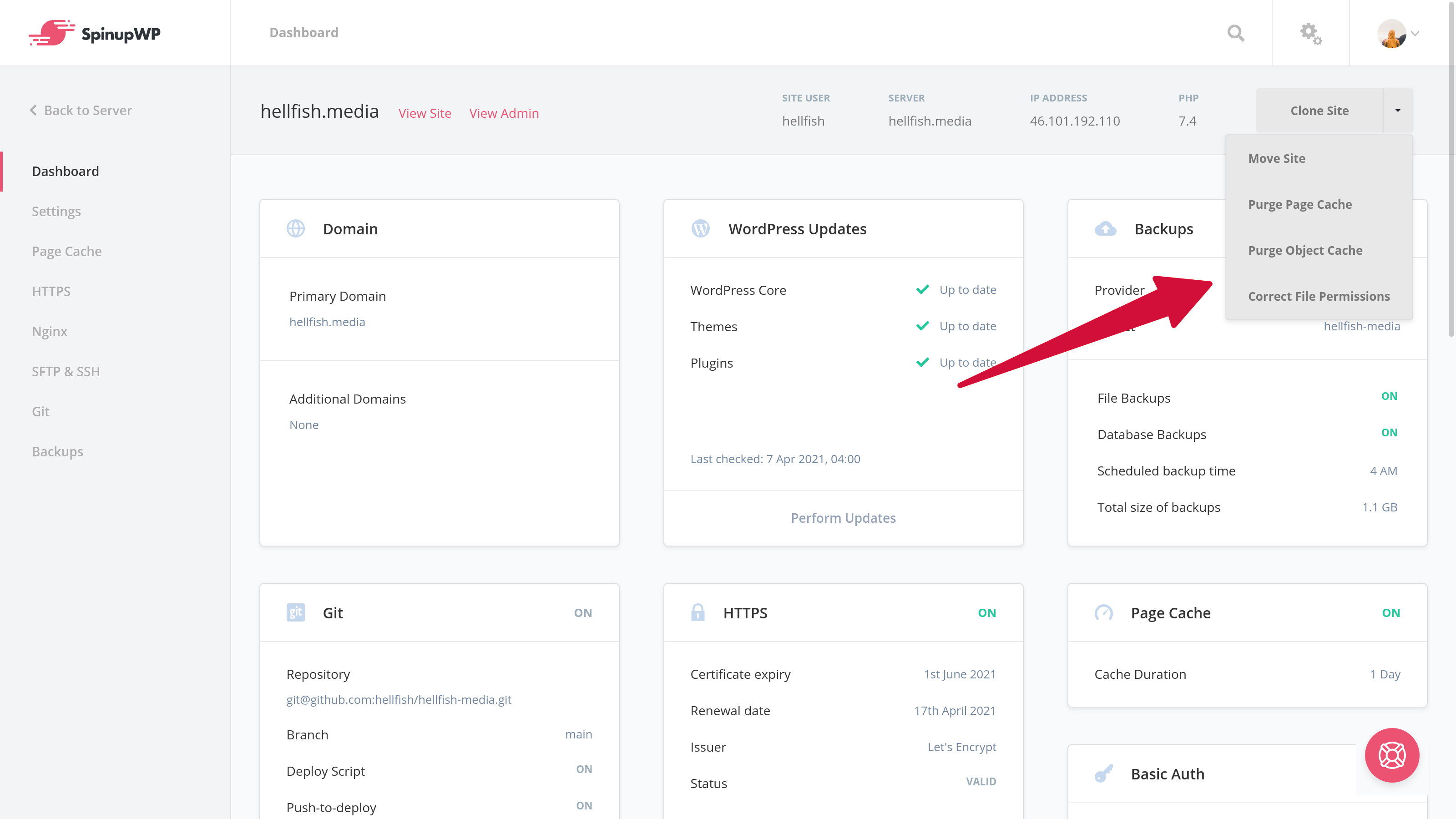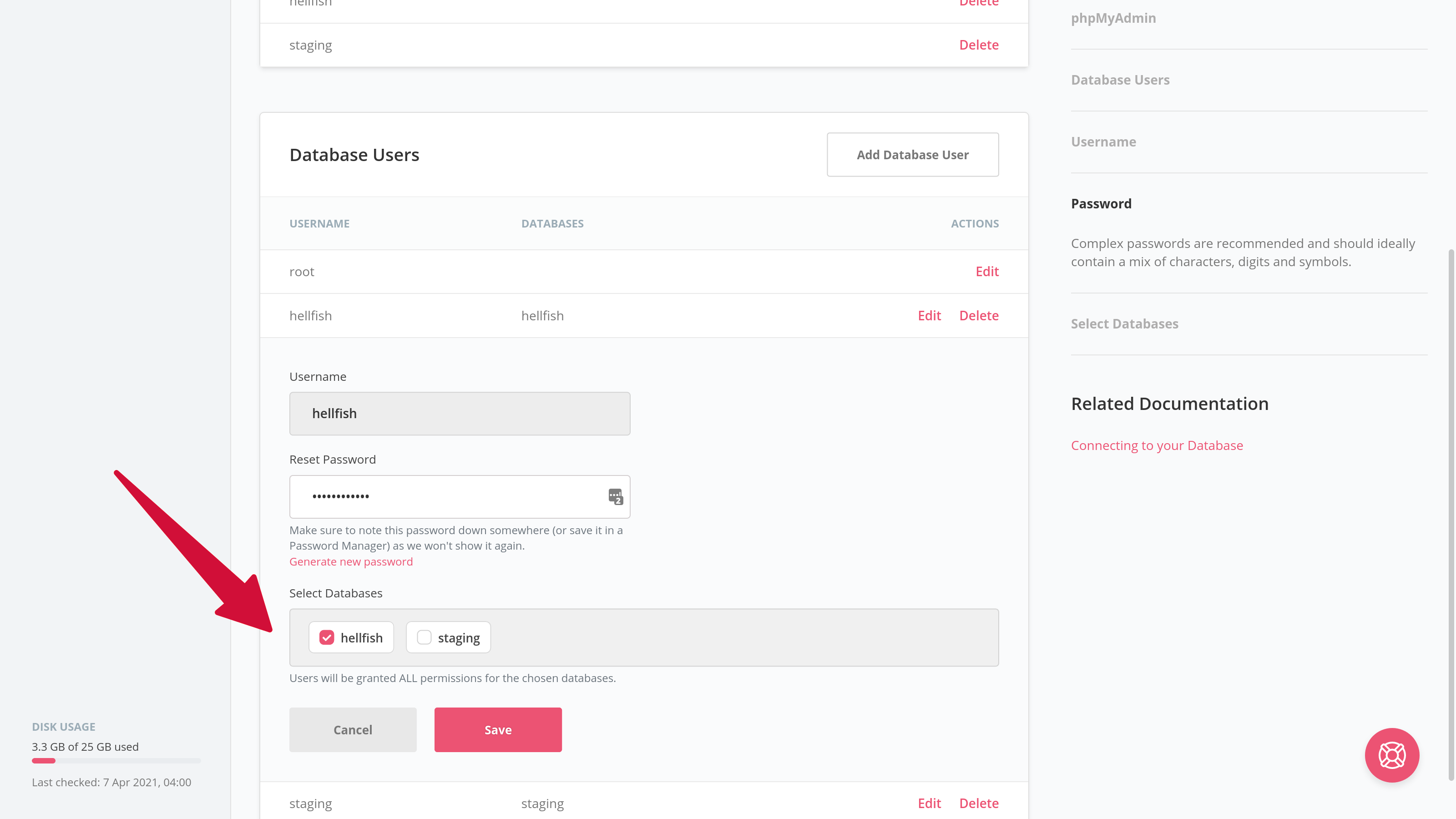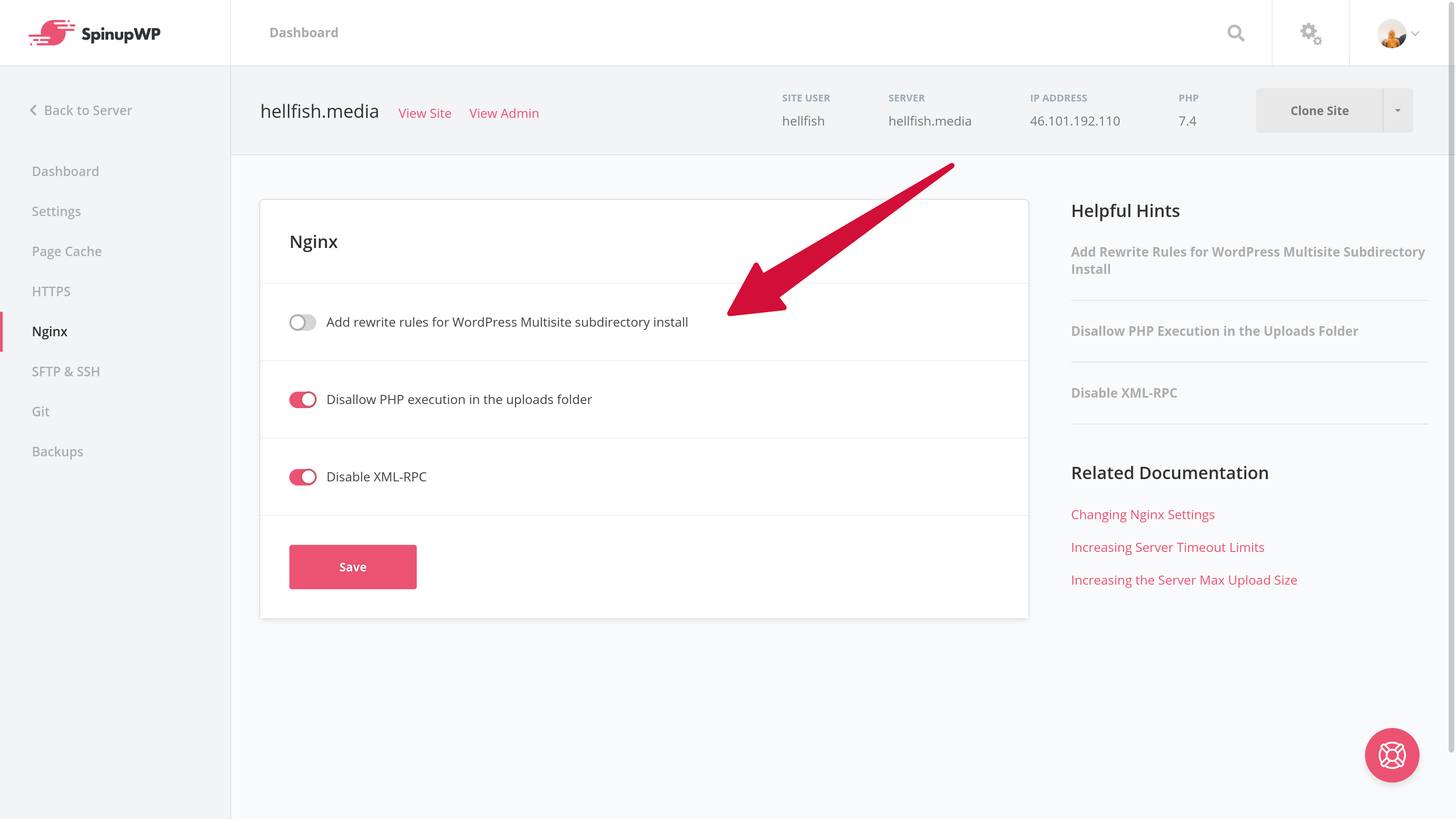At SpinupWP we keep a close eye on any packages we install on your servers, so you don’t have to. There are two updates related to these packages that we’d like to bring to your attention.
Recently we discovered a bug in the Ubuntu package repository that we use to install PHP on SpinupWP servers. This bug meant that on some servers, if you ran apt upgrade to manually upgrade your server, the redis, imagick, and igbinary modules for PHP could be uninstalled. This might result in errors being logged to your site debug.log, making these files quite large.
After a long wait, WP CLI 2.5.0 was released on the 19th of May. This is an important update because it includes support for PHP 8.0, which was officially released in November 2020.
To incorporate these changes, the next time you log into your dashboard you’ll see an upgrade notice for your servers titled “Upgrade Server – Fix PHP Package Issues & Update WP-CLI” which includes both of these updates. We recommend running this upgrade as soon as possible.
Once the upgrade is done, we suggest checking any debug.log files on that server. If you’re using our recommended SpinupWP plugin, the log file will be located at /sites/DOMAIN/logs/. Otherwise, the WordPress default location is the wp-content directory.