TL;DR: Low-spec servers are suitable for WordPress sites where full-page caching is enabled. If you can’t use full-page caching, CPU-optimized servers offer the best performance albeit at a higher price. In particular, Vultr and Lightsail stood out, especially when leveraging full-page caching on their more affordable server tiers.
While SpinupWP works with any provider, we often get asked which server provider we would recommend customers use for hosting a WordPress site. It can be overwhelming to choose among the wide range of providers out there, so in this article, we’re going to cover six of the most popular: Vultr, Akamai/Linode, Hetzner, DigitalOcean, Amazon Web Services (AWS), and Google Cloud.
Table of Contents
Our Approach
Although both AWS and Google Cloud provide the full spectrum of cloud computing services, we’ll be looking at which provider is best for hosting WordPress on a single server. We won’t be considering other services such as load balancers, managed databases, or object storage. All instances will be configured to the same specifications. Therefore, when comparing the six providers, we can focus on ease of use, performance, and price.
We’ll also be using Amazon Lightsail in this article. Amazon Lightsail simplifies many of the complexities around AWS and makes it easy to spin up virtual servers while still using the same underlying AWS EC2 infrastructure.
| Memory | CPU | Storage | Price | |
|---|---|---|---|---|
| Vultr | 2 GB | 2 vCPU | 60 GB | $18/mo |
| Akamai | 4 GB* | 2 vCPU | 50 GB | $24/mo |
| Hetzner | 2 GB | 2 vCPU | 40 GB | €4.35/mo |
| DigitalOcean | 2 GB | 2 vCPU | 50 GB | $12/mo |
| Amazon Lightsail | 2 GB | 2 vCPU | 60 GB | $10/mo |
| Google Cloud | 2 GB | 2 vCPU | 50 GB | $35.73/mo** |
* Akamai’s smallest 2 vCPU offering comes with 4GB of RAM, and for these benchmarks, consistent CPU specs are more important than RAM.
** Google Cloud price is estimated using their pricing calculator.
This pricing is accurate as of the time of writing. Be sure to check with each provider for the latest pricing.
Ease of Use
Let’s start with how easy each service is to get up and running on SpinupWP.
Vultr
Vultr is a VPS provider that has become popular over the last few years. Their control panel is on par with any competitor except that it doesn’t offer built-in server monitoring and alerting, and their high frequency compute instances offer an excellent price-to-performance ratio (more on that below).
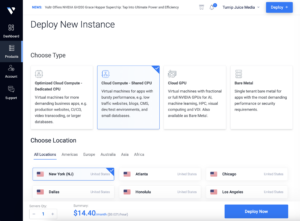
Vultr servers can be provisioned from directly within SpinupWP. Check out our How to Install WordPress on Vultr doc.
Akamai (formerly Linode)
Akamai is aimed at developers looking to simplify their cloud infrastructure.
Simplify your cloud infrastructure with our Linux virtual machines and robust set of tools to develop, deploy, and scale your modern applications faster and easier.
When Akamai (then Linode) hit the market many years ago, it gained a strong following, likely due to little competition and its excellent resources and guides. However, their control panel didn’t receive much love over the years, and it quickly fell behind competitors like DigitalOcean in terms of design and ease of use. Over the last few years, they’ve rolled out their newer, more modern cloud manager, which has significantly improved the experience.
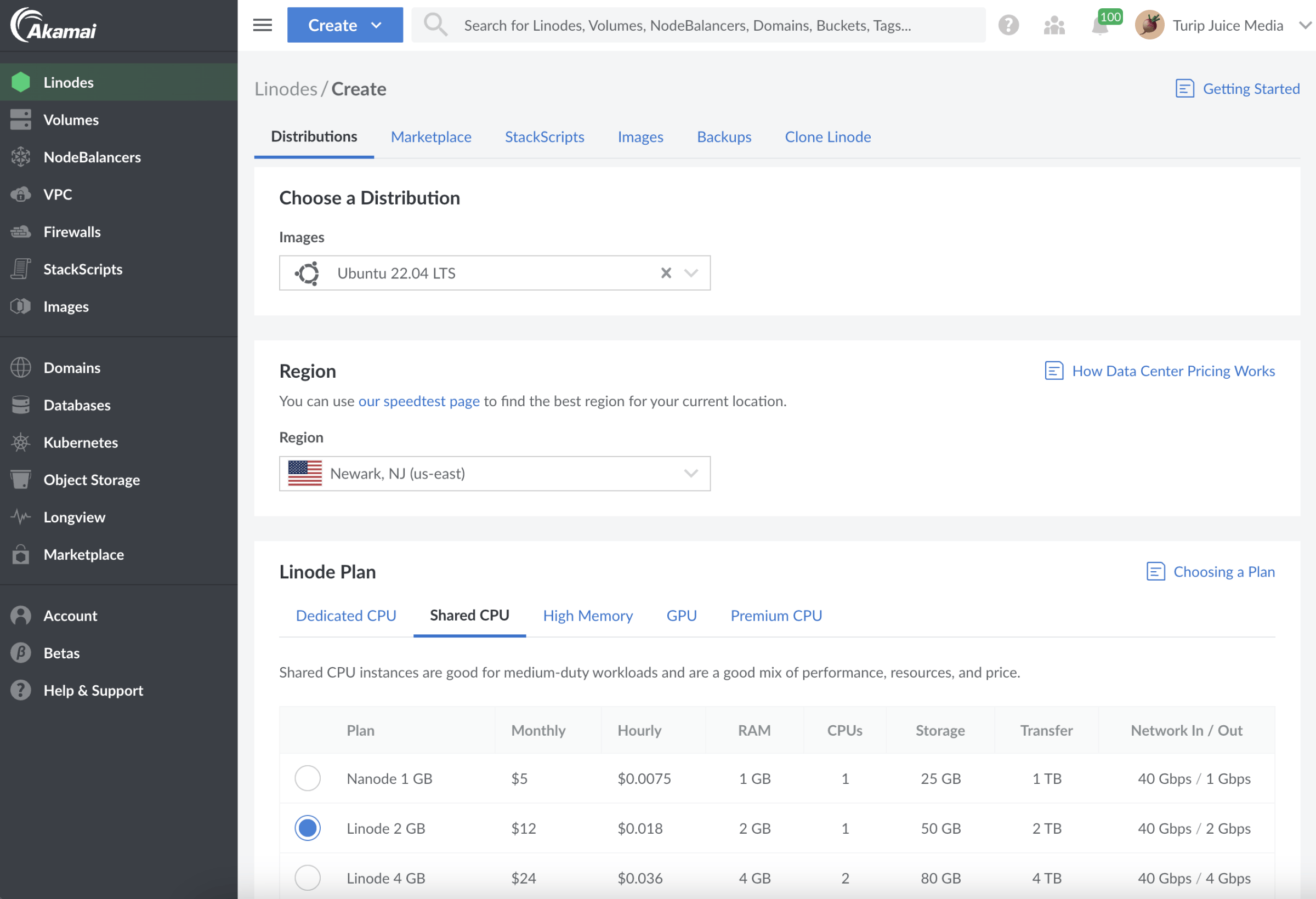
Akamai offers reasonably priced servers and transparent pricing. SpinupWP also integrates with Akamai, allowing you to easily provision new servers from within the SpinupWP control panel once you’ve granted SpinupWP access to your Akamai account. Need more help? Check out our How to Install WordPress on Akamai/Linode document.
Hetzner
Hetzner is another popular choice in the community, especially in Europe. They offer a wide range of services at reasonable prices and solid performance. While Hetzner does offer US data centers, their focus is firmly set on Europe. Their dashboard isn’t as nice as most others, but it gets the job done.
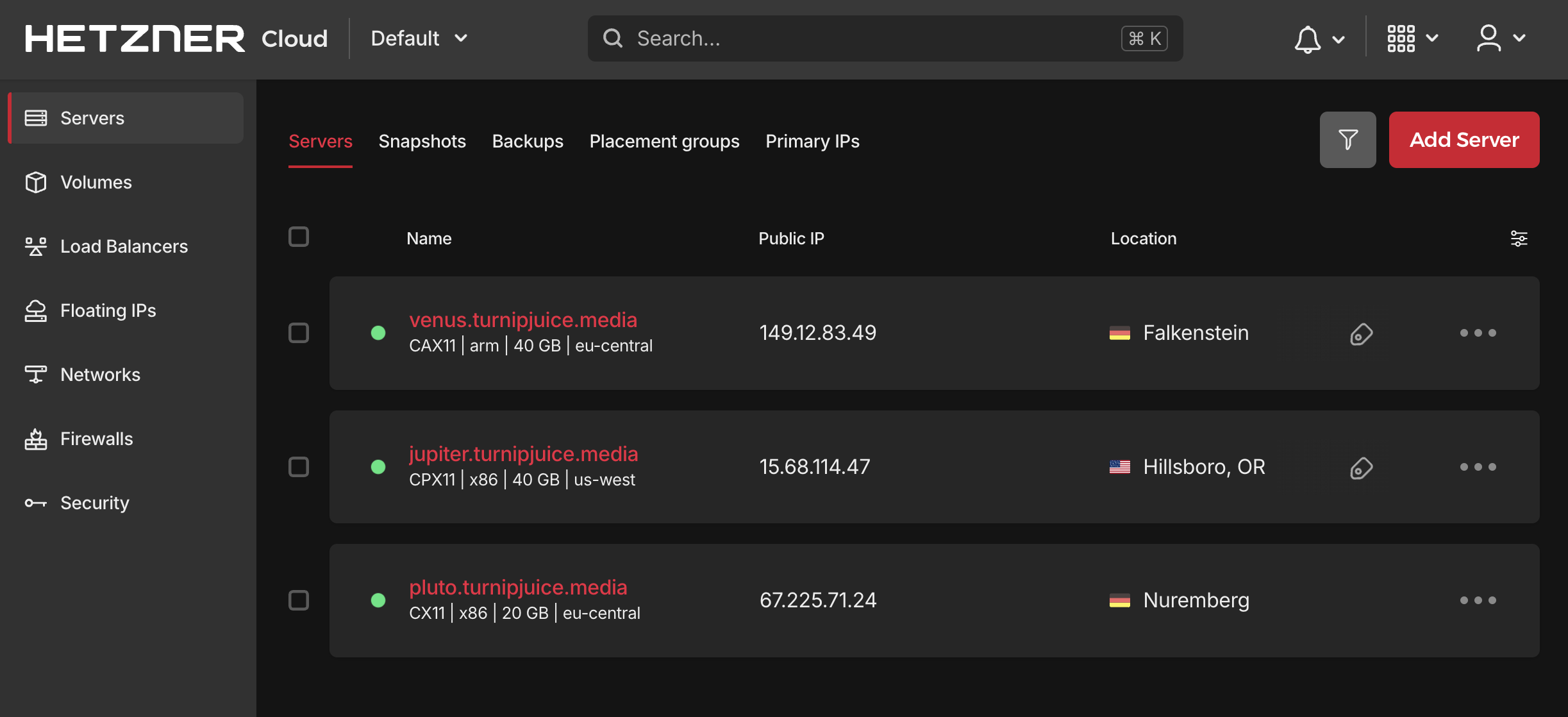
Fortunately, SpinupWP has integrated with Hetzner, so once you’ve fetched your API key from the Hetzner dashboard and copied it into SpinupWP, you may never have to return to the Hetzner dashboard again. Creating new servers is as simple as choosing your desired size and region.
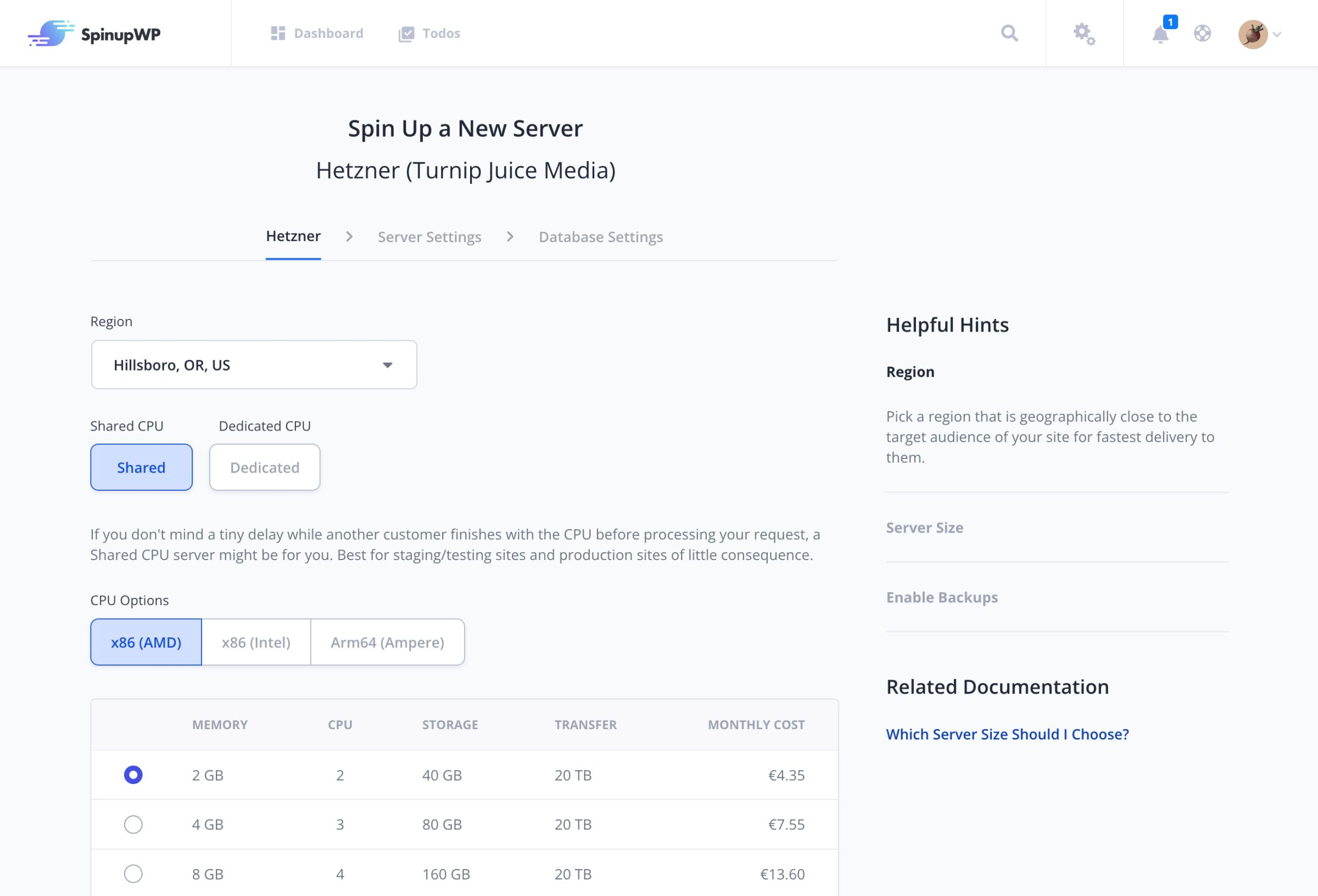
Check out the How to Install WordPress on Hetzner doc for more details.
DigitalOcean
DigitalOcean’s target audience has always been developers:
Designed for developers. Build more and spend less time managing your infrastructure with our easy-to-use control panel and API.
They’ve simplified the process of deploying servers to the cloud. Their UI is intuitively designed, and cloud servers can be deployed within minutes. Pricing has always been transparent, and you know what you’ll be paying each month.
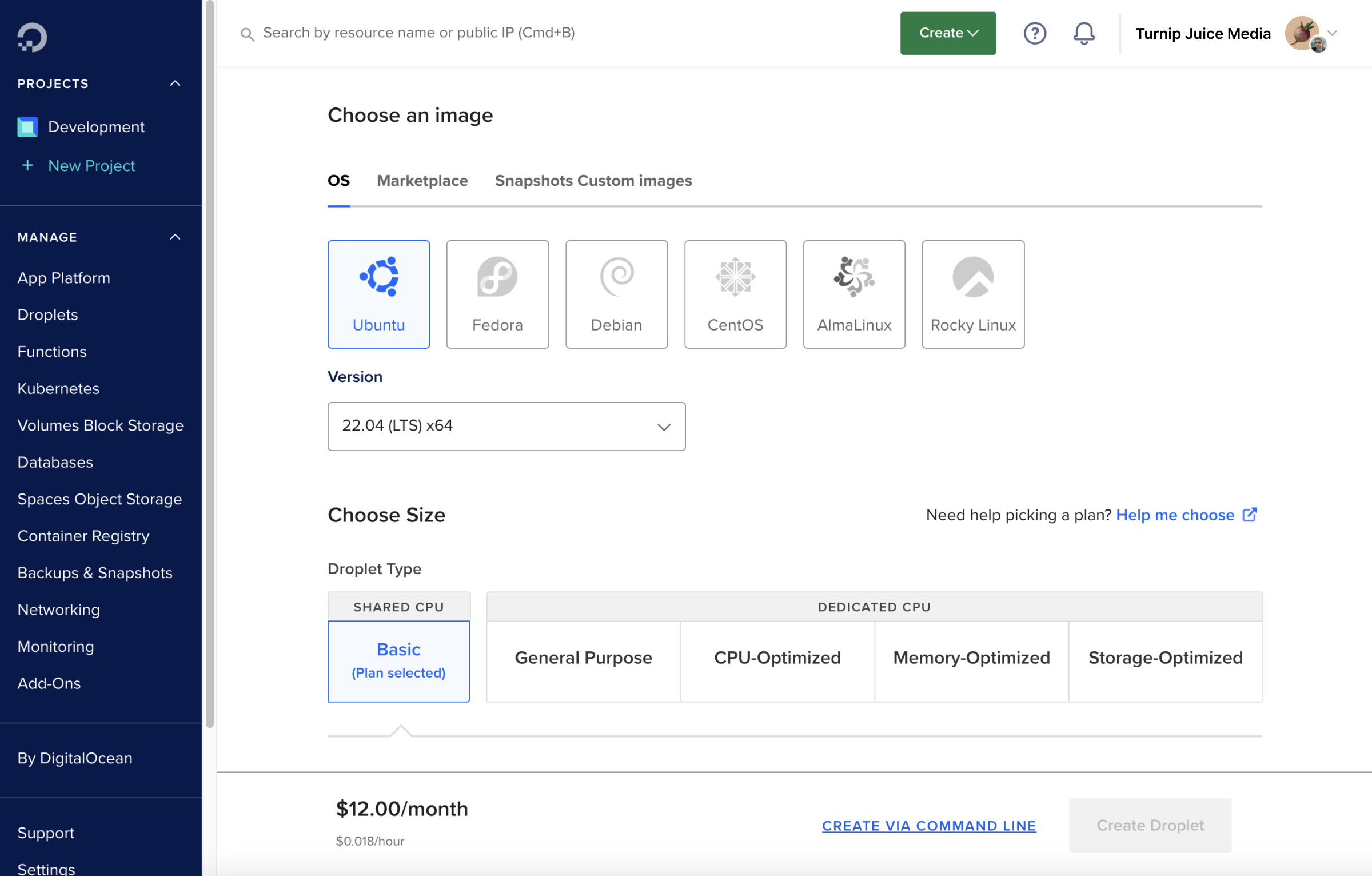
For those reasons, it was a no-brainer that DigitalOcean was the first provider built directly into SpinupWP. This makes spinning up DigitalOcean servers via SpinupWP a breeze. Once you’ve granted SpinupWP access to your DigitalOcean account, you simply select the server size and region, and SpinupWP handles the rest without you having to leave the SpinupWP control panel.
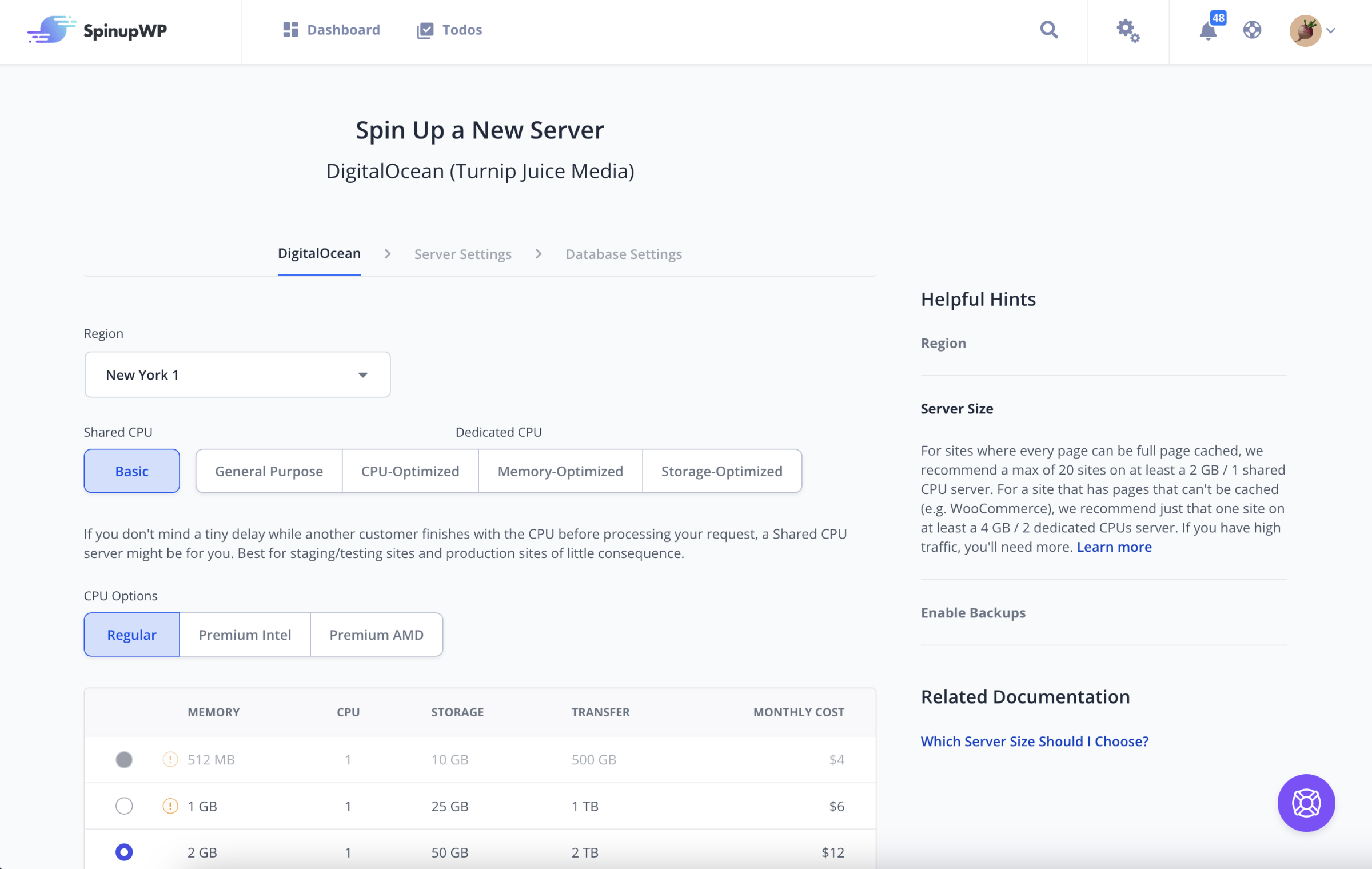
Amazon Web Services (AWS) and Amazon Lightsail
AWS provides a wide range of cloud services (over 200 at the time of writing) managed via its AWS console. As a true cloud hyperscaler, AWS services are not as easy to use as other providers on this list, and the AWS console can be an overwhelming experience. Pricing is also more complex, as services are billed by the hour or by usage, depending on the service.
In the AWS ecosystem, virtual private servers are known as Elastic Compute Cloud (EC2) instances and require quite a bit of additional configuration to get up and running.
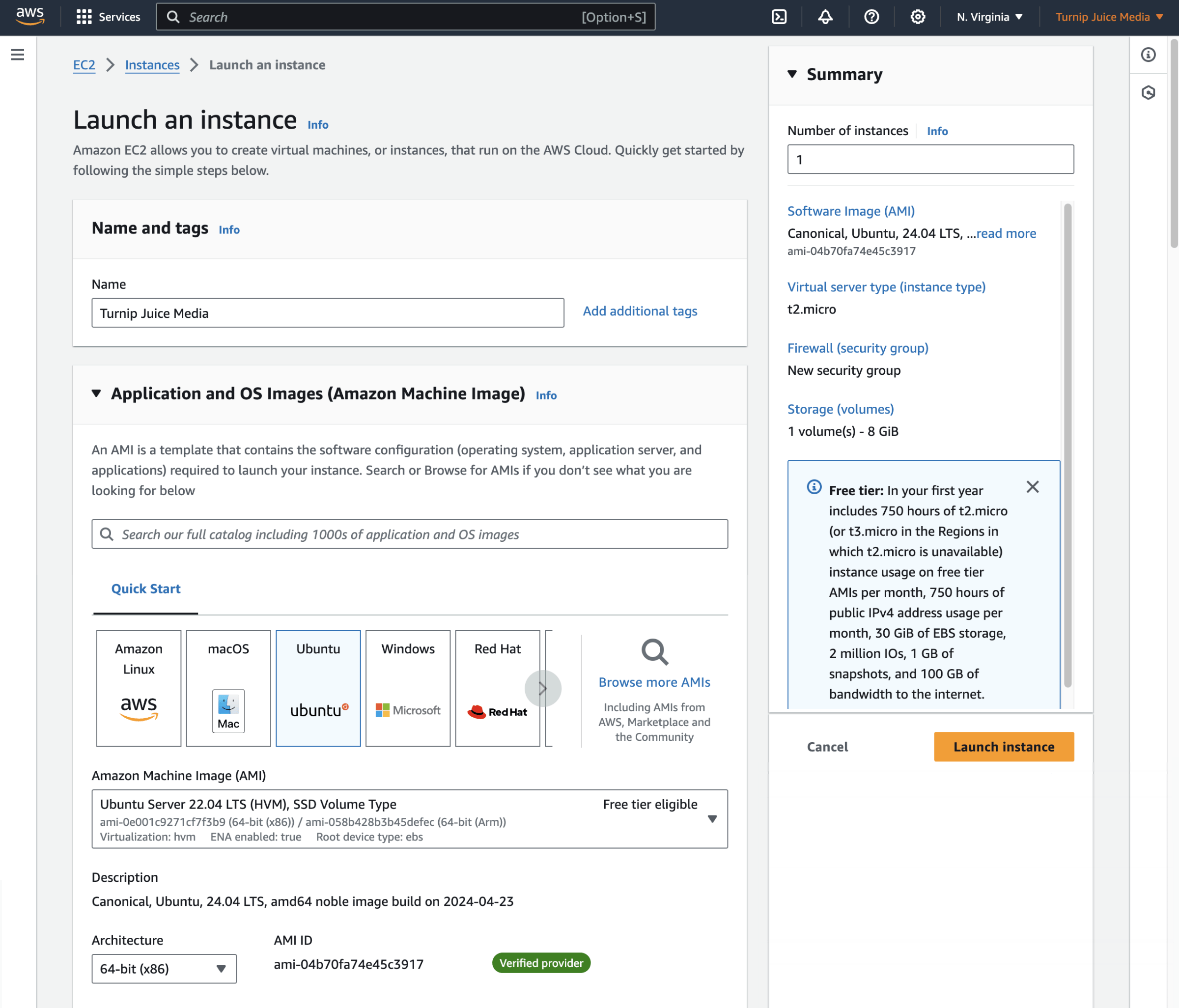
Enter Amazon Lightsail, which you can think of as a friendly UI wrapper around some of AWS’ more commonly used services. Amazon Lightsail makes it simple to deploy cloud servers, similar to DigitalOcean, Vultr, etc. Pricing is also simplified, allowing you to see the monthly cost for each server.
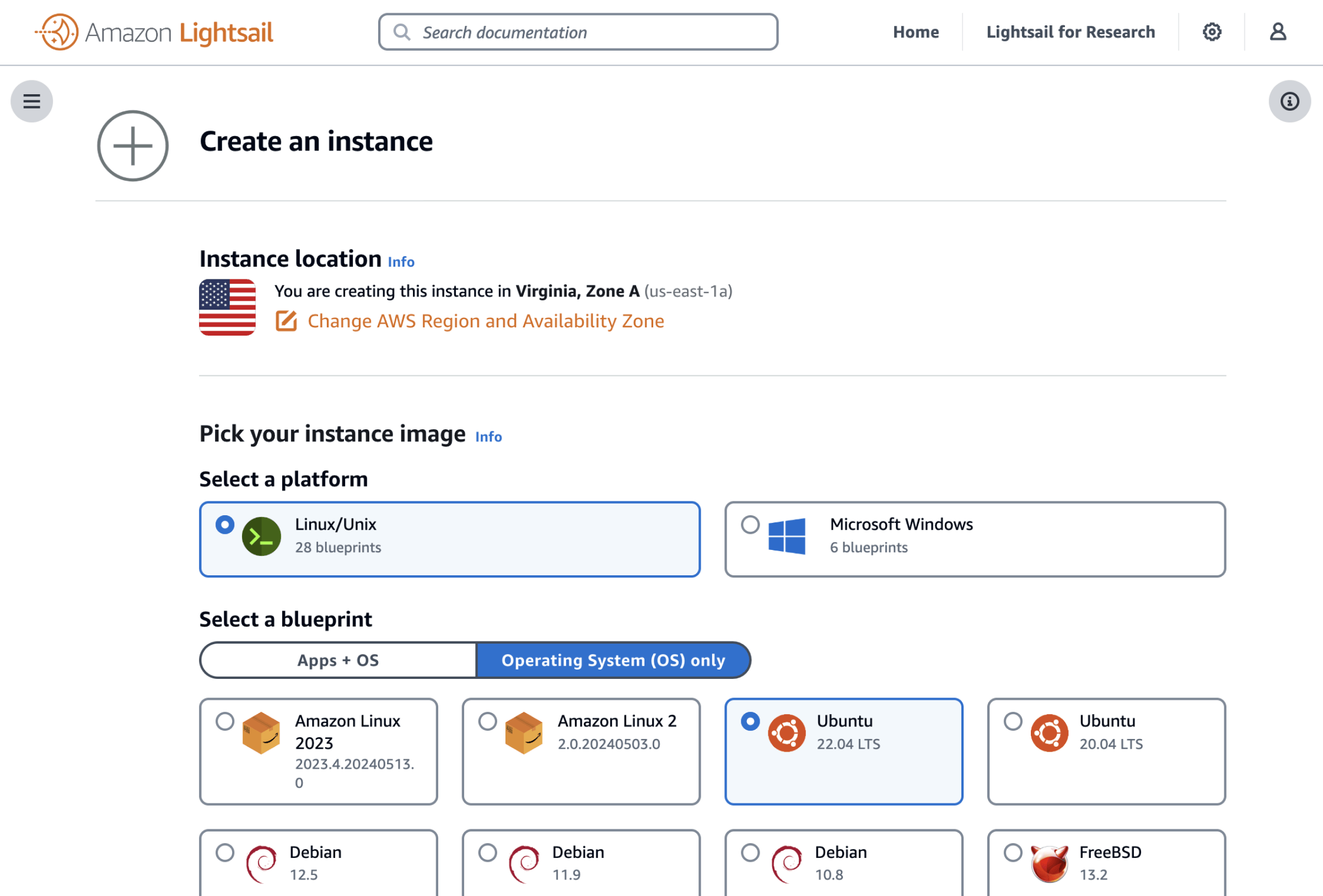
Although SpinupWP currently doesn’t have an integration with AWS EC2 or Amazon Lightsail, we do have easy to follow, step-by-step instructions for AWS EC2 and Amazon Lightsail. Amazon Lightsail is the easier of the two by a wide margin. Essentially you create a server at Amazon Lightsail then enter the IP address and SSH credentials in SpinupWP and you’re off to the races.
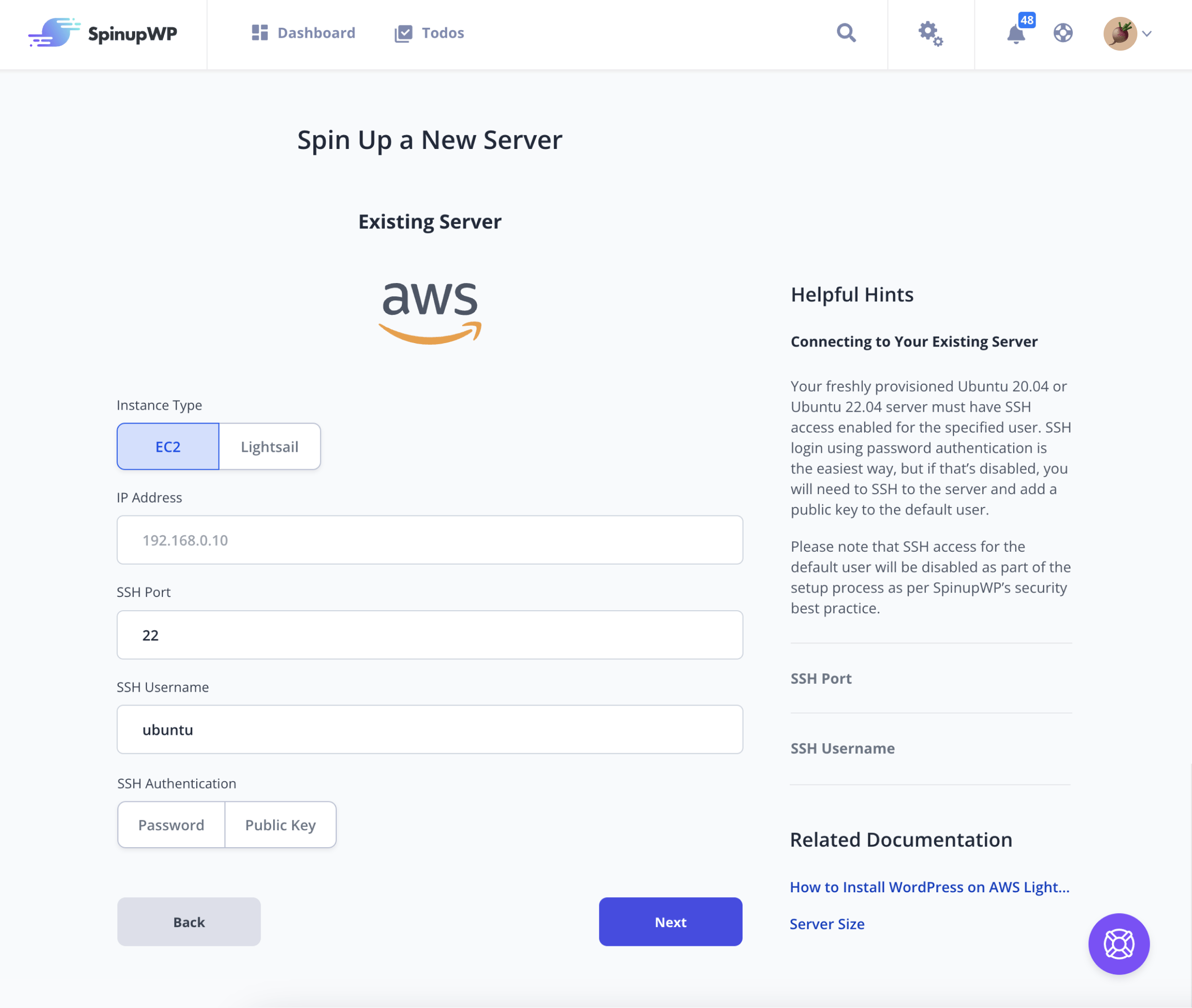
Check out our Amazon Lightsail doc for more details.
Google Cloud
Google Cloud is similar to AWS in that it offers a full range of cloud services. Although Google Cloud isn’t as simple as DigitalOcean or Amazon Lightsail, it is slightly more user-friendly than deploying AWS EC2 instances. However, where Google Cloud falls short is pricing. Not only is the pricing on Google Cloud much higher than the other services, but it’s also less transparent. You’ll need to rely on the price estimate when deploying a VM instance.
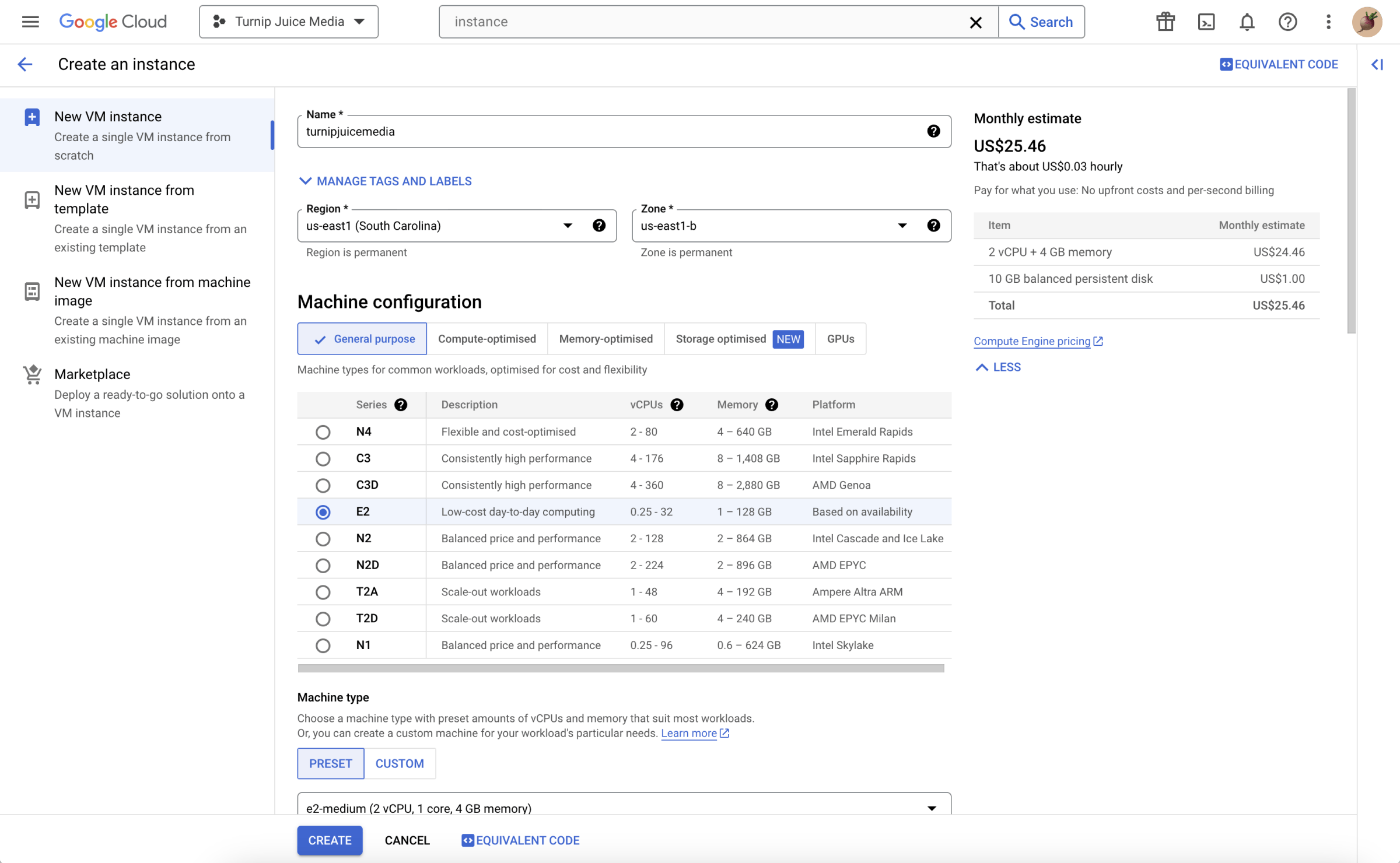
Like Amazon Lightsail, Google Cloud VM instances can be added to SpinupWP by providing the relevant connection details to the instance. Need more help? Check out our Google Cloud doc.
Performance
To benchmark the above server providers’ performance, we will provision an instance on each provider. As we’re using SpinupWP, all six servers will be set up for WordPress, and all are running the same server stack:
- Ubuntu 22.04 LTS
- Nginx 1.24
- PHP 8.2
- MySQL 8.0
It’s time to perform some benchmarks! we’re going to create a single site on each server, which will be a clean install of WordPress running over HTTPS:
- WordPress 6.4.3
- Twenty Twenty-Four 1.0
DNS for all six sites is hosted on Cloudflare with proxying disabled. The default PHP OPcache settings are in use, and a persistent object cache is configured. Each test will be performed five times, and the average result of all five tests will be used for comparison. We’re using Grafana K6 to perform the benchmarks, which send requests from Columbus, Ohio. Our test servers are located in US East data centers, which should create unbiased results.
Cached Performance
This test simulates a burst of traffic hitting the site’s homepage when full page caching is enabled. We’ll send 10,000 requests to each site over 2 minutes and measure the average response time (lower is better). The cache has been warmed (meaning all requests will hit the cached version).
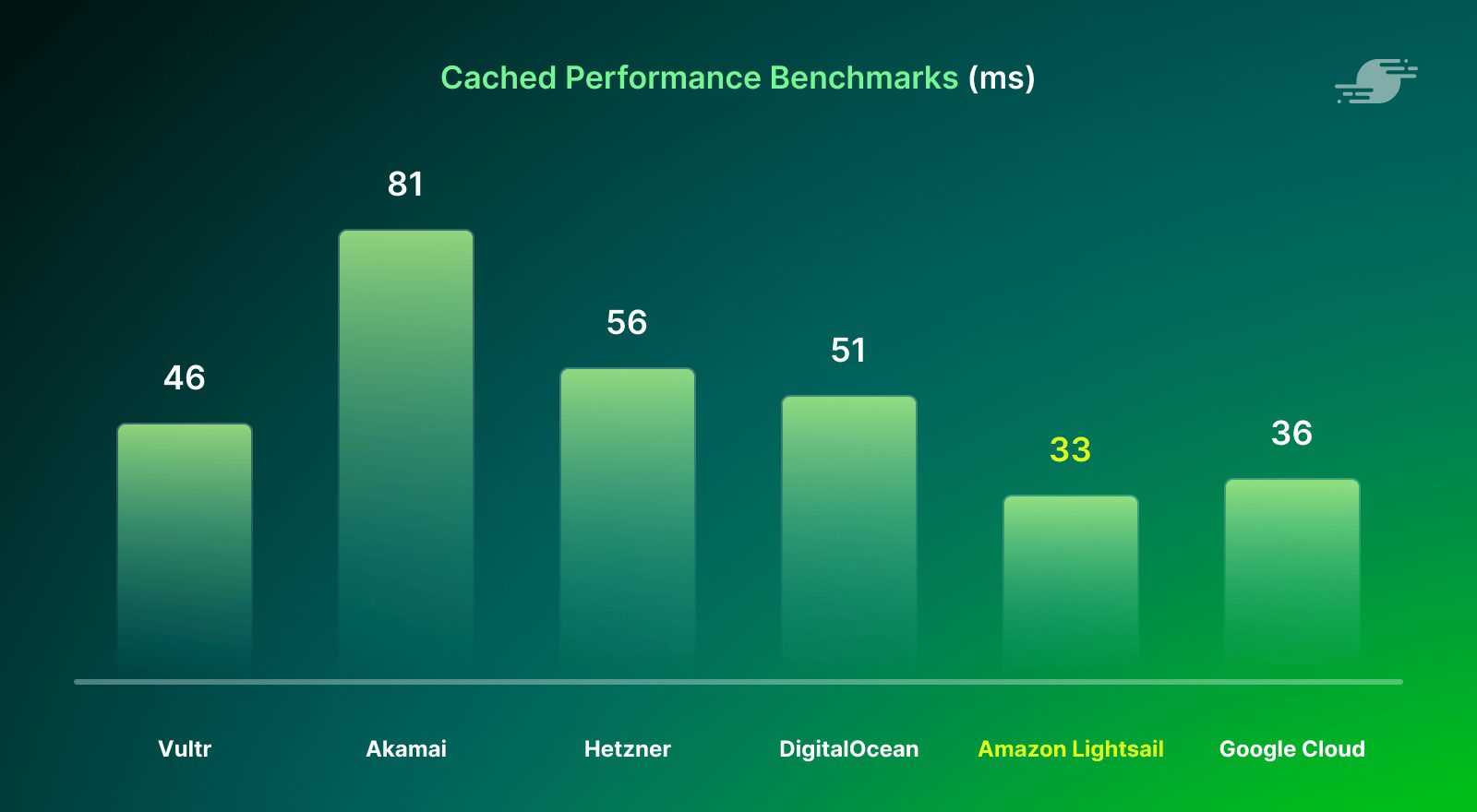
Uncached Performance
This test simulates a more sustained load with page caching disabled, which will put much more strain on the server because Nginx, PHP, and MySQL will all be vying for server resources. We’ll send 10,000 clients to each site over 5 minutes and measure the average response time (again, lower is better).
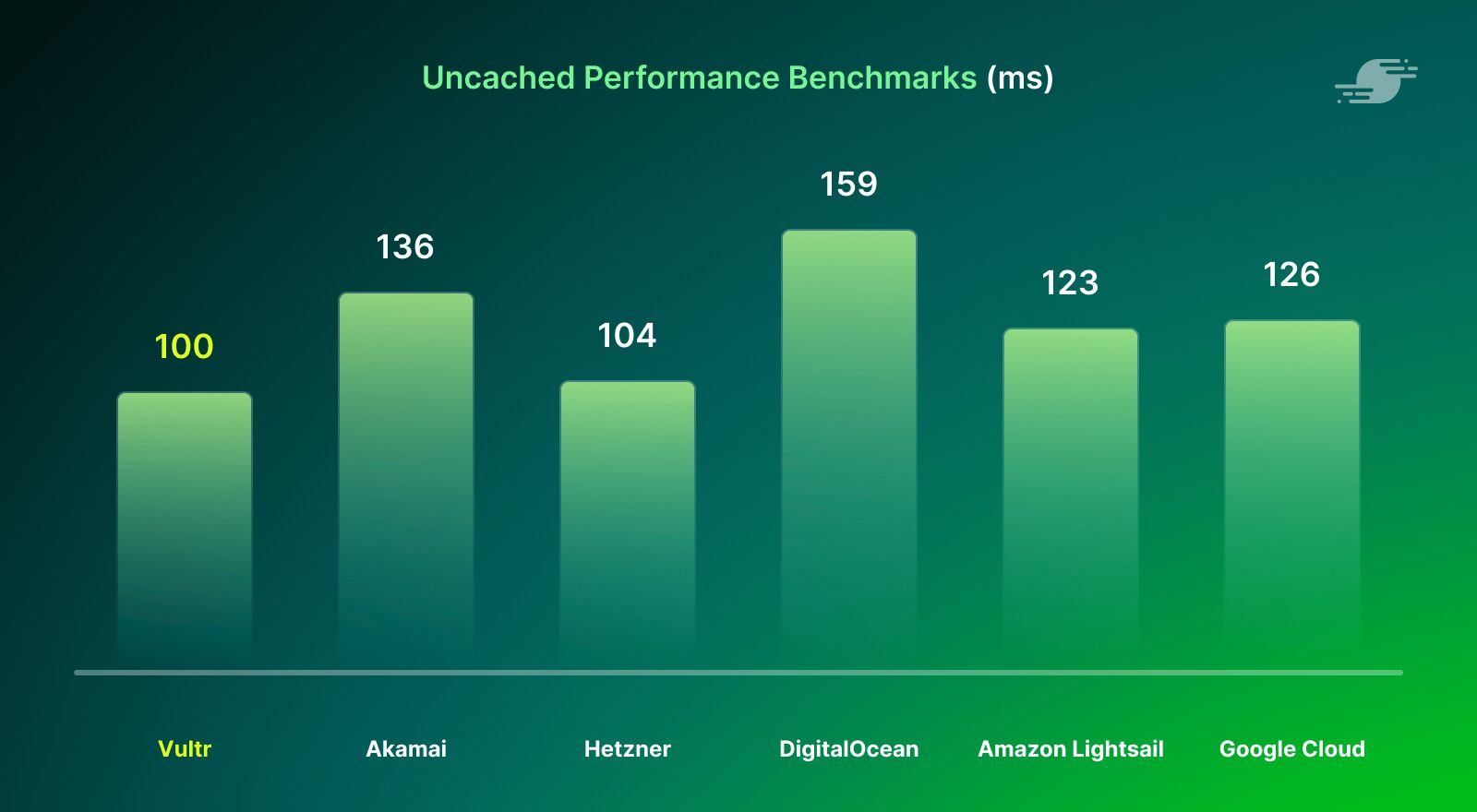
The response times are much higher this time, which is to be expected as every request has to query the database and render the page in PHP before it’s sent to the client. Some of the response times were much slower than anticipated. We re-ran these tests the following day, and the results were consistent.
CPU-Optimized Servers
If hosting sites where page caching isn’t possible (think dynamic WordPress sites, such as BuddyPress or WooCommerce), we would recommend using a CPU-optimized server. As we’ve seen above, handling an uncached request is much more demanding when it comes to server resources due to the number of moving parts involved when handling an incoming request. CPU-optimized servers use high-performance hardware, meaning they’re able to handle requests more quickly.
All of the above providers offer a CPU-optimized server, except for Amazon Lightsail. However, AWS EC2 does have CPU-optimized servers available, so we’ll be comparing those in place of Amazon Lightsail. We’ve selected the following servers for comparison:
| Memory | CPU | Storage | Price | |
|---|---|---|---|---|
| DigitalOcean | 4 GB | 2 CPU | 25 GB | $42/mo |
| AWS EC2 | 4 GB | 2 CPU | 80 GB | $52.42/mo* |
| Google Cloud | 8 GB | 2 CPU | 80 GB | $59.93/mo* |
| Akamai | 4 GB | 2 CPU | 80 GB | $36/mo |
| Vultr | 4 GB | 2 CPU | 50 GB | $40/mo |
| Hetzner | 8 GB | 2 CPU | 80 GB | €12.49/mo |
*AWS EC2 and Google Cloud prices are estimated using their pricing calculators.
This pricing is accurate as of the time of writing. Be sure to check with each provider for the latest pricing.
We’ll be using the same test as we did for uncached performance, which sends 10,000 clients to each site over 5 minutes and measures the average response time (again, lower is better).
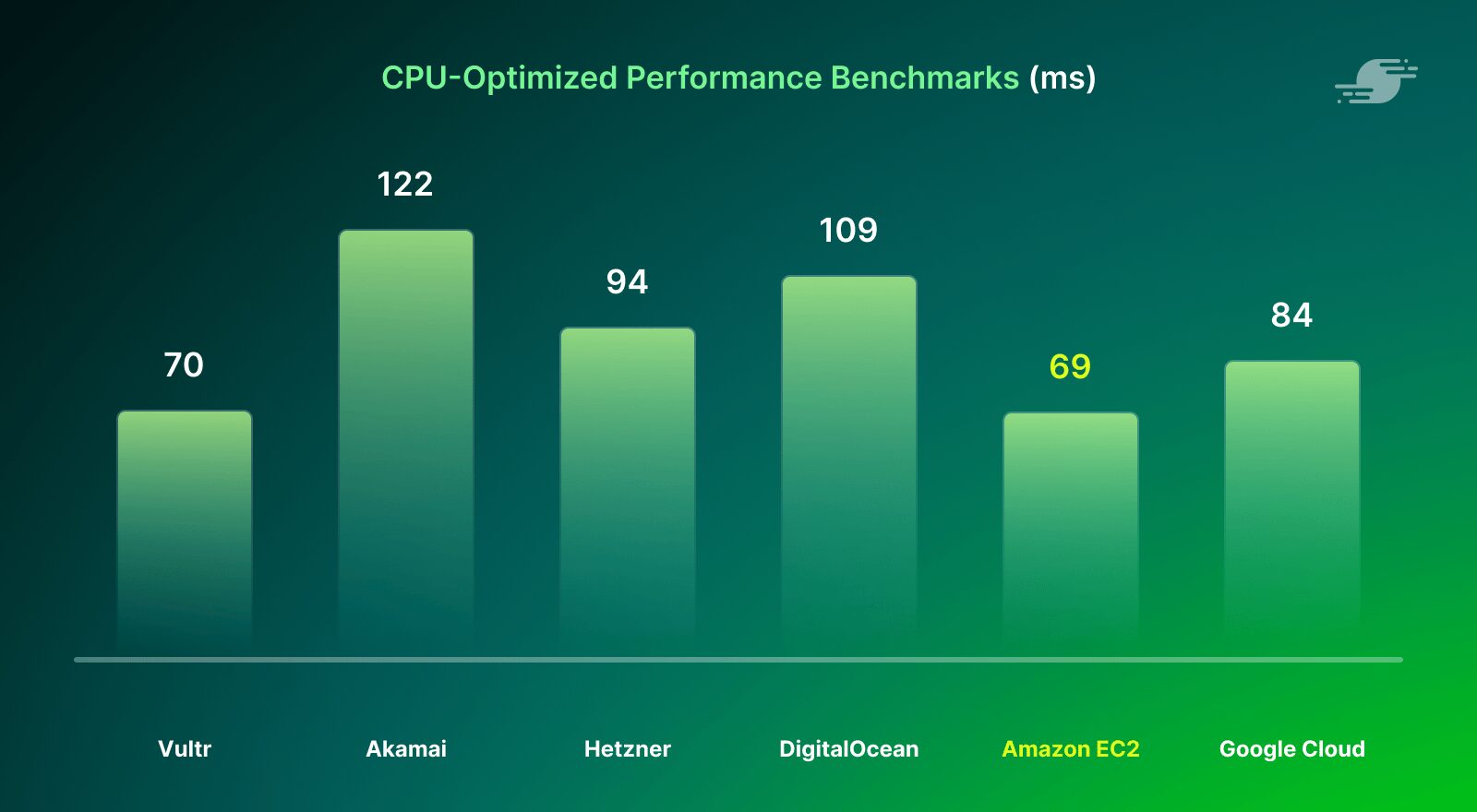
Conclusion
With so many cloud providers to choose from, it can be hard to know which one is best for your WordPress website. Google Cloud and AWS have countless services that you will likely never need, as well as many configuration options that can make them quite daunting to use. Simplified services like Lightsail certainly help to make AWS more accessible, but it’s still hard for them to compete with the other cloud providers we’ve looked at, in terms of user experience, simplicity, and pricing. Vultr, Hetzner, Akamai, and DigitalOcean all offer a refined, focused user-experience that’s reliable and easy to set up.
Performance-wise, Vultr and AWS (Lightsail and EC2) consistently ranked in the top three for the best average response time. In terms of cost, Vultr is well-positioned compared to the other offerings. AWS EC2 had a rather expensive configuration, coming in at second most costly after Google Cloud for CPU-optimized servers. Lightsail, on the other hand, was very competitive price-wise, at only $10/month.
Ultimately, while all of the cloud providers did well for the most part, Vultr and Lightsail in particular, stood out amongst the other offerings, especially when leveraging full-page caching on their more affordable server tiers. What cloud provider do you use to host WordPress? Let us know in the comments below.




