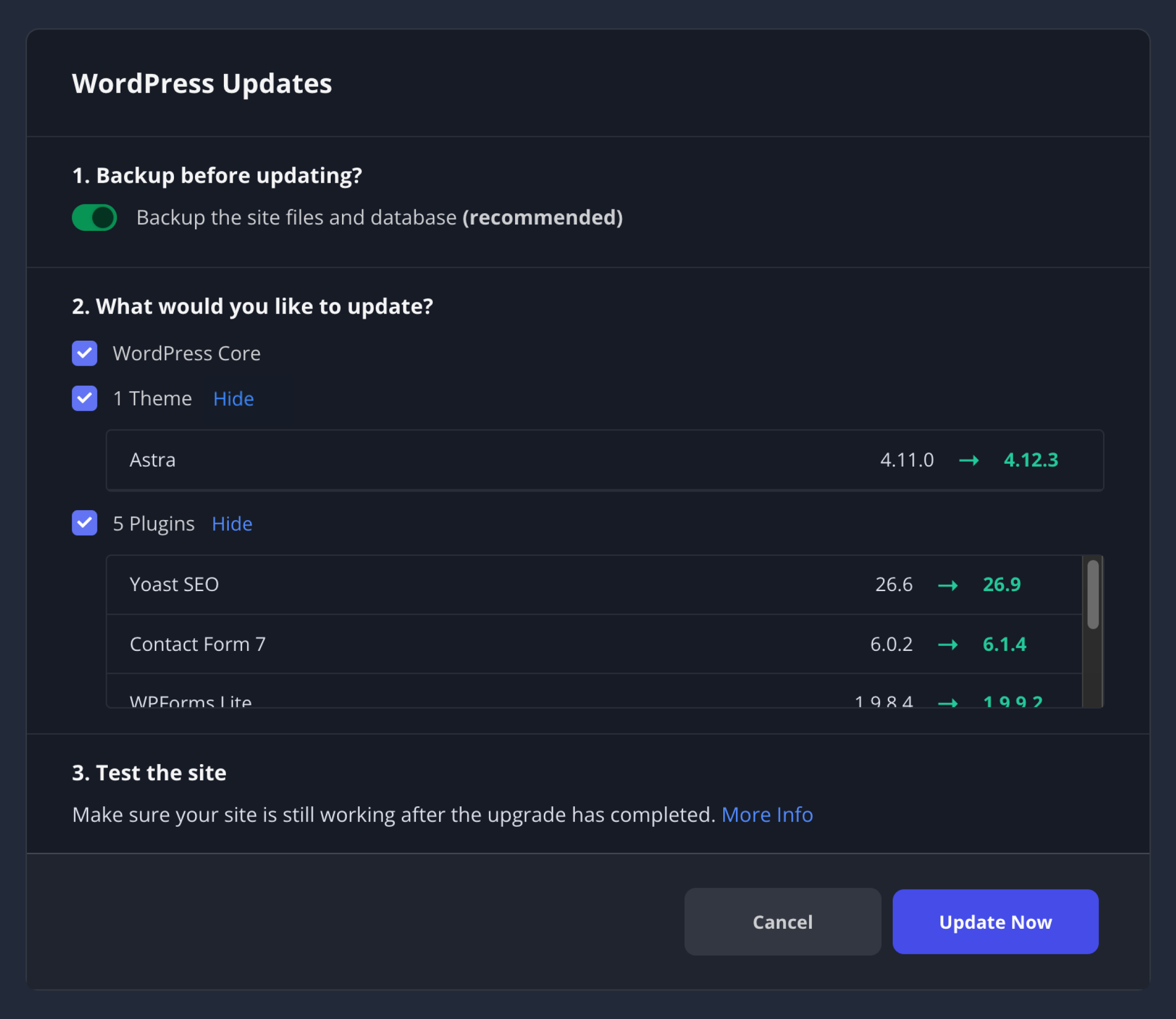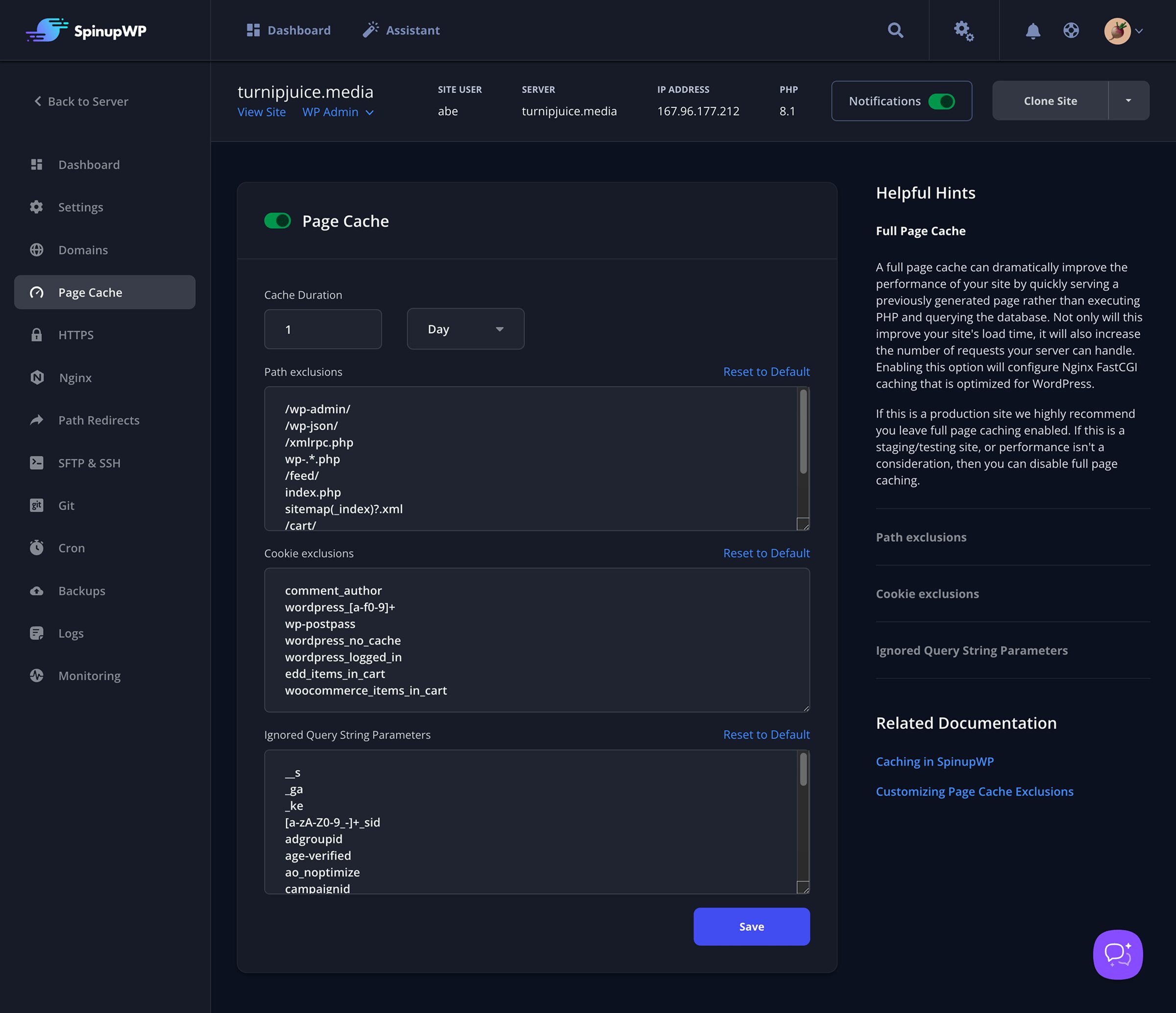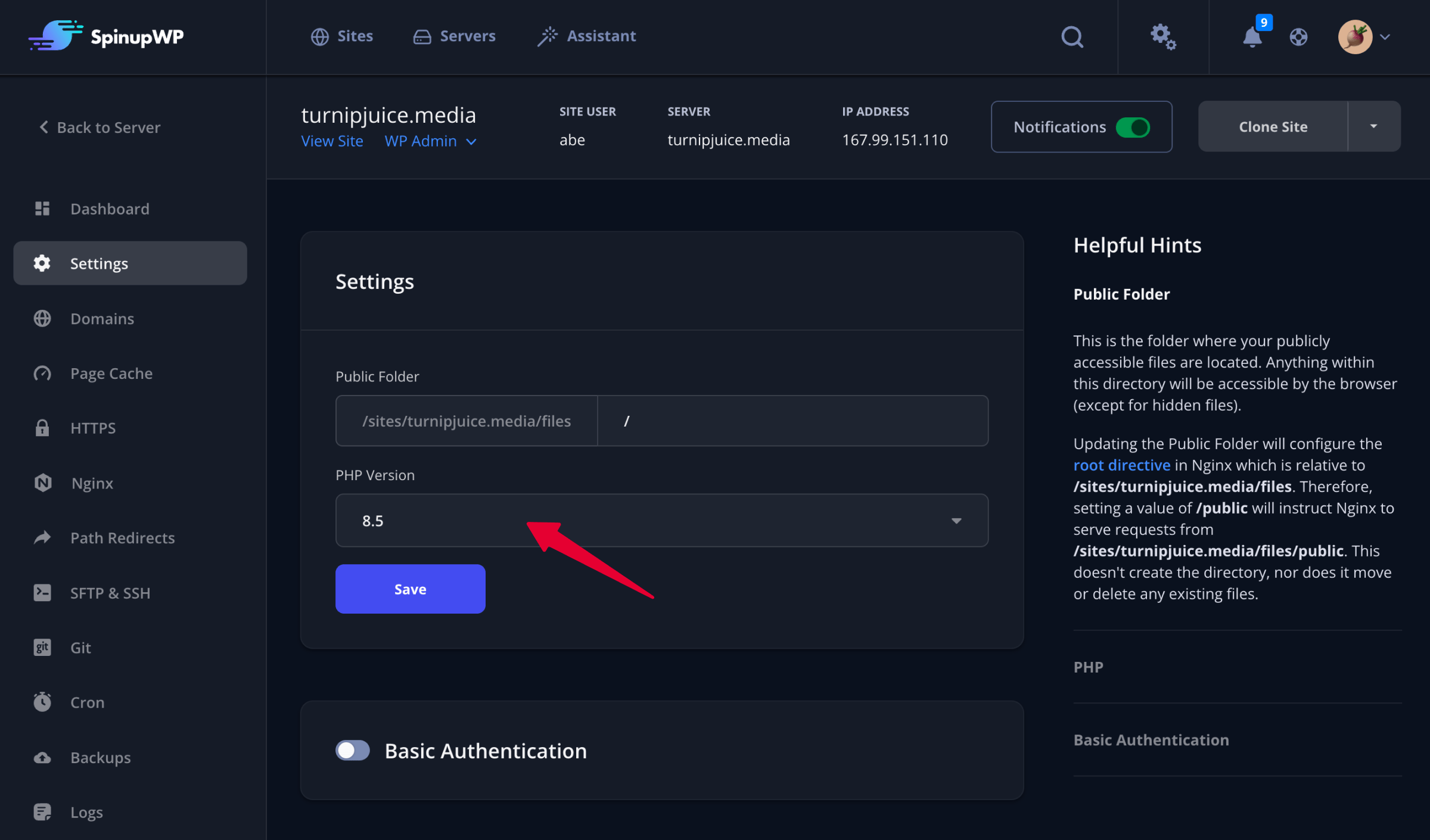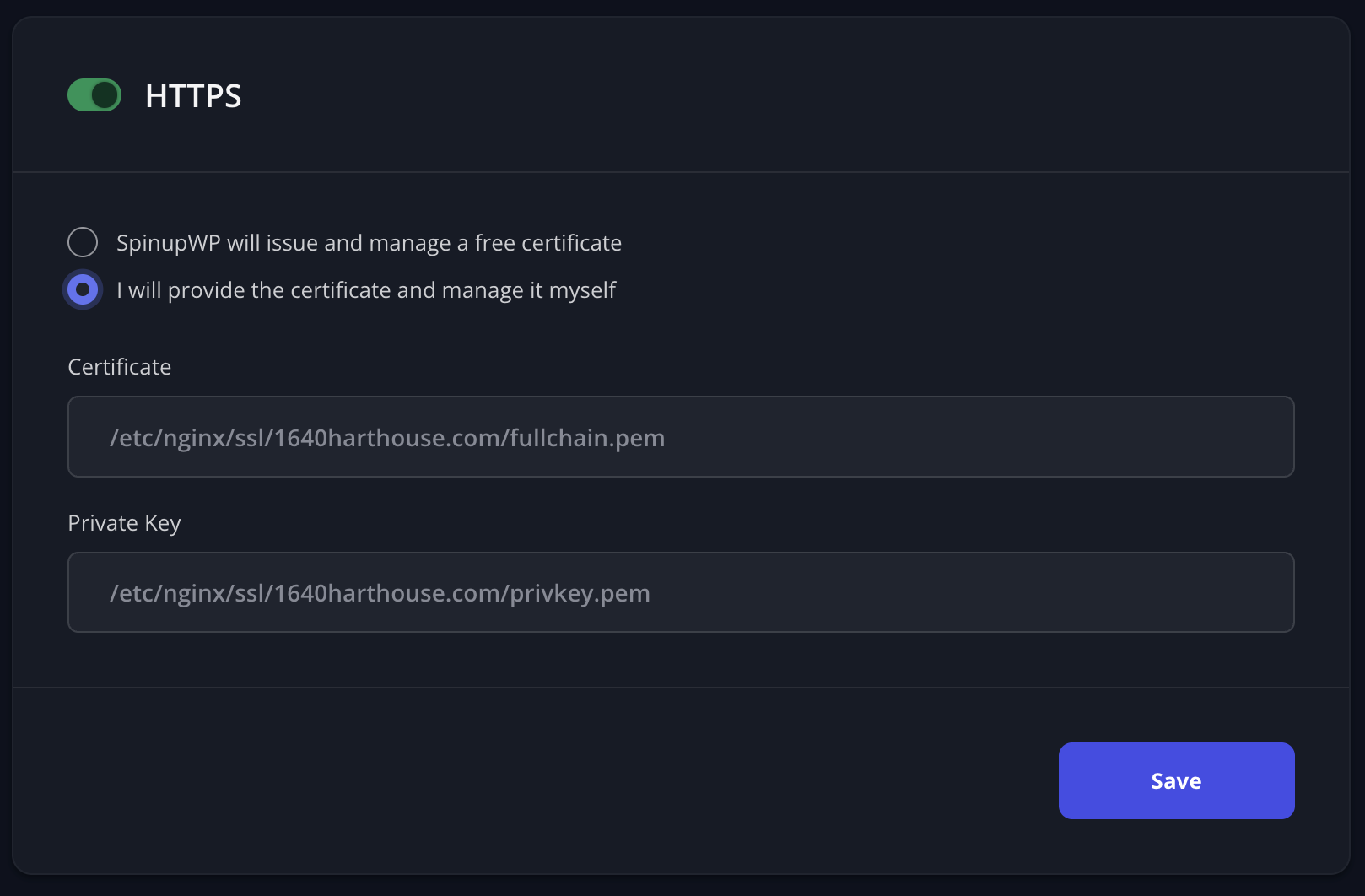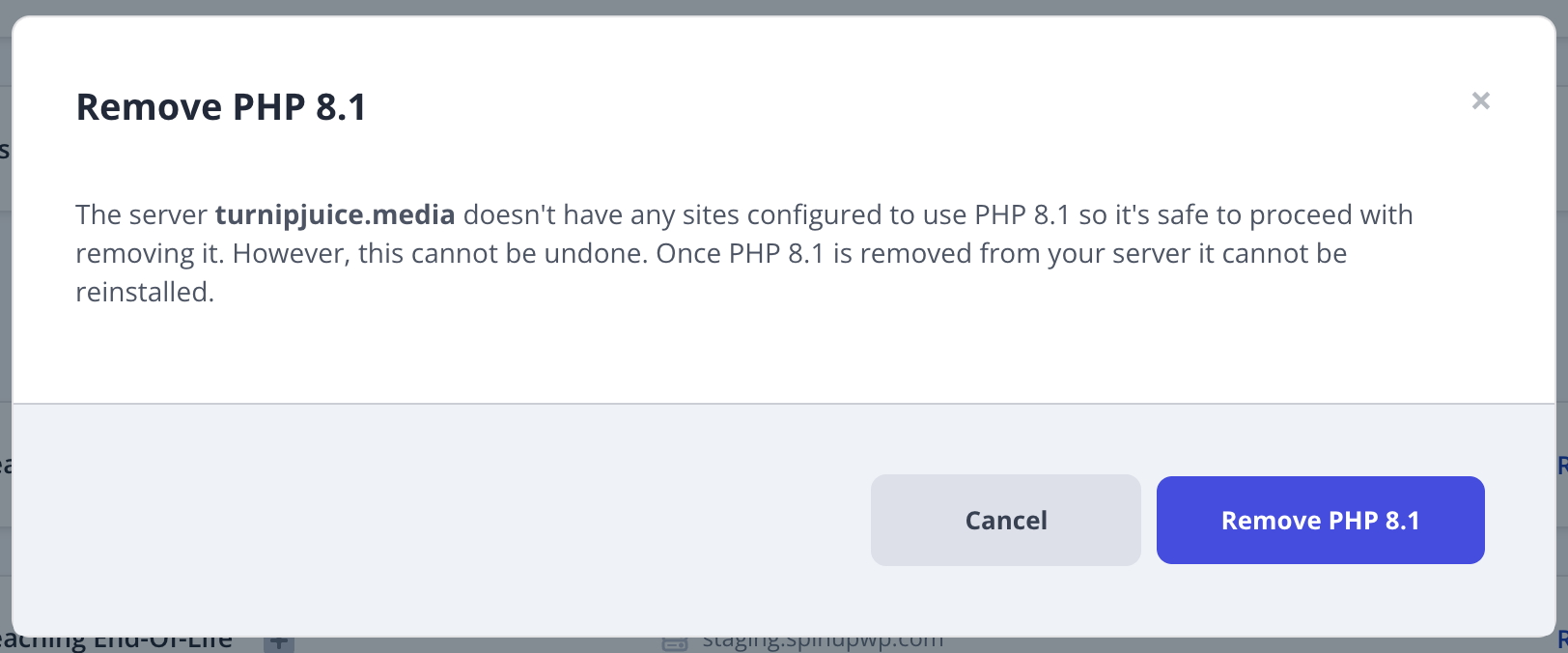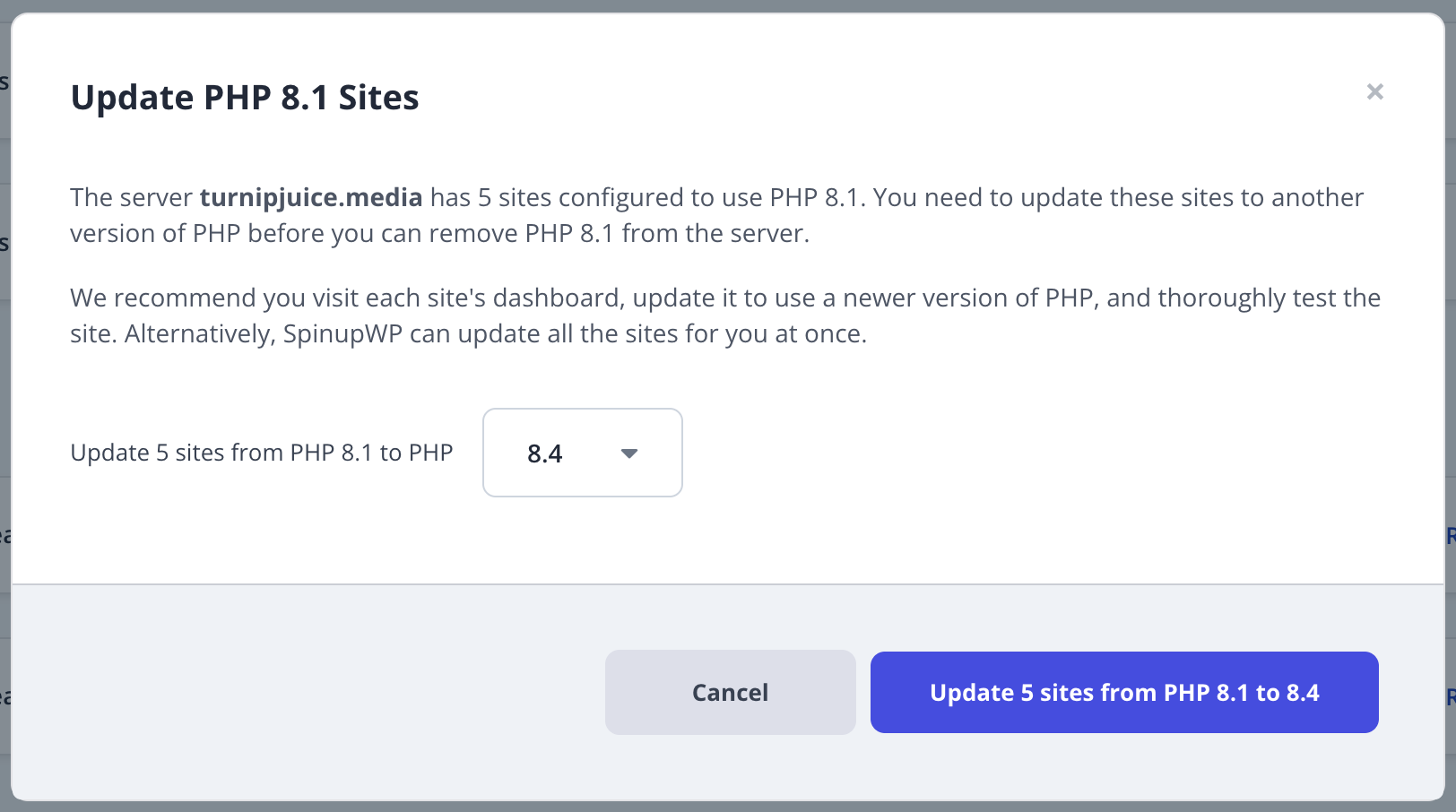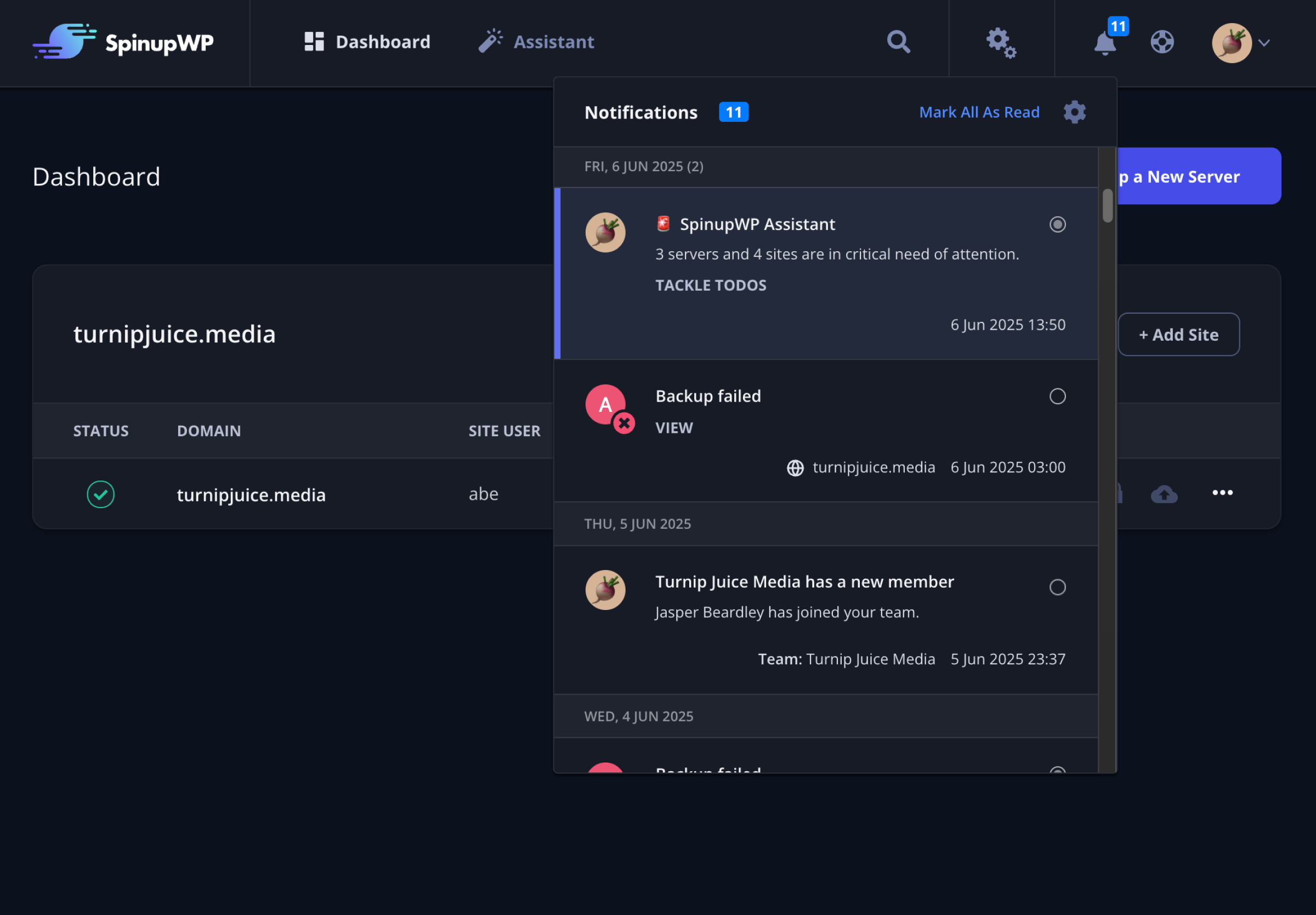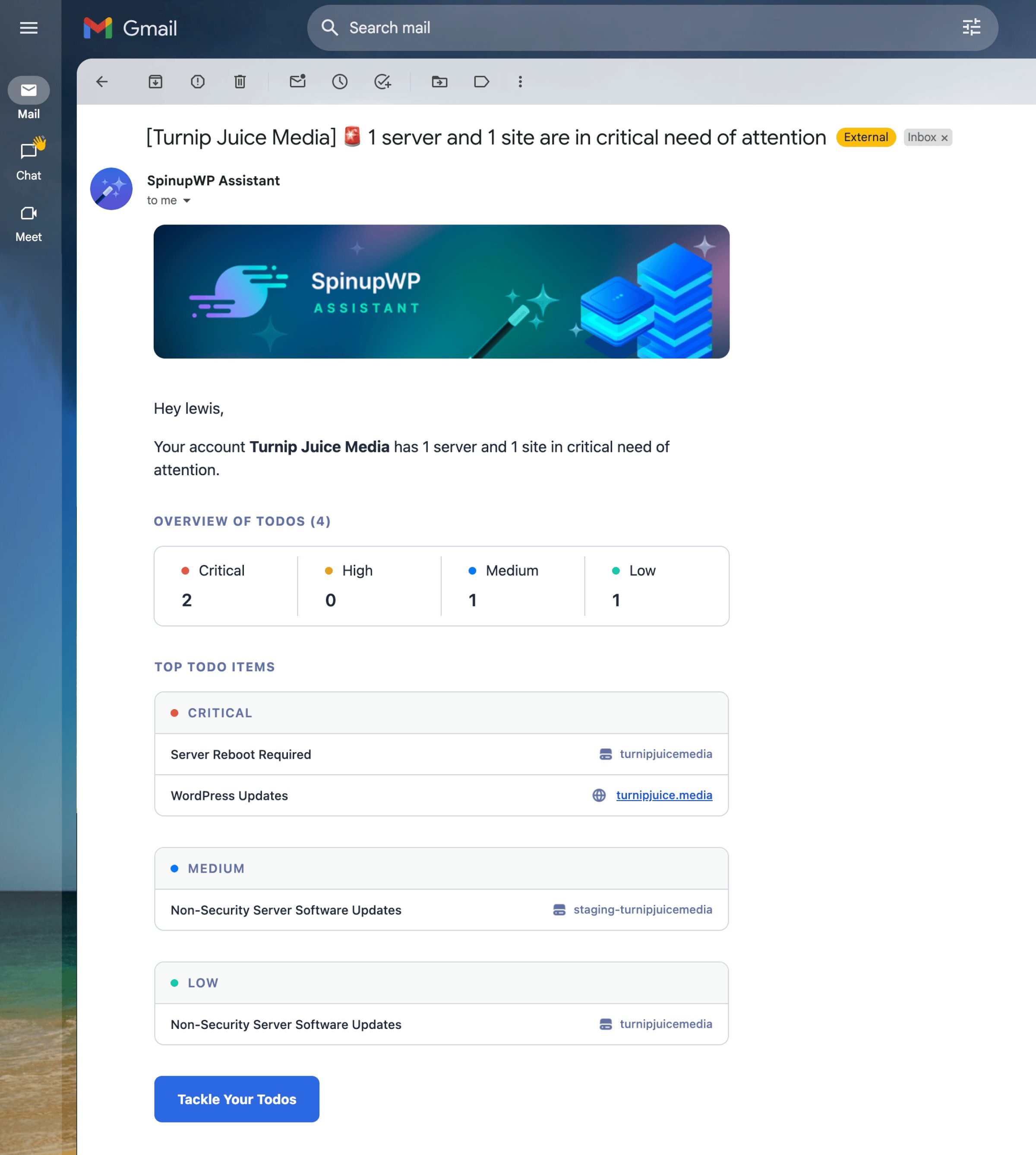Previously, if you manually made changes to the PHP-FPM pool configuration file, i.e.
/etc/php/{PHP_VERSION}/fpm/pool.d/{SITE_USER}.conf
you would have to manually make those changes again when switching the PHP version of the site. For example, if I had a site with site user turnipjuice and changed from PHP 8.3 to 8.4, I would manually have to update the PHP-FPM pool config file for PHP 8.4:
/etc/php/8.4/fpm/pool.d/turnipjuice.conf
However, now SpinupWP will automatically copy the PHP-FPM pool config file between PHP versions each time you switch PHP versions. For example, now if I switch from PHP 8.3 to 8.4, the PHP-FPM pool config file for PHP 8.3 will automatically be copied to PHP 8.4:
/etc/php/8.3/fpm/pool.d/turnipjuice.conf -> /etc/php/8.4/fpm/pool.d/turnipjuice.conf
Similarly, if I change the site back to PHP 8.3, SpinupWP will copy the PHP-FPM pool config from PHP 8.4 to 8.3:
/etc/php/8.4/fpm/pool.d/turnipjuice.conf -> /etc/php/8.3/fpm/pool.d/turnipjuice.conf
A UI to manage PHP-FPM pool settings is coming soon, so you won’t have to manually update config files for much longer. Stay tuned.