Your Own Google Cloud Server Running WordPress Lightning Fast, Spun Up in Minutes
Combine Google Cloud Platform with SpinupWP, a modern cloud hosting server control panel designed to help you manage WordPress sites and serve them lightning fast.
Combine Google Cloud Platform with SpinupWP, a modern cloud hosting server control panel designed to help you manage WordPress sites and serve them lightning fast.
Jump down to our short tutorial on how to set up a Google Cloud server with SpinupWP and run WordPress lightning fast.
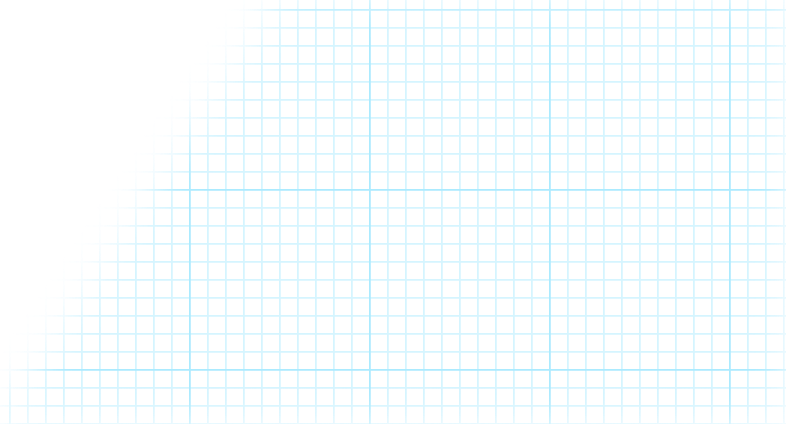
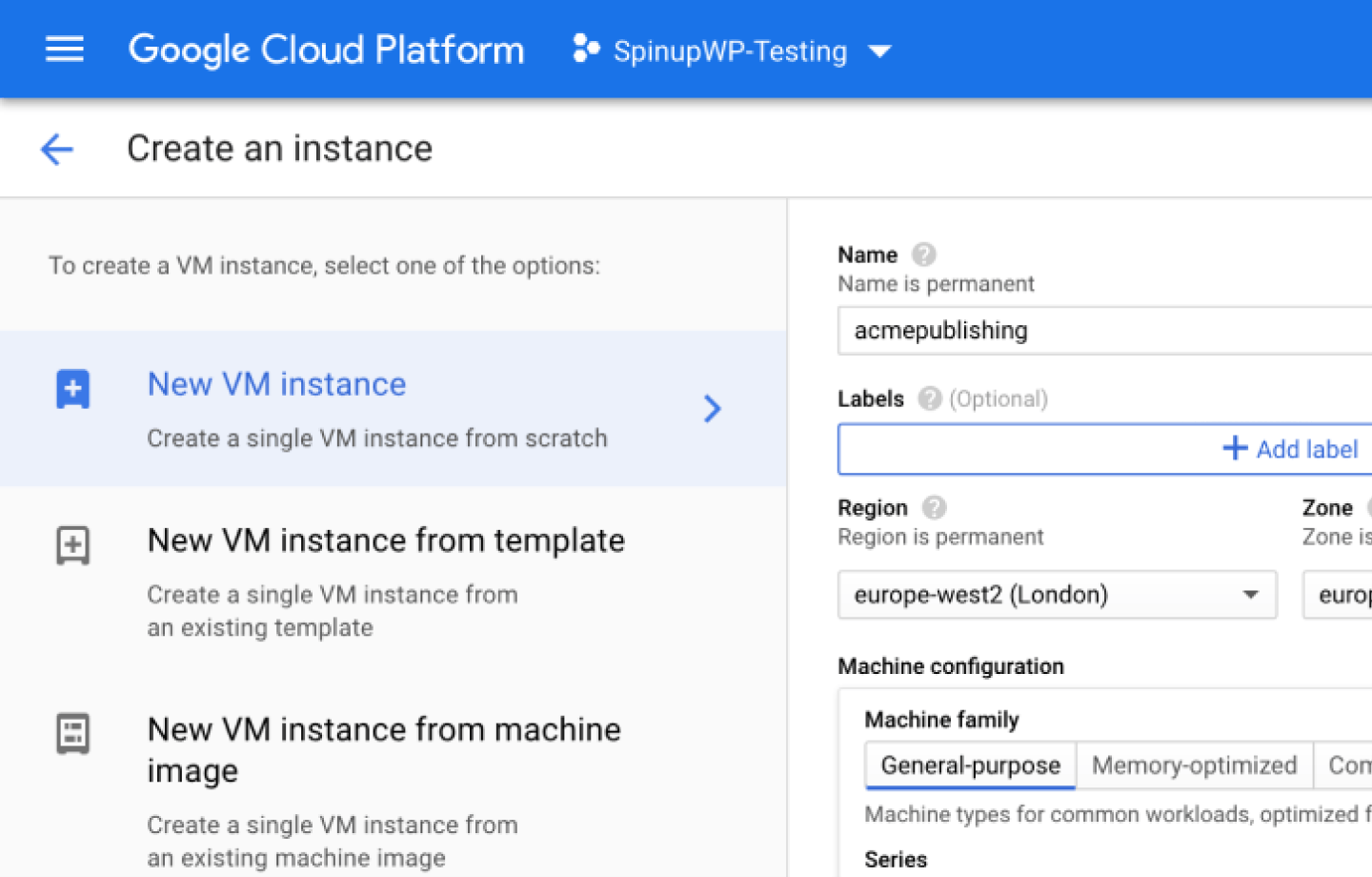
+
=
Google Cloud is similar to AWS because they offer similar cloud products. While Google Cloud isn’t as straightforward as AWS Lightsail, it’s more user-friendly than deploying AWS EC2 instances. Here are some of the advantages of cloud hosting with Google Cloud and SpinupWP.
Easily connect your Google Cloud VPS with other powerful cloud services like Google Cloud Storage for your media and backups. SpinupWP's straightforward setup makes it easy to connect your server onto our modern server control panel.
Google Cloud is built by developers, for developers. They have a plethora of options for Cloud APIs, allowing you to better automate workflows using your favorite programming languages. SpinupWP also has an API with fine-grain capabilities such as restarting Nginx or MySQL, deploying new WordPress sites, and purging a site’s page cache.
In our benchmarks, a Google Cloud virtual private server fared very well against DigitalOcean and AWS servers for serving both cached and uncached requests to a WordPress site. Combine that with SpinupWP’s robust browser, page, and object caching, as well as automated daily site backups, and you’ll be hosting WordPress powerfully in your workflow at scale.
You’ll be on the same reliable and high performance network and cloud infrastructure that Google uses to run Gmail, Google Search, YouTube, and all their other apps. Ask yourself, how often do those services have outages? SpinupWP builds on Google Cloud’s reliable network with a control panel you can trust. SpinupWP also makes it easy to set up Google Cloud Storage for storing backups in our dashboard.
Gain visibility into your performance, availability, and health of your sites and servers. Google Cloud’s monitoring offers automatic metric collection dashboards. Combine this with SpinupWP’s site monitoring and alerting and you have a robust monitoring and alerting system without having to sign up for a third-party service.
Take advantage of the same infrastructure and built-in protection that Google uses to protect information on its own VPS services. Plus, SpinupWP configures server firewalls, automatic server software updates, and generates a free SSL certificate that you can toggle on and off. With all of these security features, your server and sites will be locked down with a stack of Google Cloud and SpinupWP.
Begin your SpinupWP journey today and spin up your first server within minutes.
Other cloud server control panels allow you to reboot the server, add sites, and other things you expect. SpinupWP offers typical control panel features but is also different in some key areas…
When you add a new site to your server via SpinupWP, it will configure a free SSL certificate, cron jobs, caching rules, WP-CLI, and everything needed to run WordPress lightning fast. Our team has over a decade of experience in WordPress development, so we know WordPress better than most.
Learn moreSpinupWP is designed for developers by developers. Deploy code with `git push` and in a couple of clicks switch the PHP version of a site or inspect the error logs. Or use the SpinupWP CLI to manage your server without a mouse and use the REST API and PHP SDK to automate repetitive tasks.
Learn moreOur customers love the comprehensive docs here on our site as well as the helpful hints in the sidebar of each screen of the app. SpinupWP will also create a prioritized list of things you need to do with your servers and sites to keep them performant and secure.
Learn moreEasily get set up to manage your servers and sites on Google Cloud VM instances with our How to Install WordPress on Google Cloud Compute and How to Set Up Google Cloud Storage for Storing Site Backups guides. Combine that with Google Cloud’s virtually limitless scalability and you’ll be hosting WordPress sites on a solid virtual machine in no time.
Learn moreIt’s your server, SpinupWP is just here to help. You can disconnect your server from SpinupWP any time. We don’t lock you in. We use standard installs of server software, no weird custom-built packages that you can’t update. You have complete control.
Learn moreThis isn’t your dad’s server control panel. SpinupWP connects to your server via SSH and runs commands for you. No installing it on your web server like the control panel dinosaurs that are still kicking around, *cough* cPanel *cough* Plesk.
It's so incredibly easy and fast when you want to migrate a #WordPress site to a new server with @spinupwp⚡️ Honestly, it takes about 2 minutes and only 3-4 mouse clicks, including DNS updates. ⏱️
I've tried all the other server control panels and nothing beats SpinupWP. When you're hosting sites for clients, you need to have a server panel that is reliable and fast. It's a bonus that it's super simple to use too!
On ServerPilot it was essentially up to me to install server-related updates like linux patches and such. SpinupWP walks me through what needs to be updated. Added peace of mind.
Shout out to @spinupwp for actually understanding how devs deploy sites. The ability to validate SSL before pointing your domain is a KILLER feature.

Ian Mason
Owner Principal @ BuildPath Local
Just want to say this platform is incredible. It saves me money (I don't need a cpanel subscription anymore) and saves me hours of time. SpinupWP made it super easy to migrate many WordPress and non-wordpress sites over to DigitalOcean. I love it! Thank you!
Moving a site to a different server with @spinupwp is so easy you think it didn't work. *checks* Yep, it worked. Switch the DNS and enjoy the hour you just got back.
Taking a fresh look at @spinupwp for the first time in a year and wow, this product has made some incredible jumps. This is exciting.
Did my first server maintenance with @spinupwp and I'm floored. Such a great experience all around: email notification, dashboard UX, and update speed.
Got a #WordPress site hosted w/ the amazing @spinupwp running #PHP 8.1.3. So far so good. 💯 across the board on Lighthouse mobile & desktop and no errors.
Incredible service. My sites have never been so fast!
I’ve been really impressed with SpinupWP! I migrated one site to test it out and the process was so simple that I went ahead and migrated another 7 the next day. The setup improved our site speed and support has been fast to answer.
Begin your SpinupWP journey today and spin up your first server within minutes.
Need to deploy a staging site quickly? No problem! With SpinupWP you can create a complete copy of an existing site, which includes all files, the database, and server configuration. Ready to upgrade your site to a newer version of PHP but want to ensure your site is compatible? That’s where site cloning comes in...
Create a staging site with a few simple clicks
Test the new PHP version in an isolated environment
Flick the switch on your live site
There are other cloud server control panels out there, but none focus on WordPress like SpinupWP.
SpinupWP is designed for WordPress and this includes support for multisite. Enabling a multisite network is as straightforward as toggling a switch during the new site creation wizard and selecting either a subdomain or subdirectory configuration. No fiddling with your `wp-config.php` file, installing the network, and worrying if the Nginx server is configured correctly.
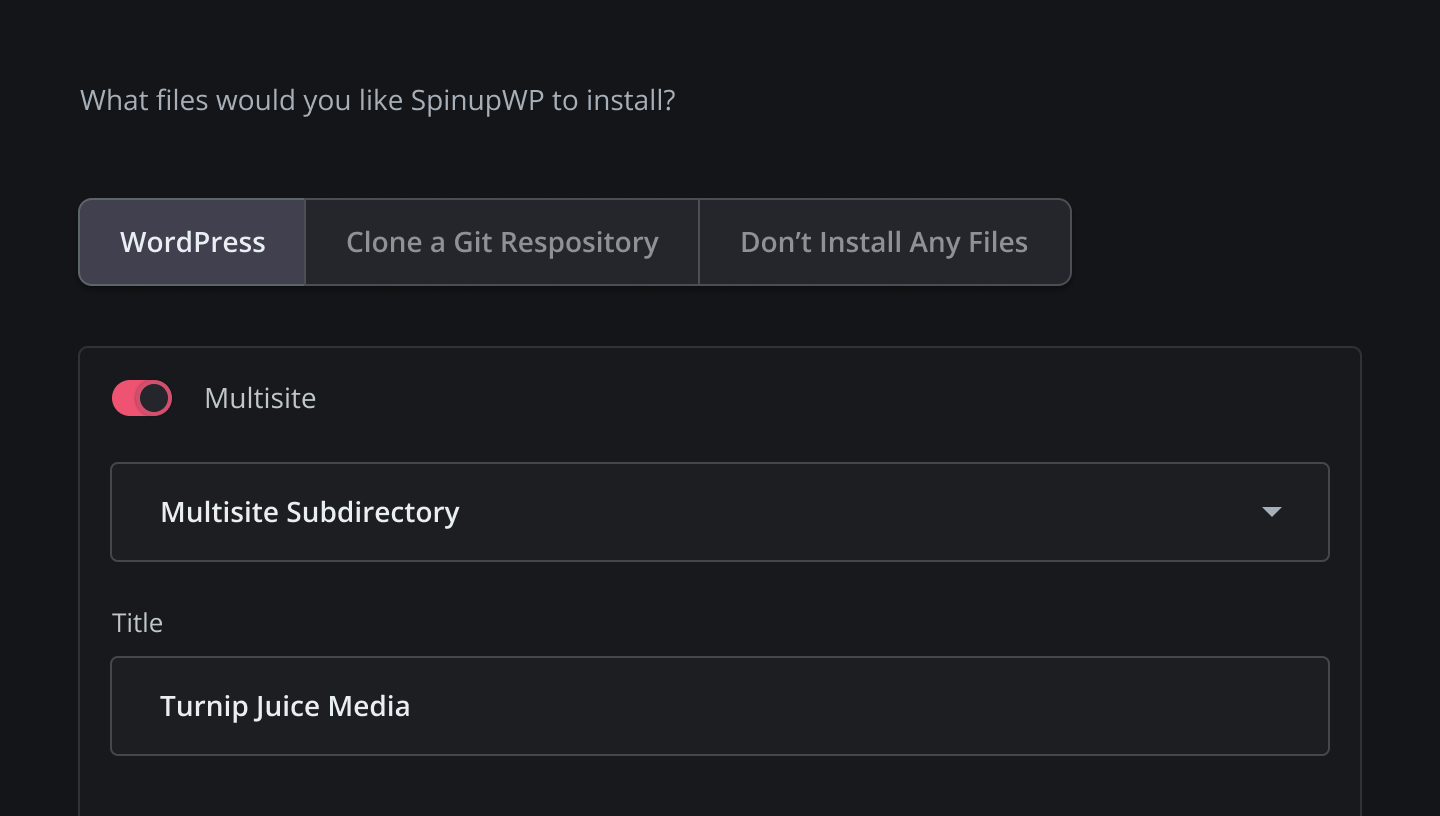
SpinupWP keeps tabs on updates required by each of your WordPress sites. A glance at the SpinupWP dashboard and you can quickly see which of your sites need some attention. Run WordPress core, plugin, and theme updates without even leaving the SpinupWP dashboard.

Login to the WordPress Admin with one click in your SpinupWP dashboard. WordPress Magic Login allows you to configure the WP Admin link to automatically log you in as a specific user. And you can use the Quick Login to login as another user as a one-off, without changing your WP Admin Link Settings.
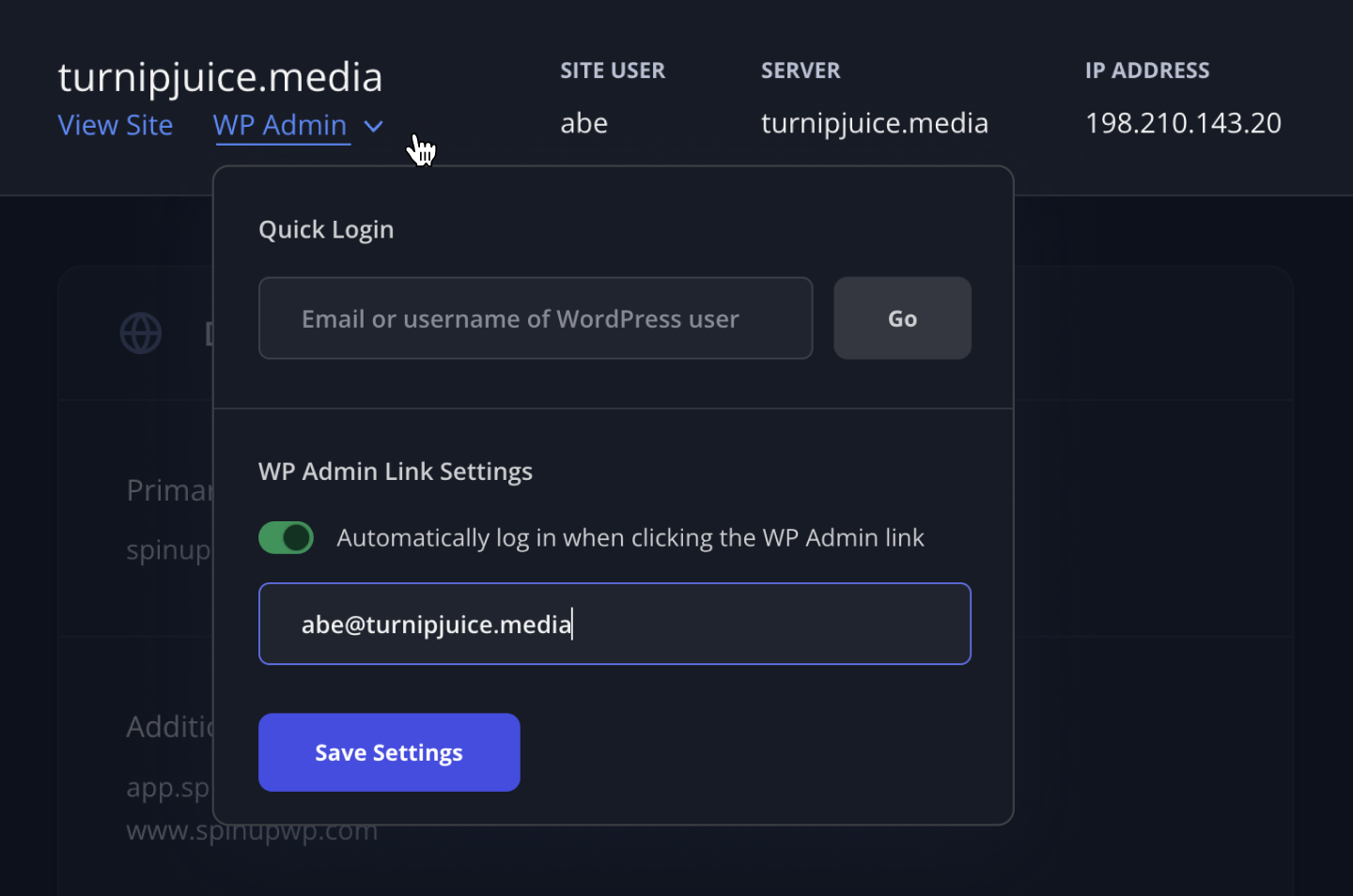
Caching is one of the keys to a high-performing WordPress site. All sites are set up with Redis object caching to greatly reduce database requests and with the check of a box, you can also enable full-page caching to skip PHP processing entirely and serve pages lightning fast, just like a static site. Full-page caching rules for WordPress core and popular plugins like WooCommerce are preconfigured.
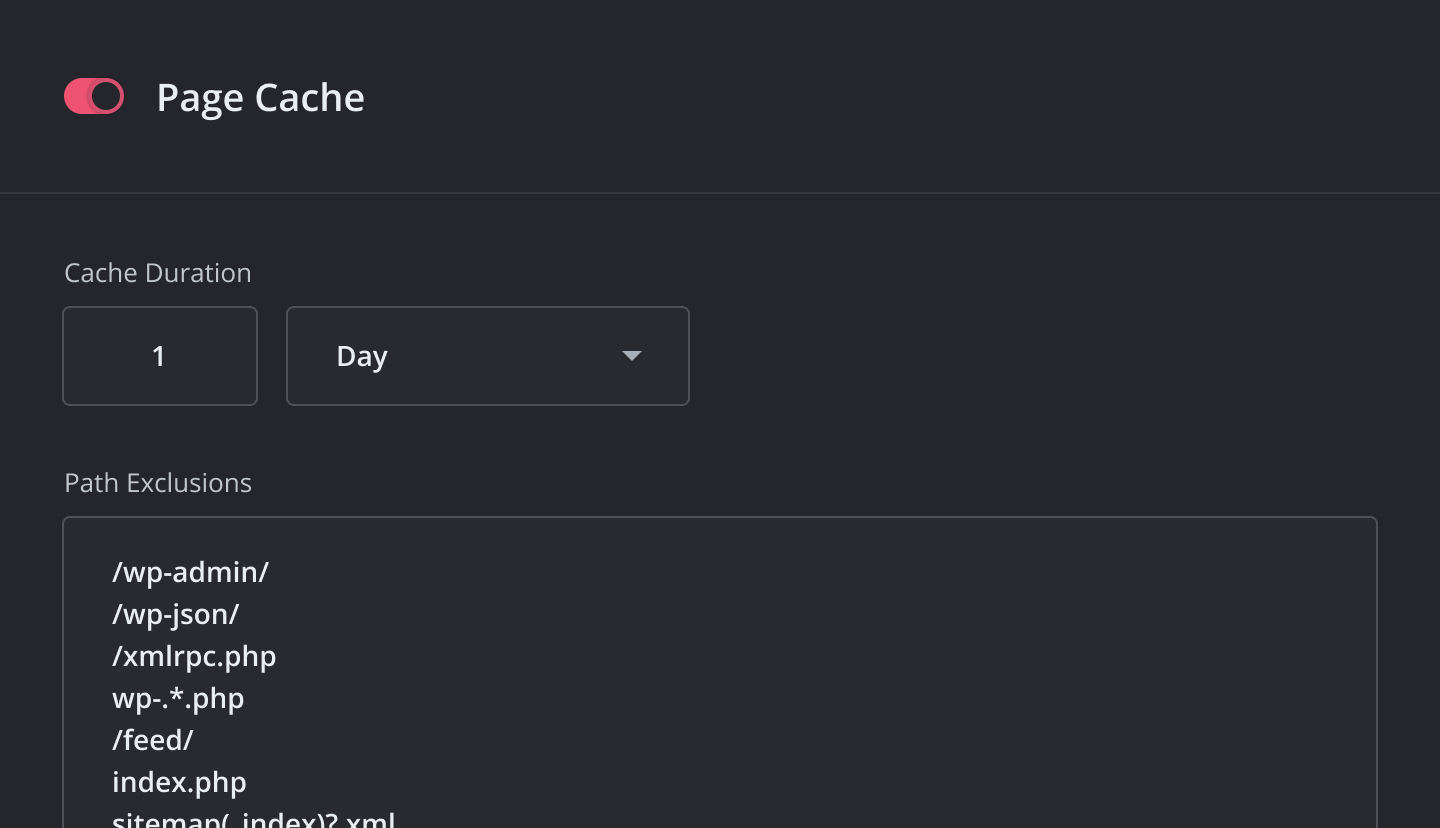
For every site you add via SpinupWP, a server-side cron job will be configured to make sure that your WordPress site’s cron is executed every minute, as it should be. Not only will scheduled posts get published when they should, but other background tasks will work, like WooCommerce subscriptions and webhooks.
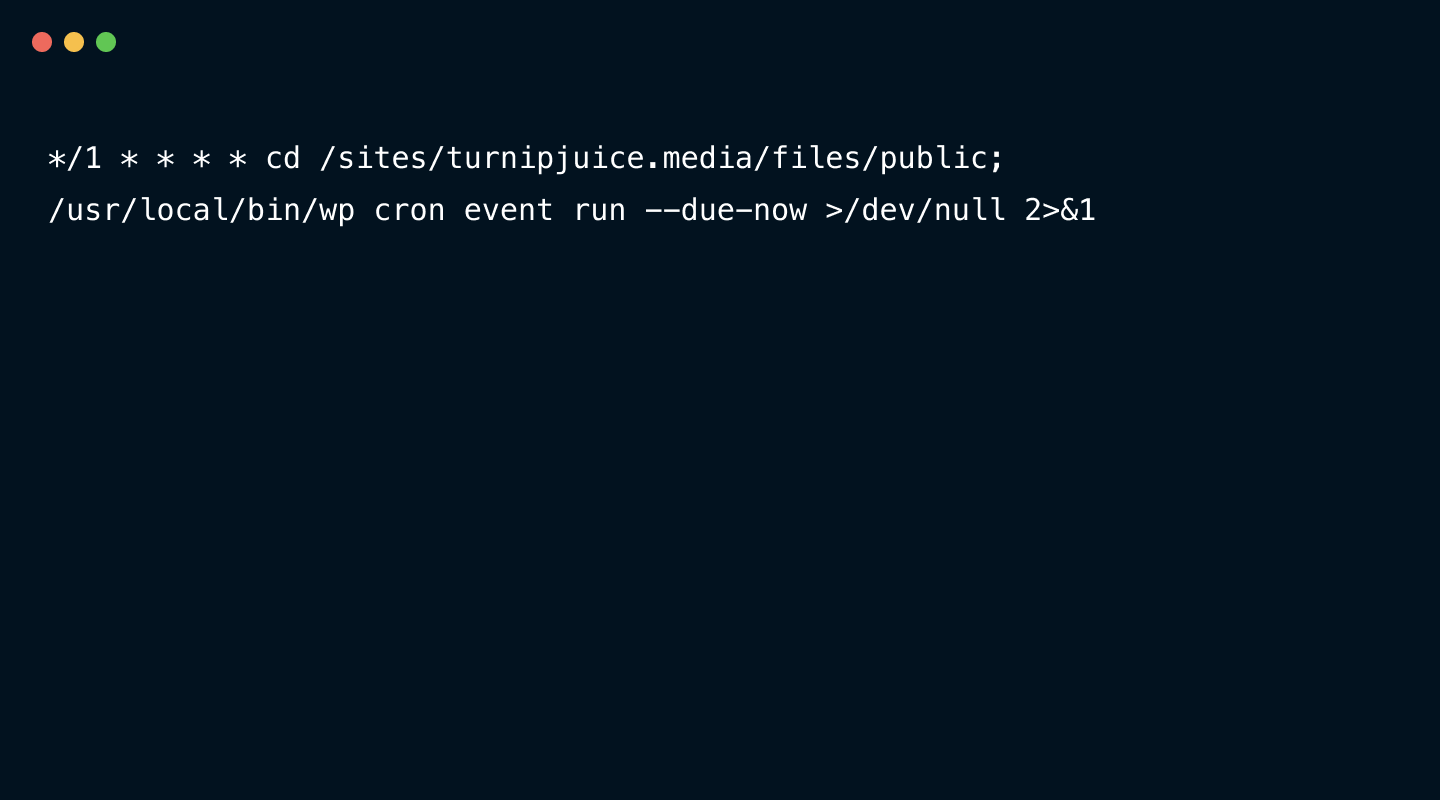
Review a few of the recent ratings and you’ll be convinced that you’ve been missing out on SpinupWP.
SpinupWP has been a game changer for me.
SpinupWP has simplified, streamlined, and revolutionized how I manage my "servers" and sites. I can't recommend it enough. I mention SpinupWP whenever anyone around me talks about WordPress hosting. SpinupWP makes it extremely easy to add, maintain, and update sites. It's beautifully designed, simple to use, quick, and bug-free.
Corey M, Owner
Peace of mind for my company. Cannot recommend enough.
This is one of those tools that lets me forget about things and focus on my clients. SpinupWP shows up when I need it, does what I need it to do, and in such an inexpensive way! This is exceptionally cost effective. Mix in the constant new features and updates, and the quality of the team in responding to issues is incredible.
Josey H, Director
SpinupWP saves us time and improves consistency of builds.
A++++ would recommend. This product makes managing your web servers effortless and efficient. SpinupWP allows us to provide a consistent, high quality, server platform for our sites. It standardizes our process with industry best practices.
Damen C, CEO
Begin your SpinupWP journey today and spin up your first server within minutes.



SpinupWP’s Assistant lets you know what needs to be done to keep your servers and sites secure and running smoothly, giving you the confidence to manage your own servers.
In just a few months you’ll feel like you have server management super powers. 💪
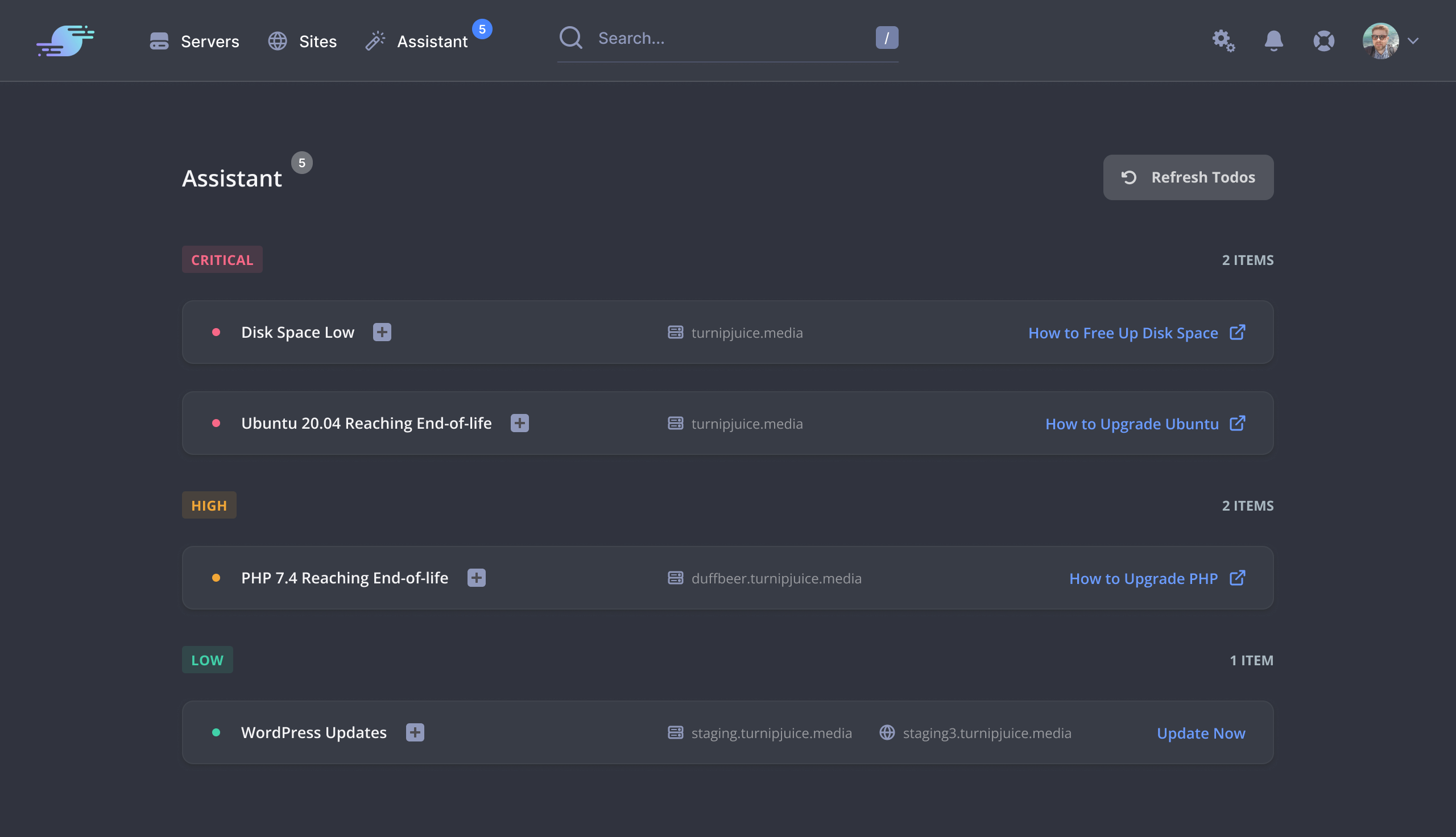
The Assistant screen provides a detailed list of things that need to be done with your servers and sites. Each todo explains “why” this should be taken care of in addition to “what.”
Learn moreWhen managing servers and sites, some things should be taken care of right away, while other things can wait. Assistant prioritizes and sorts your todos, and as time passes, unattended todos move up the list and eventually generate a notification.
Learn moreFor many todos, a few clicks will have them resolved, but for others we offer comprehensive step-by-step instructions on how to resolve the issue with some commands on the CLI.
Learn moreabe@ubuntu:~$ sudo apt upgrade
Caching is one of the keys to a high-performing WordPress site. SpinupWP offers a robust caching solution at three levels.
SpinupWP configures Nginx to return far-future cache duration headers for static assets like CSS, JavaScript, fonts, images, etc., preventing them from being re-downloaded in subsequent requests. Static assets are also compressed (gzip) to reduce their file size. All of this significantly reduces the amount of data transferred and makes navigating between the pages of your site feel instant.
Learn more544kb
9kb
98%
Most pages on a WordPress site don’t change between requests. For these pages, we can save the entire page as a static HTML file and serve it for subsequent requests, eliminating all PHP and database processing. With the flip of a switch, you can turn on full page caching in SpinupWP, define custom caching rules, clear the cache, and more. No third-party plugins required, though WP Rocket is fully compatible.
Learn more200ms
98ms
51%
WordPress can be slow and database queries are by far the most common cause. With every page request, WordPress will query the database several times, often dozens of times. SpinupWP sets up an object cache on every server which saves queried data for subsequent requests. This results in a massive reduction in round trips to the database, dramatically speeding up your WordPress site.
Learn more76
6
77%
* Tested on a clean install of WordPress 6 using Twenty Twenty-Two theme.
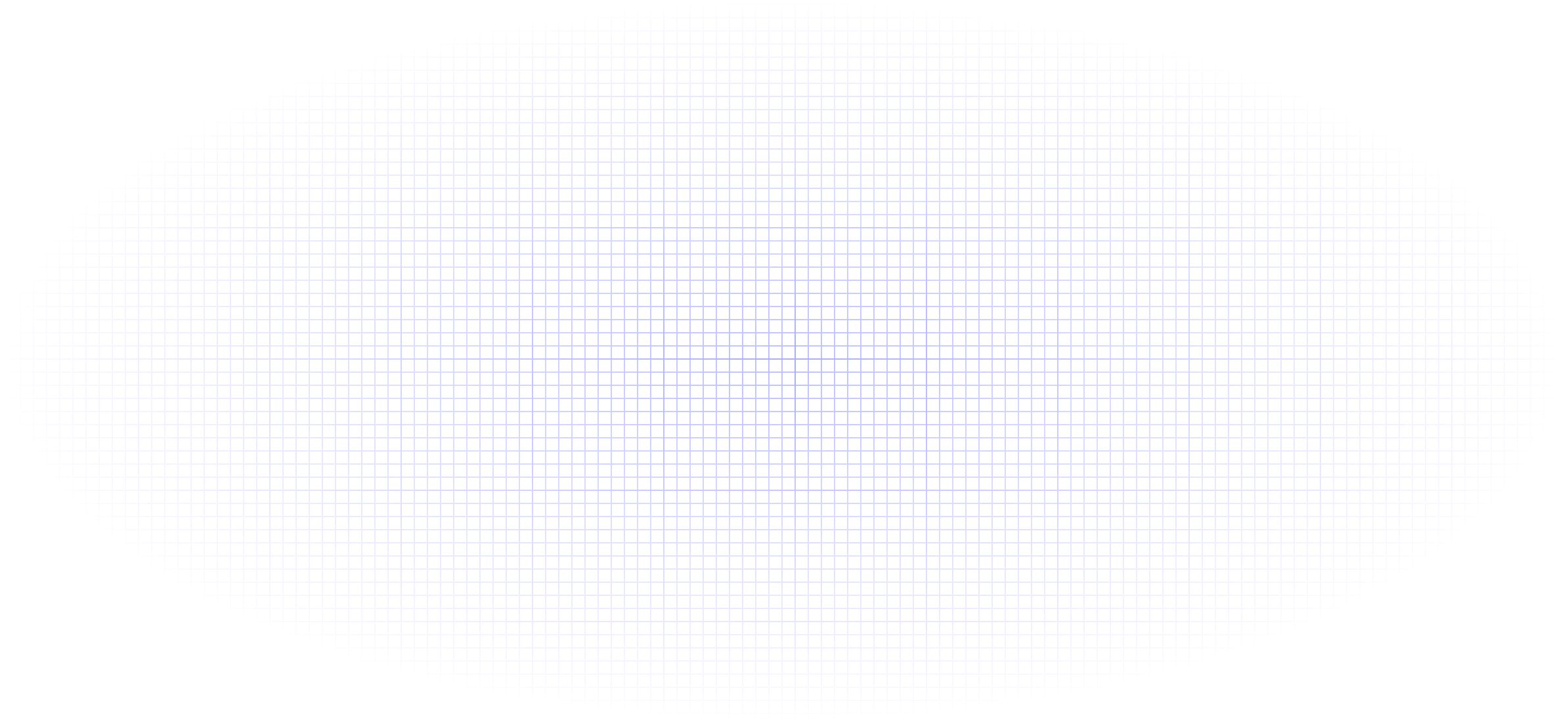
The SpinupWP team has a background in WordPress and Laravel development and system administration with a strong appreciation for great design. We’re building the cloud server control panel that we’ve always wanted.
Developers! Developers! Developers! Add a git repository to your SpinupWP site, define the branch to deploy from, and simply push to that branch to deploy your code. GitHub, Bitbucket, or a custom git repo will work. Composer is available on all SpinupWP sites by default, and it’s 100% compatible with Composer-based WordPress boilerplate projects like Bedrock. You can even configure a build script to run additional tasks on the server after a deployment is complete.
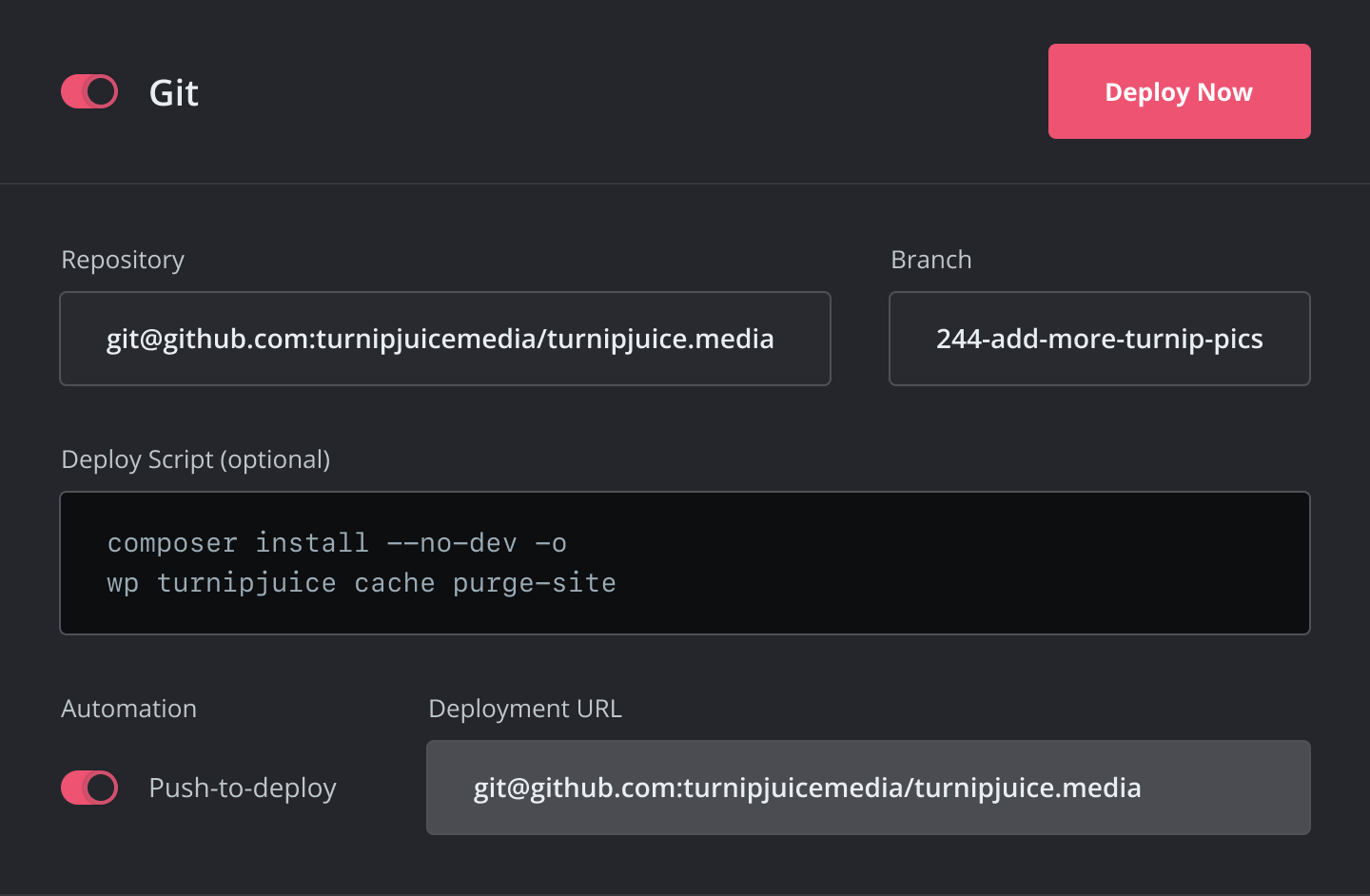
SpinupWP configures PHP for each site separately, allowing you to run different versions of PHP with different settings on a server simultaneously. For example, you might run PHP 8 for new sites, but maybe you have an older site that still needs an update to work on PHP 8. No problem. Just choose PHP 7.4 from the select box when creating the site in SpinupWP. Once you update the site to run on PHP 8, you can simply edit the site in SpinupWP and select PHP 8 from the select box.
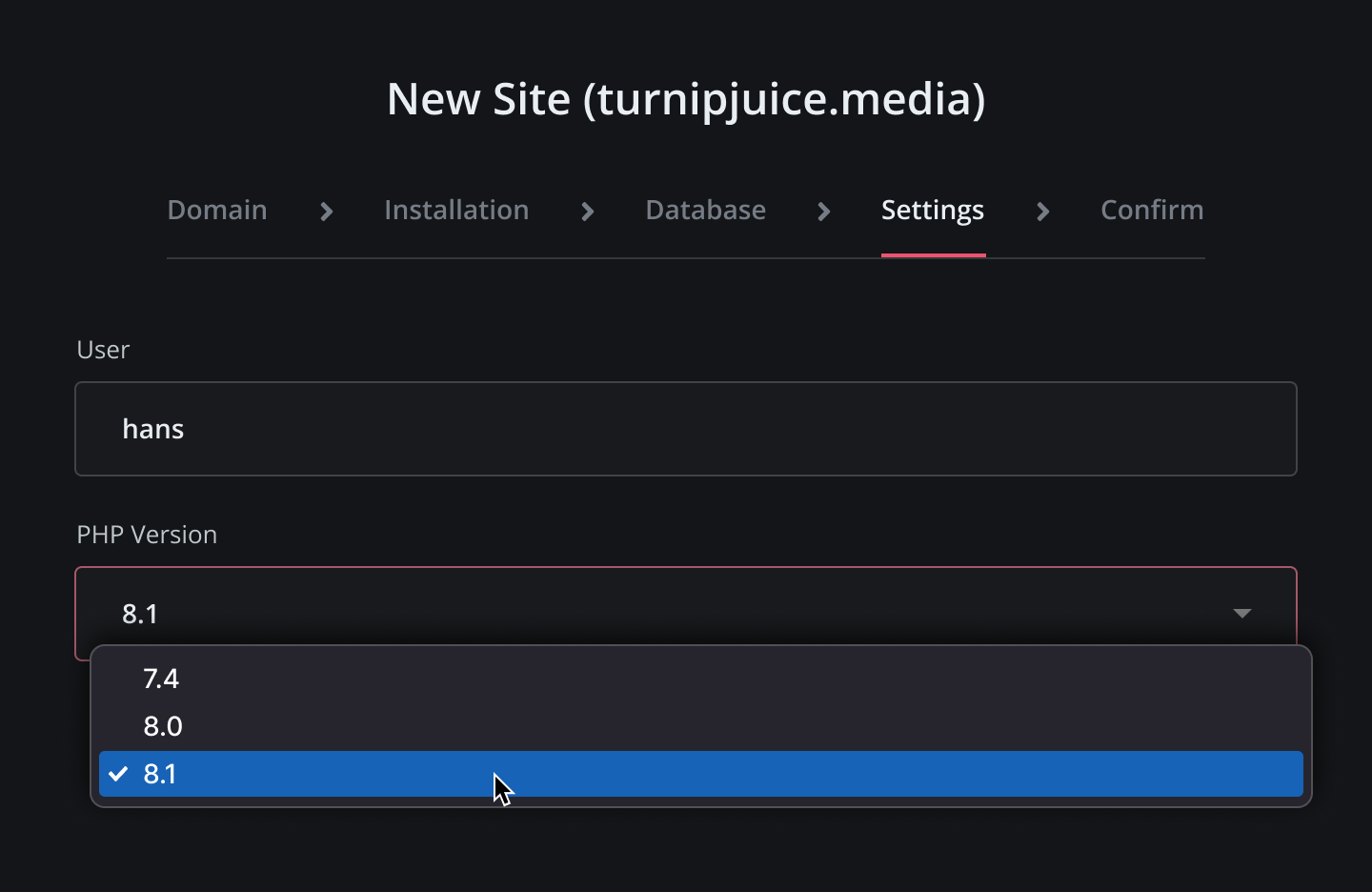
With our REST API and PHP SDK you can spin up servers and create and manage sites remotely without logging into the SpinupWP dashboard. This allows you to script repeatable tasks and automate your processes. If you host client sites, you can even build a custom dashboard for yourself and/or your clients.
SpinupWP will install the latest stable versions of Nginx, PHP, MySQL, and Redis from popular public apt repos. No “who-knows-what-they-did” custom builds of packages. Disconnect from SpinupWP in the future and you can still keep your packages up-to-date with `apt upgrade`.
WordPress doesn’t enable error logging by default. Probably because the log is saved to a publicly accessible directory and can quickly balloon to take up a lot of hard drive space. SpinupWP enables error logs by default but stores them in a safe place and makes sure they’re rotated regularly like other server logs. Should you ever need to inspect these logs, the Site Log viewer allows you to see the last 1,000 lines from any of the server log files, as well as use the refresh feature to see new log entries in real-time.
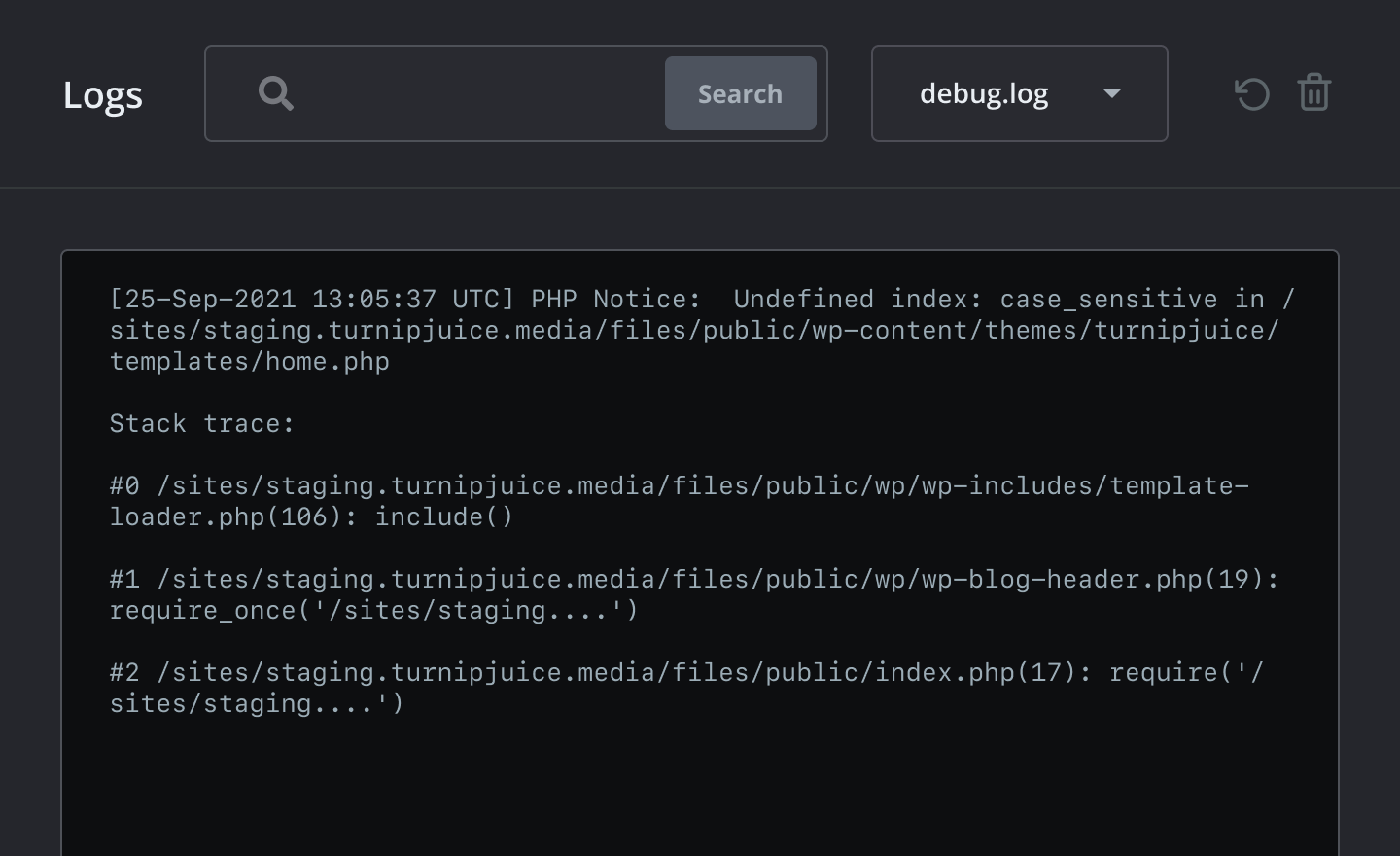
If you love WP-CLI (we do! ❤️) you’ll be very pleased to find it available on the command line the first time you log in to your server. We also have a CLI package that you can install on your own machine, allowing you to list your servers, SSH into a server, and do lots more.
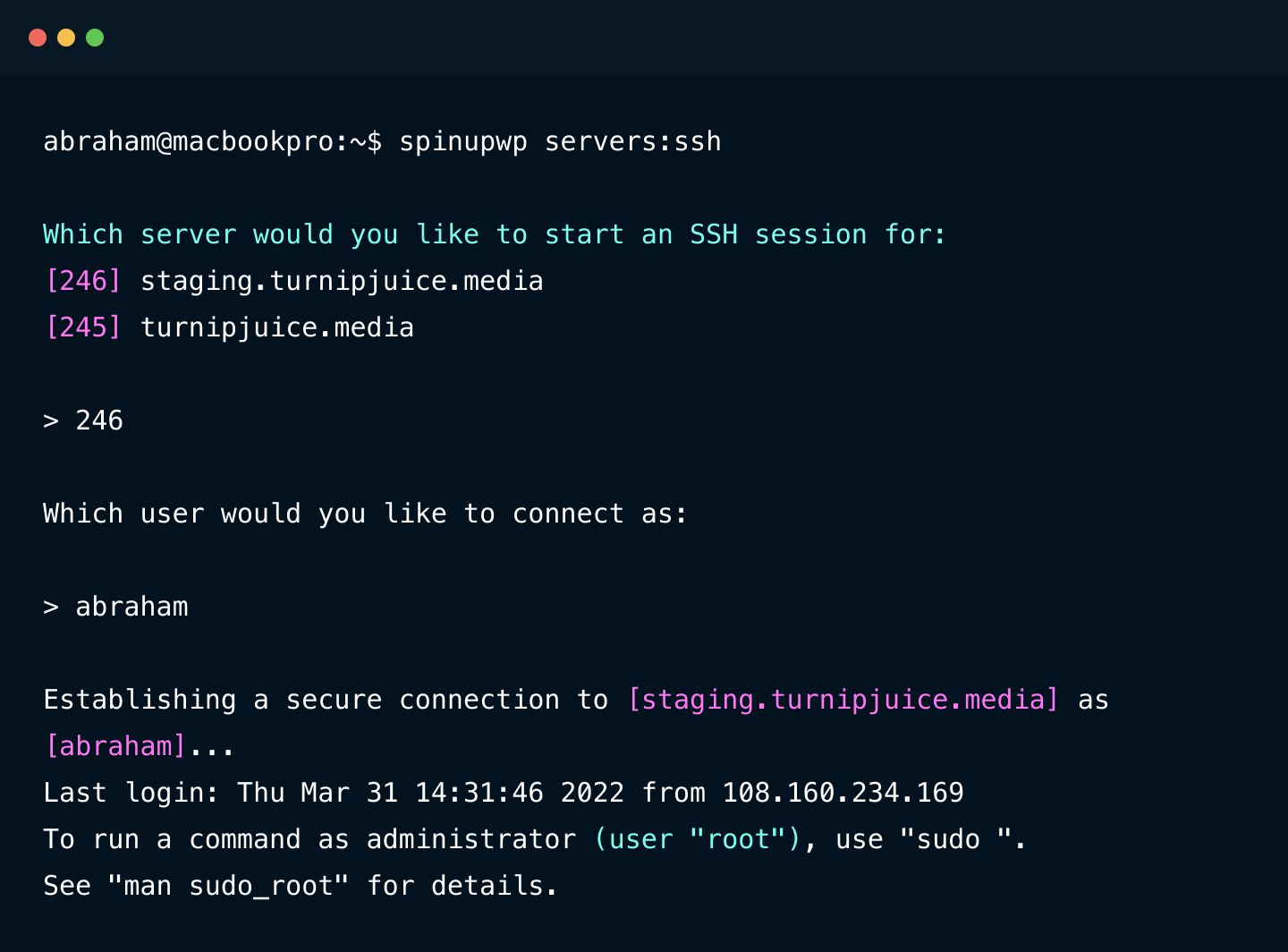
Begin your SpinupWP journey today and spin up your first server within minutes.
We take great pride in producing high quality documentation when and where you need it. We also offer 16x5 email support and a vibrant community forum where customers help each other when documentation isn’t enough.
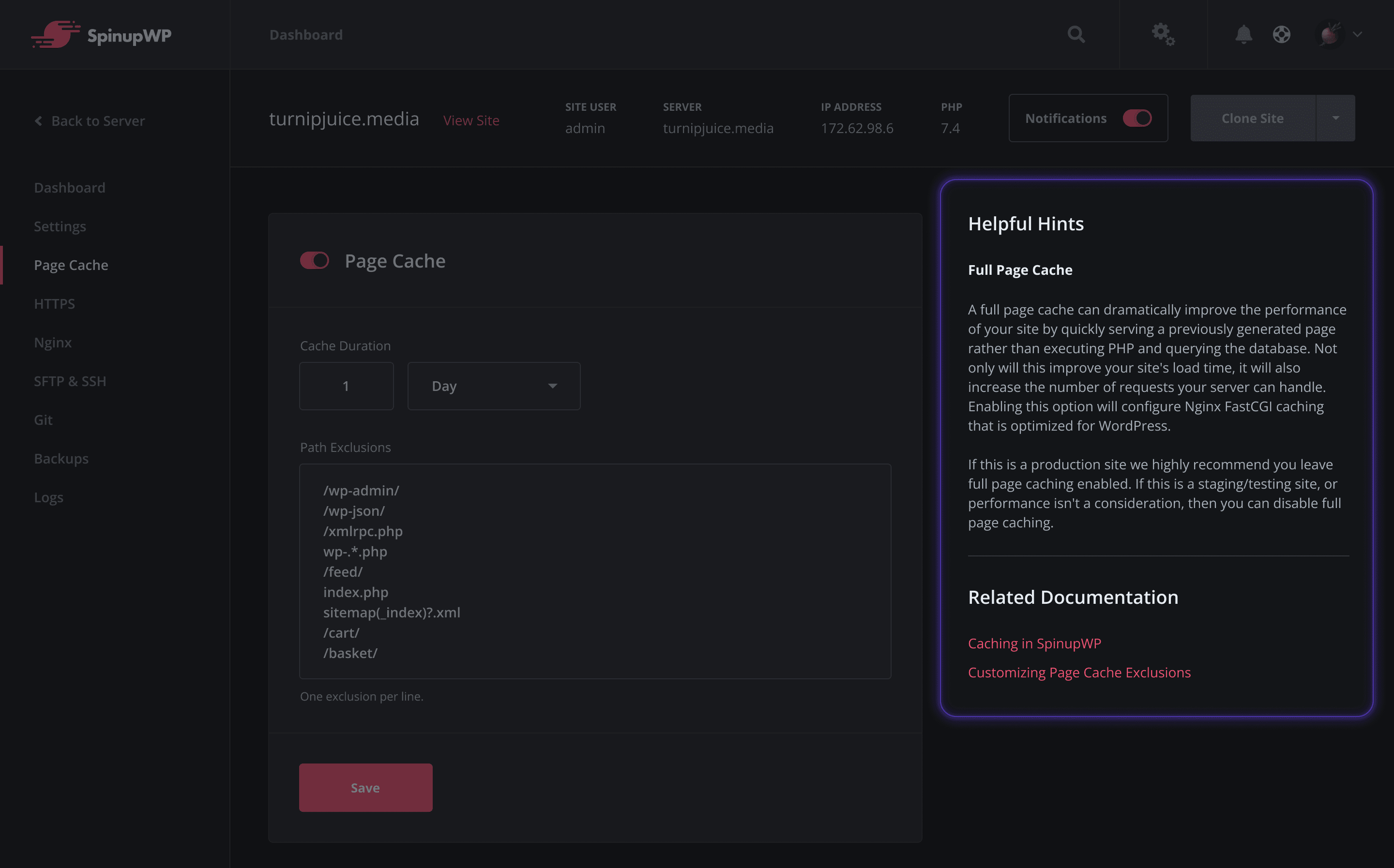
On the right side of just about every screen in SpinupWP you’ll find Helpful Hints in-context documentation that often answer the exact questions you have at that moment.
Underneath Helpful Hints in SpinupWP, you’ll often find Related Documentation, links to our high quality docs that live here on the site and are adored by our customers.
Without question, @spinupwp! Everything you just described, packaged beautifully, with loads of contextual documentation! It is unbelievably, impossibly well made and equally unbelievably low priced. An absolute testament to the quality of the @spinupwp team!
Liking @spinupwp more and more. And they have excellent documentation!
Our talented technical support team currently works 16 hours per day Monday through Friday. 40% of support emails receive a reply in under 2 hours and another 40% in under 12 hours. You’ll almost always get a response on the same day.
Learn more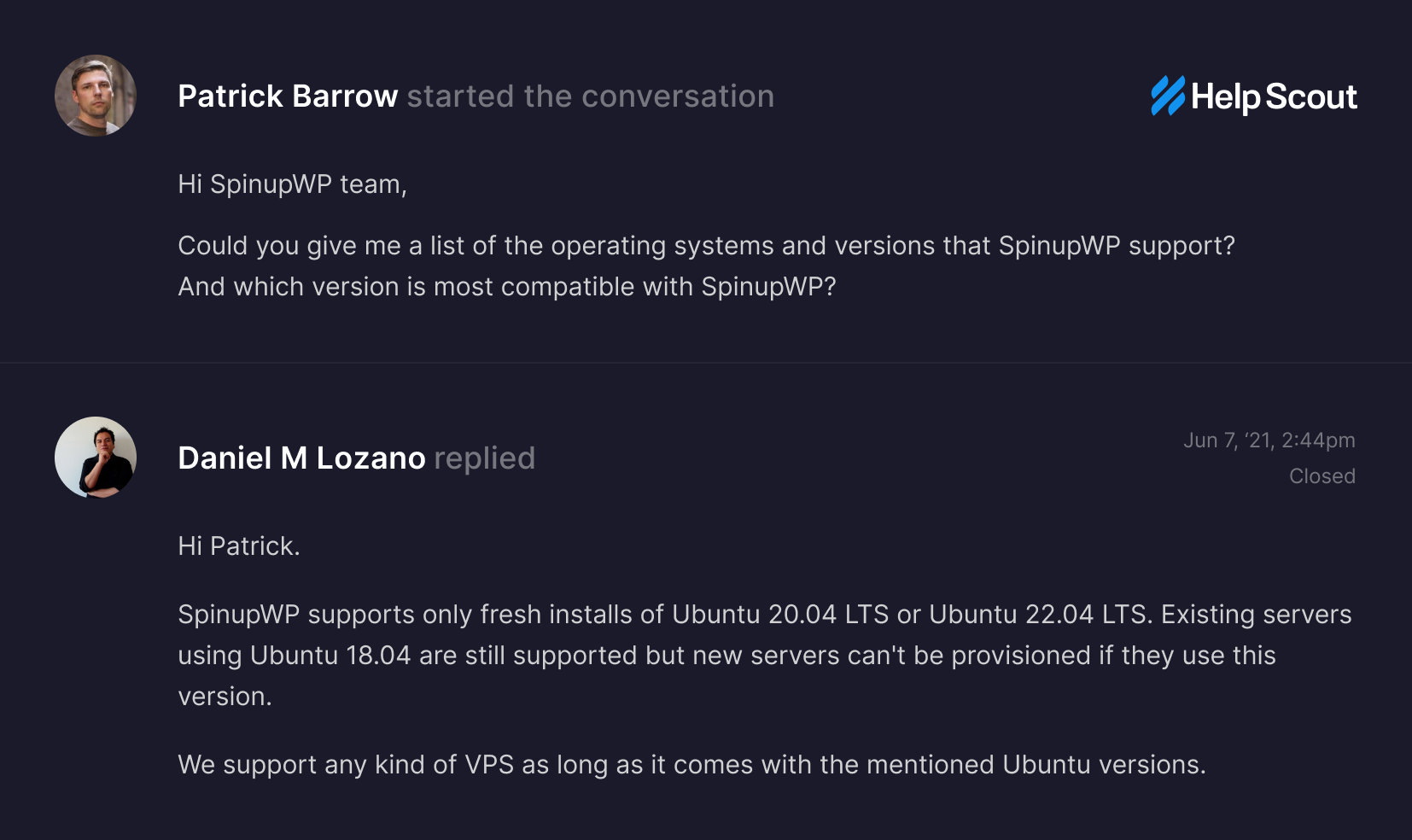
After signing up as a subscriber, you will receive an invite to the SpinupWP Community, where customers can interact, bounce ideas off one another, and discuss improvements they’d like to see in SpinupWP. Our customers love discussing their server setups!
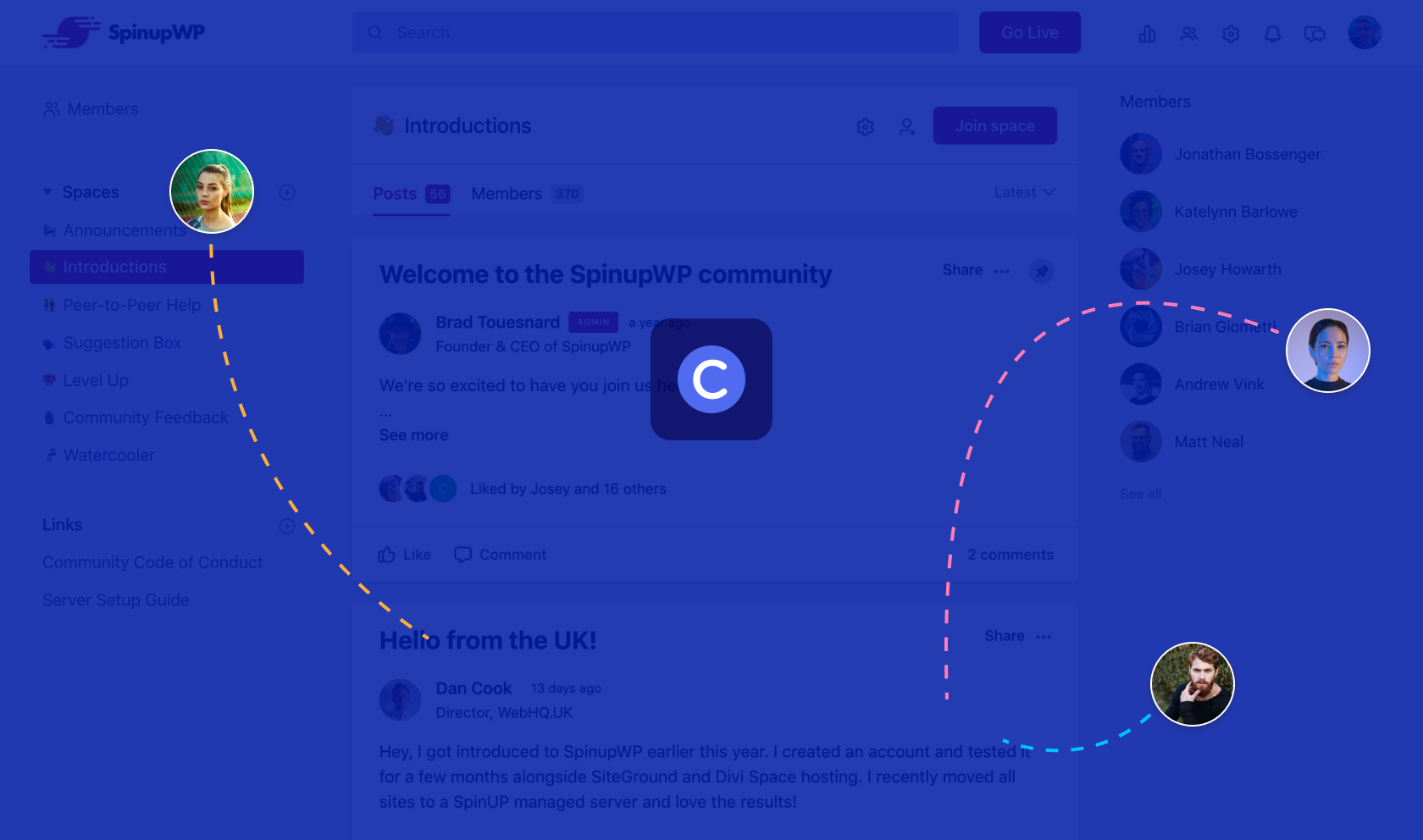
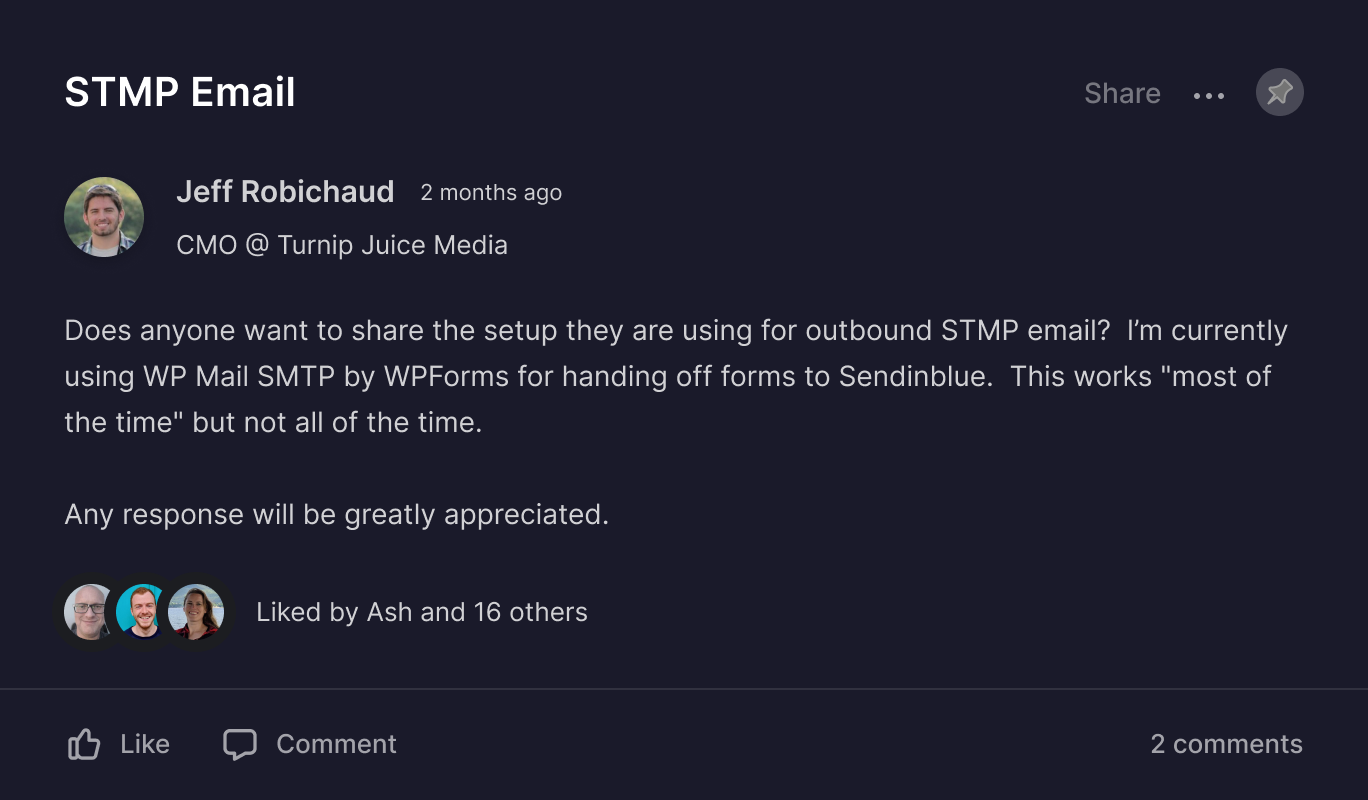

Josey Howarth
Director of Love Sudo
I've managed my own servers and setups and also worked with hosting companies. SpinupWP is literally the perfect solution that allows me the control I want, without the extra overhead. My sites are fast, the support is second to none, and their response to security notices helps me sleep well at night.
In this article we dive deep into each of these providers, comparing ease of use, cost, and benchmarking performance running a WordPress site.
Begin your SpinupWP journey today and spin up your first server within minutes.
SpinupWP’s two most important security principles are to only ever expose access to services when necessary and to keep the software of exposed services up-to-date.
Each server is configured to disallow all connections except HTTP, HTTPS, and SSH by default. Failed SSH attempts are monitored and blocked when they reach a certain threshold. Logging into SSH via the root user is disabled.
Learn moreKeeping software up-to-date is critical to maintaining a secure server. SpinupWP configures your server to install security updates as soon as they are available, reducing the likelihood of a software vulnerability putting your server at risk.
Learn moreEach site that you add to a server gets its own system user, which only has access to its own files. If a site on the server is compromised with malware, for example, only the files for that site can be infected.
Learn moreWordPress has a reputation of being insecure because people don’t update it. A vulnerability in an outdated theme, plugin, or WordPress itself is easily exploited. Keeping WordPress up-to-date is paramount. SpinupWP helps by setting up file permissions that support WordPress auto updates, showing which sites require updates in the SpinupWP dashboard, and allowing remote updating in just a few clicks.
Learn moreIt’s your server, SpinupWP is just here to help. You can disconnect your server from SpinupWP any time. We don’t lock you in. We use standard installs of server software, no weird custom-built packages that you can’t update. You have complete control.
Learn moreProvide your own SSL certificate or allow SpinupWP to acquire a free Let’s Encrypt SSL certificate for you, configure it for your site, and handle renewals. You hardly need to think about SSL certificates with SpinupWP.
Learn moreBegin your SpinupWP journey today and spin up your first server within minutes.
Choose from five cloud storage providers, then define your bucket, region, and retention period, and you’re all set.
Schedule multiple backups daily, weekly and/or monthly of just the site’s database, just the site files, or a full site backup of both the database and files. You choose the schedule and retention periods.
Learn more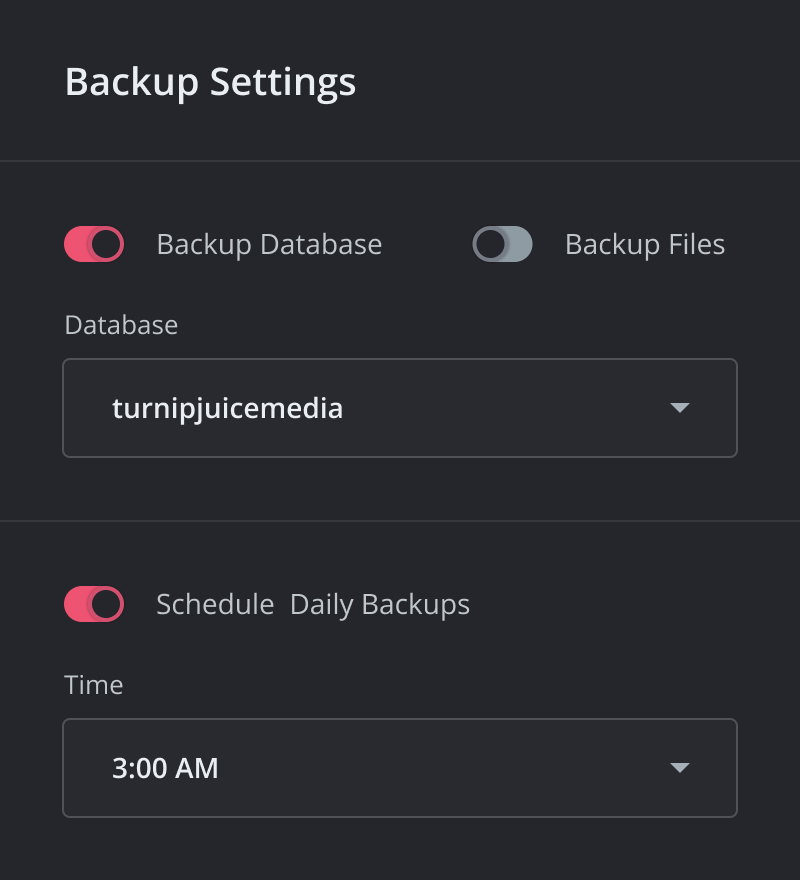
Need to do something a little risky with your site? Probably a good idea to run backup first. We have a button for that. It’s just one click.
Learn more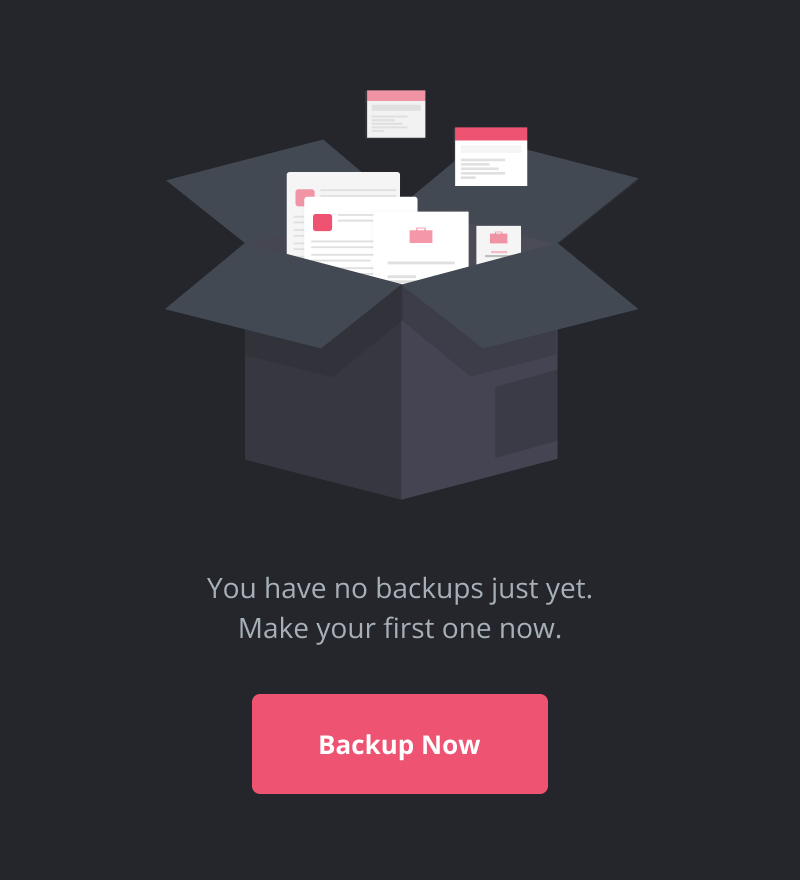
Need to refresh a local dev environment? Instantly download a backup of your site files or your database by clicking the download icon.
Learn more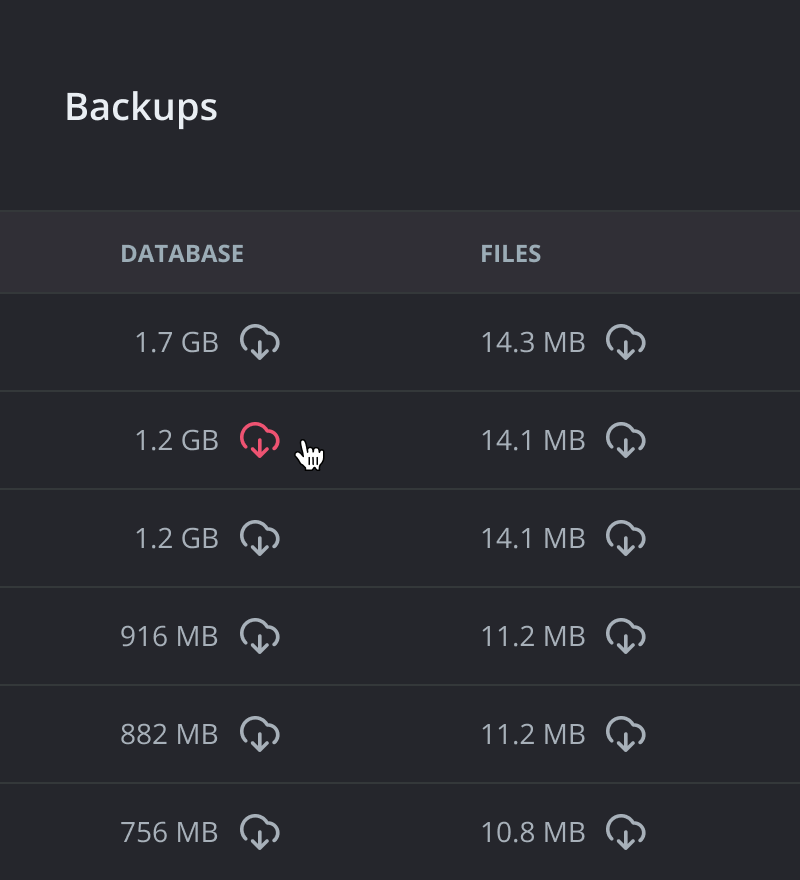
Browse your backups in SpinupWP to find the one you’d like to restore. Easily restore a backup in just a few clicks.
Learn more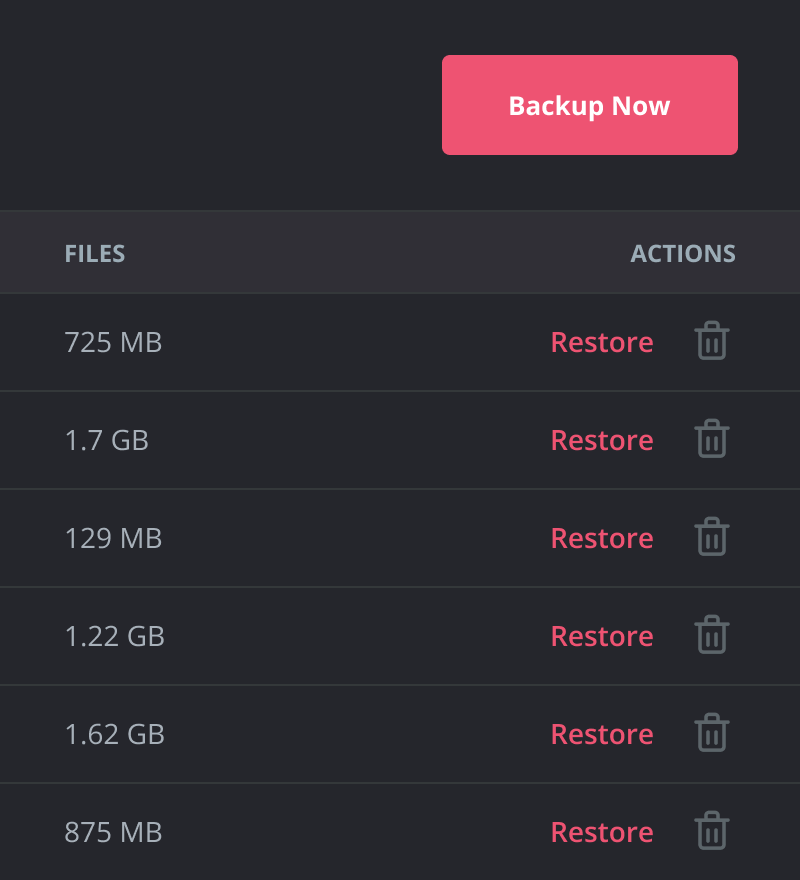
Begin your SpinupWP journey today and spin up your first server within minutes.
Let’s say a site on one of your servers has grown. It’s using a lot of CPU and memory, and is slowing down the other sites on the server. You need to move that site to its own server.
Usually this is a time consuming, manual process, but with SpinupWP it’s just a few clicks to spin up a new server and move your site using our site move tool and guide while maintaining all your configuration and near-zero downtime. It’s also very handy when you need to upgrade your server to the latest version of Ubuntu.
Just flip a switch and SpinupWP will start monitoring your site, alerting you if it ever goes down.

Whether you’re a team of developers looking for a better solution for dev and staging sites or you’re an agency looking to offer production hosting to your clients, SpinupWP offers the flexibility you’re looking for.
Set a password and easily grant your client SFTP and SSH access to a single site. And because of the security isolation between sites, your client will only have access to files for that site and no other sites on the server.
Learn moreOn the Advanced plan, you can invite members of your team to your SpinupWP account. You can give them full access to everything or limit their capabilities and even select which servers they have access to.
Learn moreUse the SpinupWP CLI to create bash scripts to automate the creation and removal of servers and sites. Or maybe use our REST API to go beyond what’s possible with bash scripts.
Learn moreLeverage our REST API and PHP SDK to build your own branded portal for clients to log into to manage their sites.
Learn moreBegin your SpinupWP journey today and spin up your first server within minutes.

Iakovos Frountas
@froudas
SpinupWP deserves a 5-star rating. They provide an ASTONISHING service to host any WordPress site. I have been using this service for 6 months and I really like the overall performance of this software!
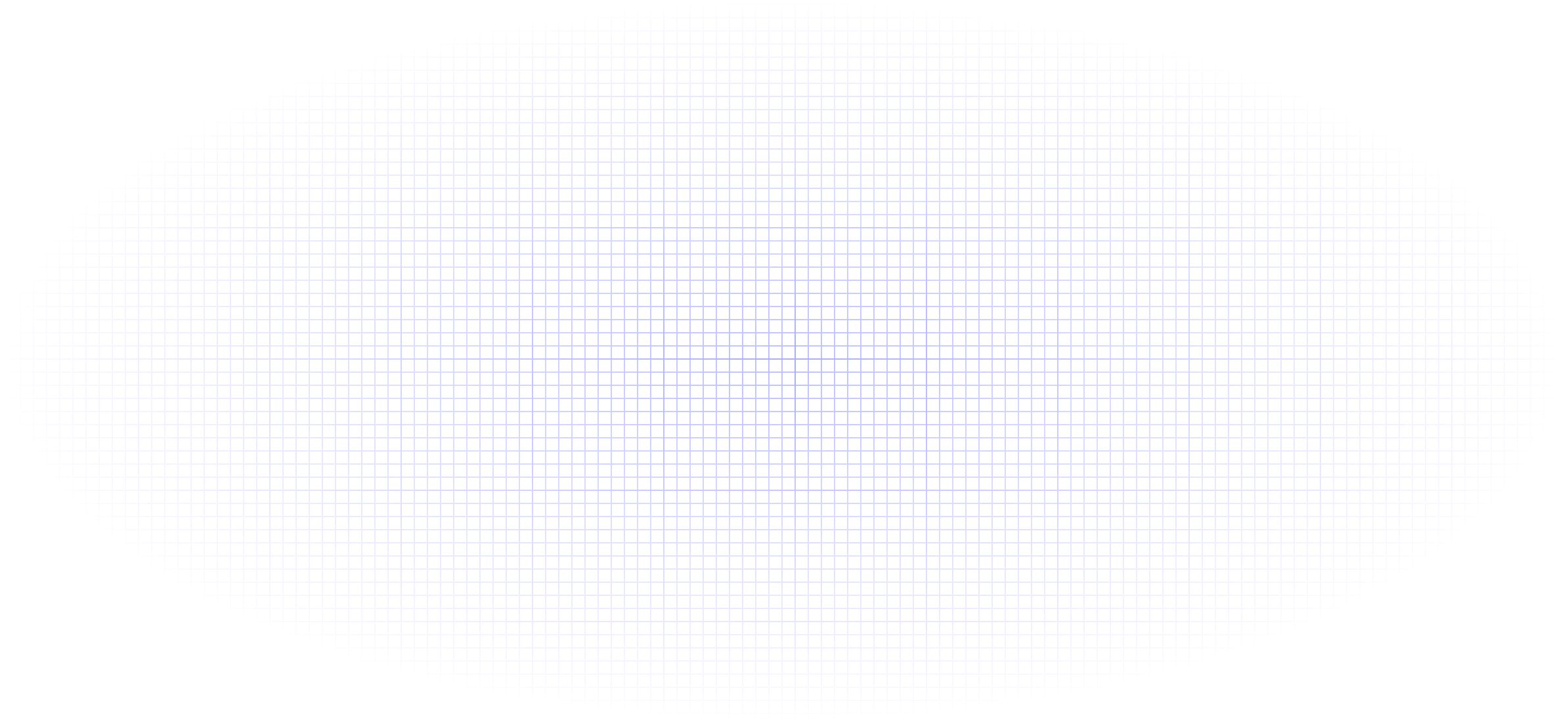
See below for an overview or follow our step-by-step tutorial.
Log into your Google Cloud account and create a new Google Compute Engine VM instance. First, enter a name for your server and select its region, then select a machine type and choose Ubuntu 24.04 LTS as the boot disk. Finally, you’ll want to enable both HTTP and HTTPS to ensure web traffic can pass through the firewall.
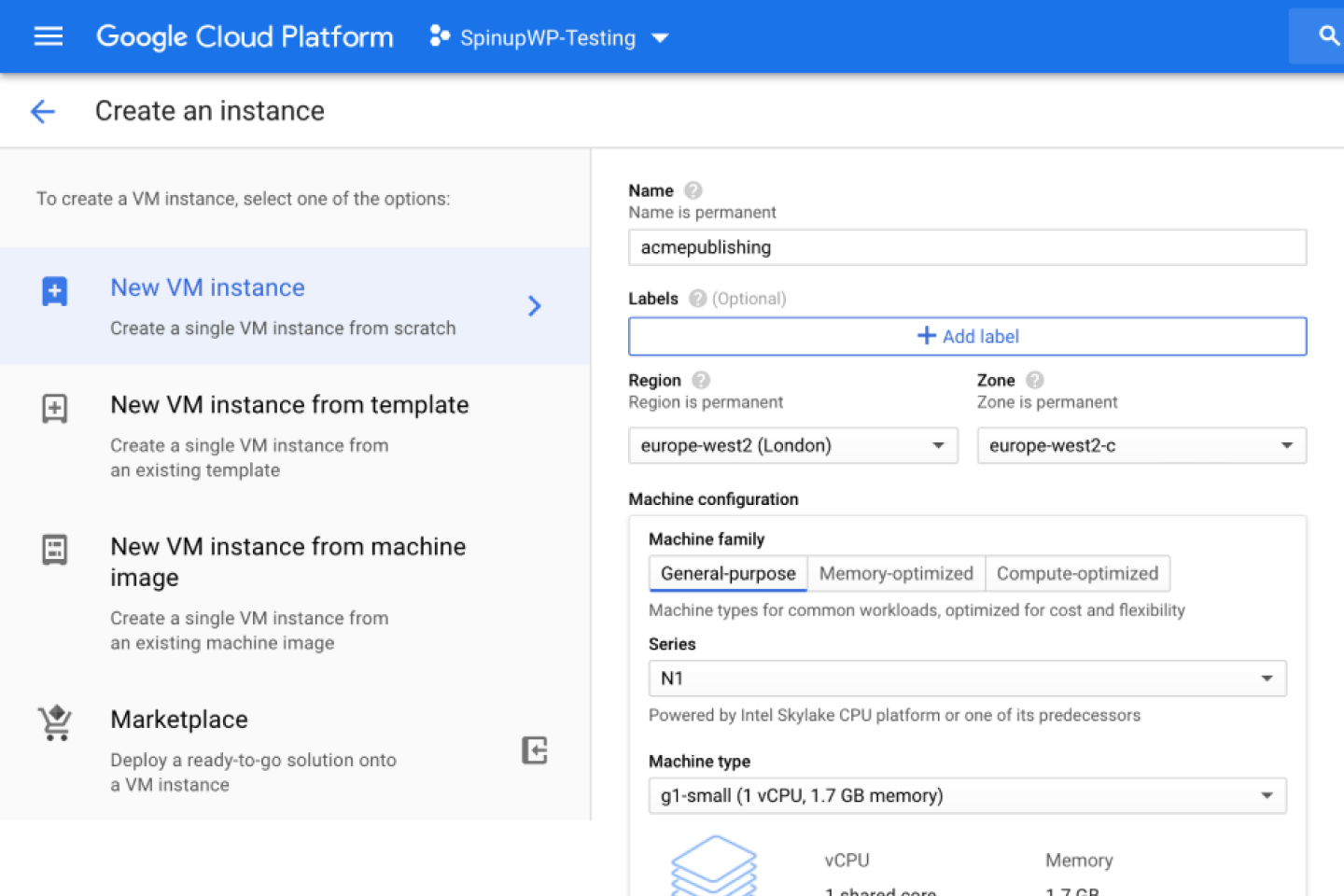
Once the server has been created, copy the external IP address and click 'SSH'. This will open a terminal connection via your browser. The SSH console will connect using the default SSH user which is generated from your Google Cloud account email address. We’ll use this user to provision the server. Log into your SpinupWP dashboard and plug in the SSH connection details of your new Google Cloud server.
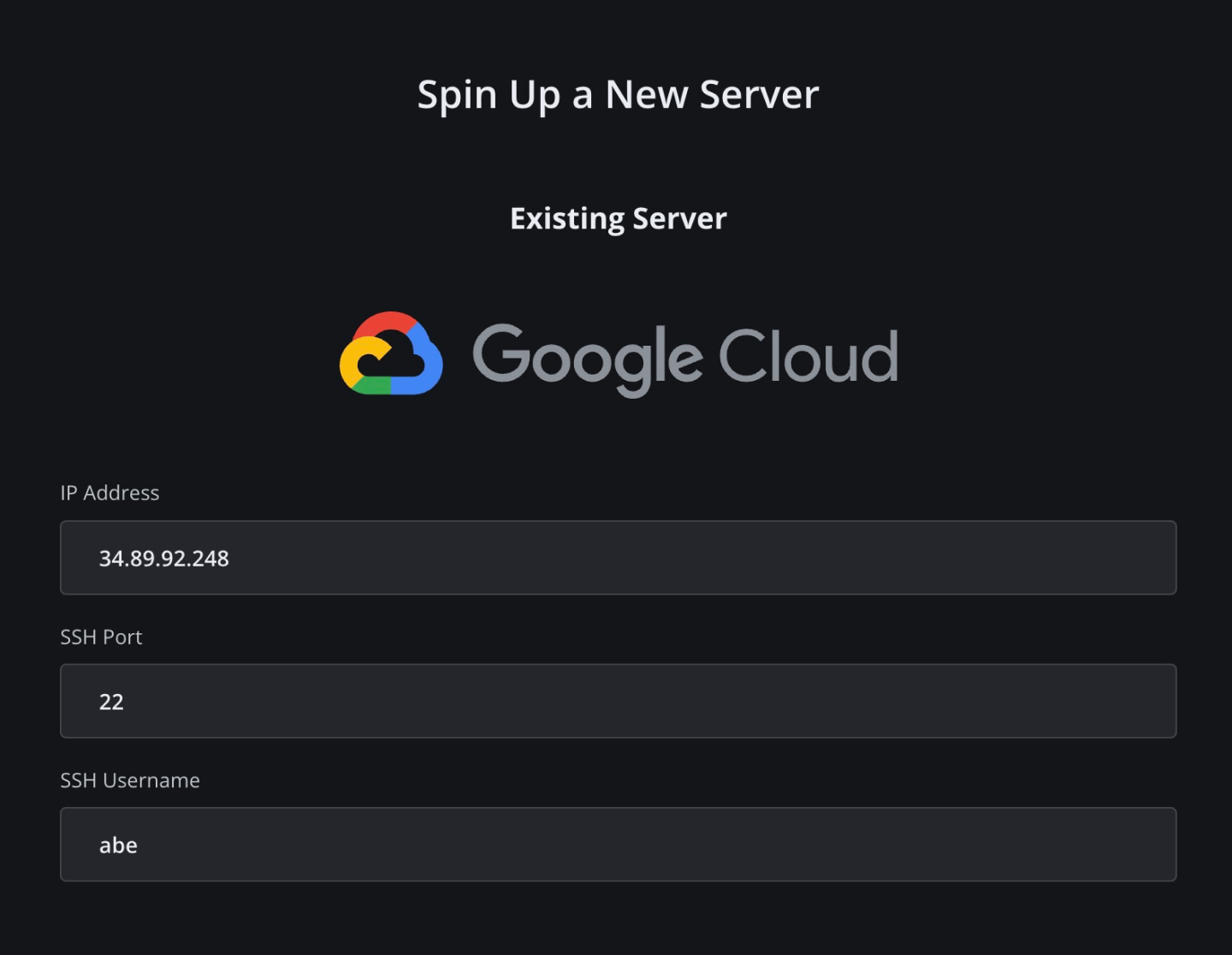
After confirming the connection by clicking 'Next' in SpinupWP, enter the server’s hostname and select the desired database server. Click 'Provision Server' to begin the provisioning process. After that’s done, you can sit back while SpinupWP does the nitty gritty of installing Nginx, PHP-FPM, MySQL and any other software required for hosting WordPress as fast and as reliably as possible.
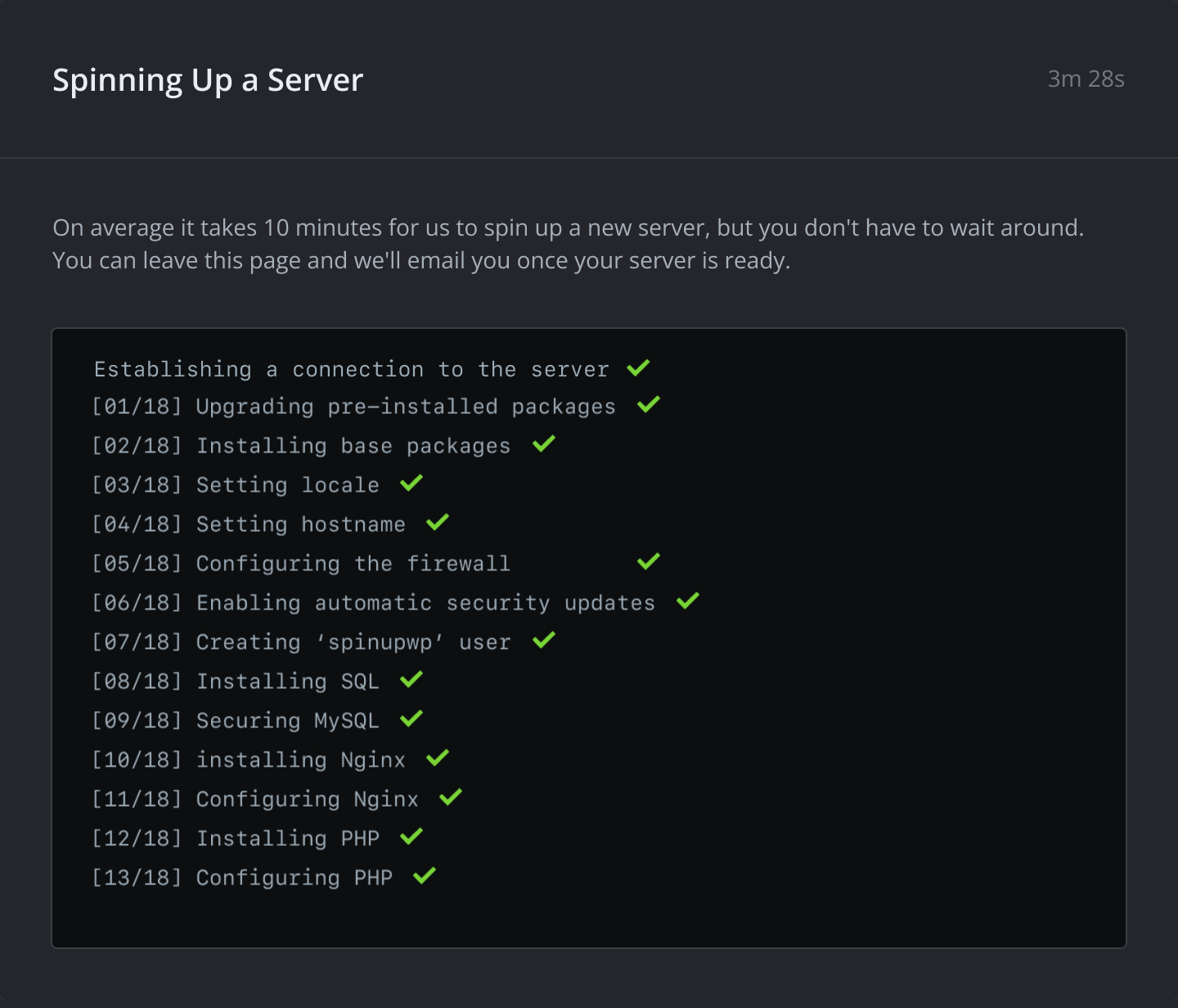
Ten minutes later, your fresh new Google Cloud server optimized for WordPress will be ready for you. You’re ready to start adding sites or other web apps.
Shout out to @spinupwp for actually understanding how devs deploy sites. The ability to validate SSL before pointing your domain is a KILLER feature.
I've tried all the other server control panels and nothing beats SpinupWP. When you're hosting sites for clients, you need to have a server panel that is reliable and fast. It's a bonus that it's super simple to use too!
On ServerPilot it was essentially up to me to install server-related updates like linux patches and such. SpinupWP walks me through what needs to be updated. Added peace of mind.
I just spun up my first server with SpinupWP and I totally love it! 🤣

Dojo Digital
@dojo_digital
Being Able to update plugins here now is AWESOME. I just want you guys to know that SpinupWP is the best thing we've done in a long time. You continue to exceed my expectations.
Unsolicited 5-star review: I've moved all of my WordPress sites to @digitalocean / @spinupwp and I couldn't be more impressed. A small learning curve to think differently after 20 years of managed hosting, but the experience and guidance has been great. #WordPress #webhosting

Colin OBrien
@colinorama
Just wanted to say thanks a million for the clone feature. This saved me hours today, and I can see it saving me hours in the future. Kudos!!
SpinupWP is very impressive and has the potential to blow the doors off managed hosting players on a bang for buck basis - way bigger bang (faster and more sites) for way less money.

Ian Mason
Owner Principal @ BuildPath Local
Just want to say this platform is incredible. It saves me money (I don't need a cpanel subscription anymore) and saves me hours of time. SpinupWP made it super easy to migrate many WordPress and non-wordpress sites over to DigitalOcean. I love it! Thank you!
@spinupwp is on a roll with new features and supported updates!
Moving a site to a different server with @spinupwp is so easy you think it didn't work. *checks* Yep, it worked. Switch the DNS and enjoy the hour you just got back.

Samuel Pedraza
samuel__pedraza
I just wanted to say thank you for continually improving SpinupWP. It's my favorite WP related product, I recommend it to everyone, and think it's great! I especially love the new redesign.
I'll continue to say it, @spinupwp is the best addition to the WP ecosystem in years.

Ian Mason
Just want to say this platform is incredible. It saves me money (I don't need a cpanel subscription anymore) and saves me hours of time. SpinupWP made it super easy to migrate many WordPress and non-wordpress sites over to DigitalOcean. I love it! Thank you!
I cannot recommend @spinupwp enough. The product and support have been amazing. It won't be right for everyone, but certainly a lot of people will find it a great solution for hosting #WordPress sites.
Love when companies “handle all the things” for me. Especially SSL issues.
Taking a fresh look at @spinupwp for the first time in a year and wow, this product has made some incredible jumps. This is exciting.
It's so incredibly easy and fast when you want to migrate a #WordPress site to a new server with @spinupwp⚡️ Honestly, it takes about 2 minutes and only 3-4 mouse clicks, including DNS updates. ⏱️
Got a #WordPress site hosted w/ the amazing @spinupwp running #PHP 8.1.3. So far so good. 💯 across the board on Lighthouse mobile & desktop and no errors.
I've been playing around with SpinupWP for over 6 months now and have been consistently blown away. An incredible tool that will make your WP life 100x better!.
Best thing to happen to WordPress hosting since managed hosting became a thing. This is better. Every site I've migrated from managed hosting to @spinupwp has been faster and easier to manage.

Ratko Šolaja
@ratko_solaja
SpinupWP is amazing :) Far better solution than any Managed WP Hosting that I’ve tried.
So @spinupwp added backups this week. Yet another reason I love the service! Keep up the great work @spinupwp!
Did my first server maintenance with @spinupwp and I'm floored. Such a great experience all around: email notification, dashboard UX, and update speed.
Begin your SpinupWP journey today and spin up your first server within minutes.